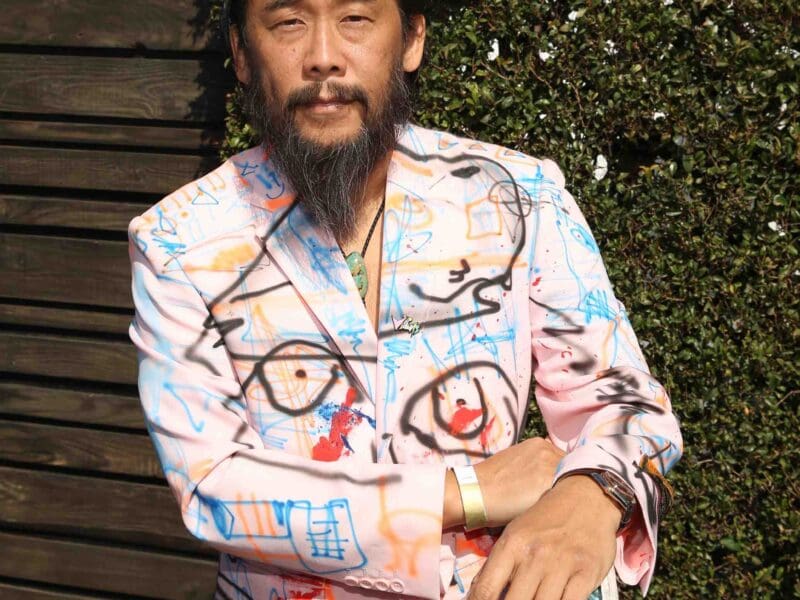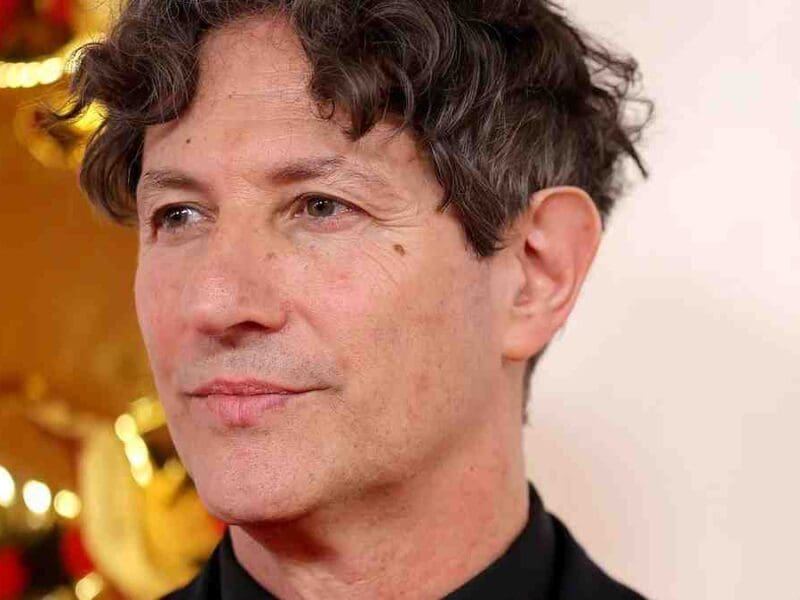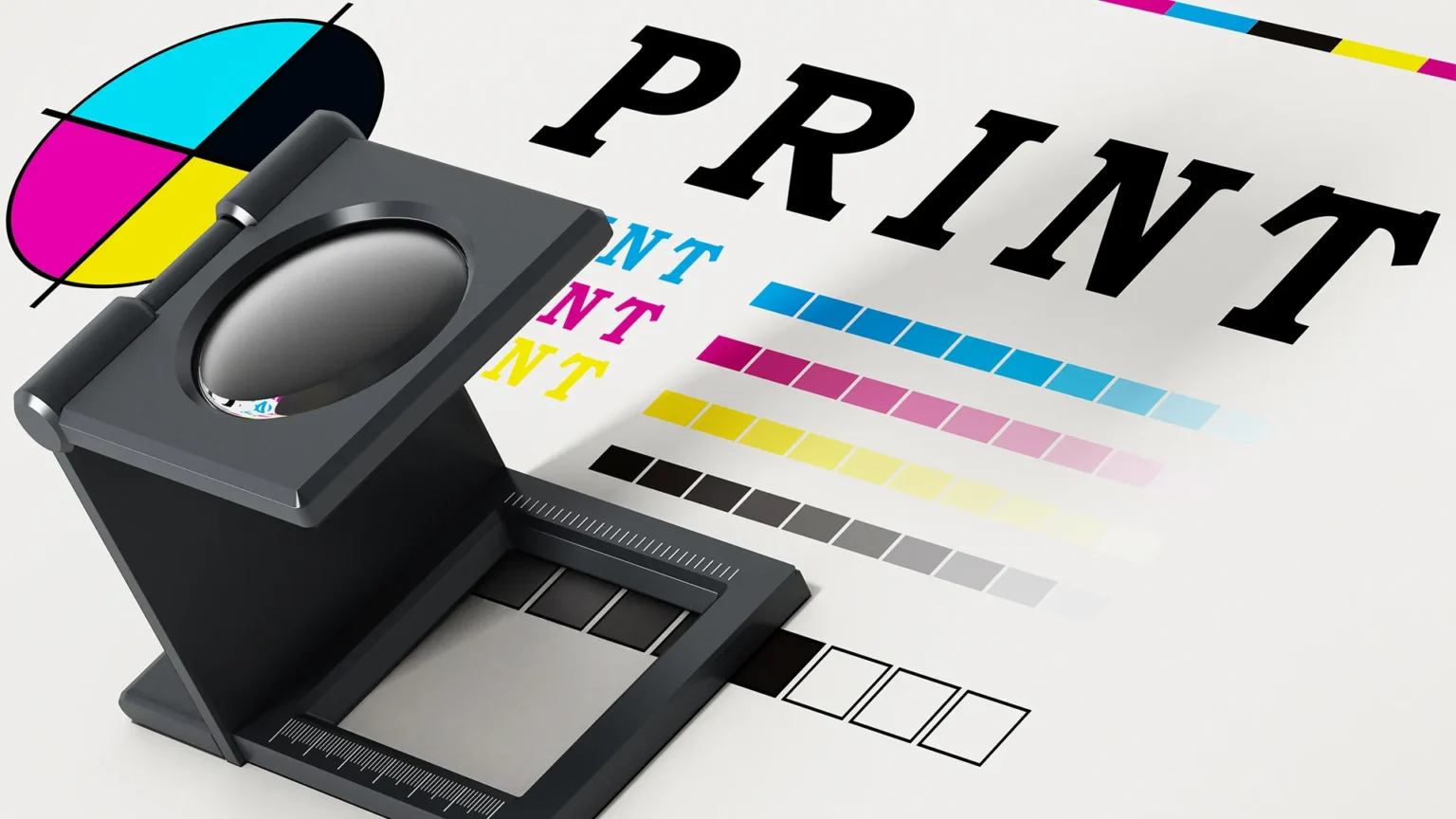
How to Maximize Printer Efficiency With Simple Printing Tips
Introduction:
Are you tired of waiting for your printer to churn out page after page? Or maybe you’re concerned about the amount of ink and paper the machine eats up? Whether you use a laser or inkjet printer, making small changes to how you print can make a big difference.
In this article, we’re going to answer all your burning printing questions. We’ll show you how simple tweaks can save time, money and resources while keeping your prints looking sharp. You don’t need to be a tech whiz kid to figure out these printing tips—all it takes is a little bit of know-how and a touch of motivation. Let’s go!
Consider the Quality of Your Paper:
When it comes to printing, not all paper is created equal. To maximize the quality of your print jobs and make sure that your documents look as good as possible, consider the weight and finish of your paper. Heavier paper stocks with smoother finishes will typically give you a more professional result.
At the same time, bear in mind that thicker paper will use more ink and may require you to adjust your printer settings accordingly. If you are using a high-resolution output device such as an inkjet or laser printer, heavier paper quality can help ensure that your images and text look sharp.
Finally, make sure you are using a quality paper brand that is compatible with your printer. Many printer manufacturers have developed their own brands of specialty papers that come pre-calibrated to work best with their own devices—so check before you start printing.
Understand the Importance of Resolution:
For those who print regularly, the resolution is an important part of getting the best possible prints. It determines just how finely detailed a picture can be, and how clear words can be on documents. If the resolution is too low, the text will appear blurry or pixelated.
In order to ensure that your prints are as clear as possible, it’s important to select the right printer resolution settings. Most printers have the ability to adjust between lower and higher resolution settings, allowing you to switch depending on what you’re printing.
For example, if you’re printing a document with a lot of text in it such as a tax document or employment form with small fonts, using a higher resolution setting is ideal. On the other hand, if you’re printing photos or graphic designs where fine details don’t matter as much selecting a lower resolution setting can save time and increase efficiency by using less ink or toner in the process.
Keeping track of which printer settings work best for different kinds of prints will help you get optimum results no matter what you’re printing.
Adjust Your Printer Settings:
Getting the most out of your printer is easy when you adjust your settings. Your printer driver is responsible for how your document looks when you print it, so changing up the settings can go a long way in conserving resources.
Here are some tips for optimizing your printer settings:
- Choose the lowest quality setting that still gives satisfactory results.
- Reduce ink/toner use by opting for black-and-white or draft-mode printing. This can help you save money on supplies and reduce environmental impact without compromising on quality.
- Resize your document to fit the size of the paper you have to print on, instead of printing a full-sized page with almost no content on it.
- Before sending a document or photo to print, use the Print Preview feature to assess what it will look like printed out and make adjustments as needed before printing it out in full color and at top quality.
- Enable double-sided printing whenever possible to reduce paper use and waste – many printers now come with duplex technology as a standard feature!
- Avoid using bright colors—they consume more ink or toner than basic black and white prints – unless absolutely necessary for an important presentation or project!
- Finally, make sure you always preview your documents before sending them to print! You don’t want any surprises when you hit that ‘Print’ button!
Stick to Original Ink Cartridges:
One of the best printing tips to maximize your printer’s efficiency is to stick to original ink cartridges. Sure, there are cheaper alternatives but you get what you pay for. When you use a generic ink cartridge, your printer might work but the quality and reliability of these items is not up to par with genuine cartridges.
Using original ink cartridges:
- Ensures that the toner and pigments are designed specifically for your printer, so prints look cleaner and sharper
- Increases print quality and reduce errors like smudging or fading
- Decreases the risk of color variance from cartridge to cartridge, resulting in more consistent colors every time
- Eliminates the risk of damage due to incompatible parts
So if you want your printer to work at its maximum efficiency and produce quality prints with minimal hassle, stick with original ink cartridges whenever possible.
Rethink Large Format Printing:
When it comes to large-format printing, the temptation is to do it all yourself. But if you want to save time and money, there are some simple tips that can optimize your printer’s efficiency and help you get more out of every print job.
Here are a few tips on how you can maximize your printer’s efficiency with large-format printing:
Use the right paper:
If you’re printing large-format images or posters, using the right paper is key. Heavyweight cardstock with a glossy finish will give you the best results, ensuring that your prints look professional and won’t fade over time. Make sure that you read the manufacturer’s specifications for maximum weight capacity before choosing a paper for your project.
Invest in quality ink:
Using quality ink can make all the difference when it comes to large-format prints. Invest in high-quality, long-lasting ink cartridges that are designed for use with your printer model and media type. This will ensure that your prints stay vibrant for years to come.
Set up an automated workflow:
To streamline your printing process and save time, set up an automated workflow with batch printing capabilities so that jobs are sent directly from any application or cloud service to the printer without manual intervention. This will reduce wait times and allow you to focus on other tasks while prints are being completed.
Utilize Eco-Friendly Printing Practices:
Going green has never been easier when it comes to printing. Utilizing eco-friendly printing practices may seem daunting—or even unimportant—at first, but it’s actually a great way to help your business or office become more efficient.
Here are a few simple tips you can follow to make sure you’re getting the most out of your printer while also helping the environment:
Use both sides of the paper:
One of the most common printing mistakes is not taking advantage of both sides of a sheet of paper. Utilizing double-sided printing helps to cut down on wasted paper, reducing costs and helping save trees at the same time.
Print in black and white whenever possible:
Printing documents in color can be costly, so try to print in black and white whenever possible. Most documents don’t require color, so this easy switch can help you conserve ink and save money without sacrificing quality.
Only print what’s necessary:
One of the best ways to maximize printer efficiency is to only print what is absolutely necessary. Ask yourself if all the pages need to be printed—some documents may only require certain sections printed off, so don’t be afraid to take advantage of this!
Making small changes like these can make a big difference in the long run when it comes to improving printer efficiency and reducing environmental waste.
Conclusion:
Whether you’re running a business or a home office, one of the most important things you can do is to maximize the efficiency of your printer. With these simple printing tips, you can save time and money, while taking care of the environment at the same time. Apply these changes to your workflow and you’ll quickly realize the benefits of increased printer efficiency.
Print smarter, and don’t forget to use eco-friendly initiatives whenever possible. By doing so, you will be doing your part in making sure that paper and ink are used in a sustainable manner. For your wallet and for the planet, this is a win-win situation.
Now that you’ve got the know-how, start applying these printer efficiency tips today, and you’ll be sure to see positive results in no time!