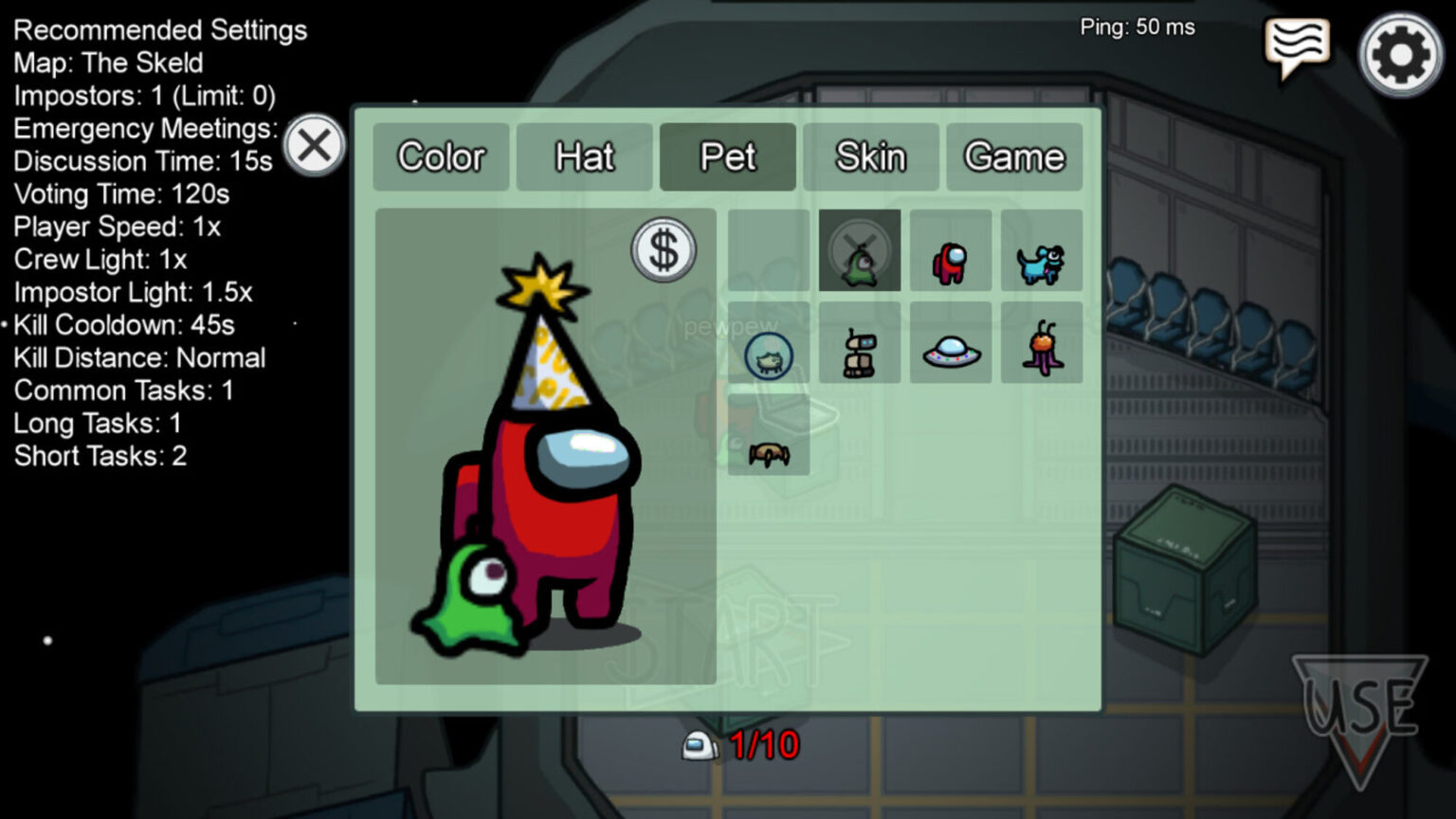
Want to stand out in ‘Among Us’? Here’s how to use custom skins
InnerSloth’s indie game Among Us has become the biggest game of 2020. With over 100 million downloads, it appears the game’s popularity isn’t slowing down. It doesn’t matter which color you choose to be because nobody’s safe!
Among Us is one giant game of bluff and it’s up to crewmates to determine who’s the impostor among them. Among Us . . . get it? 😉 You must find out who the impostor is before everyone around you meets a tragic end.
Want to equip custom skins for your Among Us game? Here’s how.

As good as new
Bamboozling strangers online may cause disagreements, but it also makes for many laughs. If you’re the impostor, you must sneak through vents and work your way around the ship, leaving a trail of destruction in your wake. Among Us is guaranteed to make you question every person you’re playing with – or should we say against. 😈 Test your detective skills and decipher who the evil shapeshifter is.
Among Us was originally released in 2018, but only recently gained the popularity it deserved. Not only do a ton of people enjoy playing, but they also enjoy watching streams of Among Us on Twitch & YouTube. InnerSloth has since canceled a scheduled new game Among Us 2 since the rise of downloads for the original game.
You’re able to enjoy this game on your phones for free or on PCs (using Steam) for $5. You can also purchase add-ons including pets, hats, and remove ads. Just make sure to avoid those pesky hackers!

Give us some skin!
Customization is already available in Among Us, but fans want more. Currently, you’re able to change your username, color, and some funky hats. 🤠 You also have the option to purchase add-ons, including pets & skins. Despite the seemingly limited choices, a handful of gamers figured out how to enjoy plenty more wardrobe picks for their characters & more.
Unfortunately, this process is only available for PC users, but we have faith this process can be possible for phones in the future.

-
Edit Among Us asset file
You’ll need to download Unity Assets Bundle Extractor. This software will allow you to access & edit the internal Among Us files so you can upload custom skins. Once it’s downloaded, you’ll need to locate the file which should have the URL “C:\Program Files (x86)\Steam\steamapps\common\Among Us\Among Us_Data”.
From there you’ll need to open the file sharedassets0.assets in Unity Assets, which should open a “Select a type database” menu. Scroll to the bottom of the menu, select the most recent database, and click OK. 💻

-
Hunt for your MOD
Among Us currently has a few MODs people have created to enjoy this game in even more ways. There are a number of places where you can access MODs ready for you to use. GameBanana has proven to be the most popular, but make sure you read the reviews of any chosen MOD.
Once find a mod you like, save it to your PC and select “Load Package File” on Unity Assets. That will prompt a “Load state from package” menu to appear. Make sure all of the options in the menu are checked and the base folder is set to if you’re using the default Among Us file address: “C:\Program Files (x86)\Steam\steamapps\common\Among Us\Among Us_Data\sharedassets0.assets”.

Click OK & navigate to file then save to export the modified version of the asset file. Then past the file into “Among_Us_Data” and the new assets should now be imported into Among Us.
Phew! Now you’re ready to go. 😅
—
We hope you all have a fun time with your customizations. Will you be customizing your Among Us characters? Let us know!








modder
/
Can others see it if they do not have any modifications?
January 20, 2021