
How to Filter Content through SafeSearch
It is a hidden truth that the free nature of the internet is a double-edged sword. While its openness brings creativity and access to unlimited information, it creeps in the hazards of potentially unsafe content.
If you browse the internet, you can easily access pornography, violence, explicit graphic content, and gore with just a few clicks. Such content is devastating for children and adults alike.
Consuming such extreme content is bound to impact people’s physical and psychological development negatively. Regulating the internet or closing all websites with harmful content is an uphill task. Moreover, it’s like raising fingers for freedom of expression.
On the contrary, blocking people or especially children, is also not a solution. In fact, it is like curbing teachers, students, parents, workers, and the public from the most up-to-date and relevant research. This is where SafeSearch comes into play.
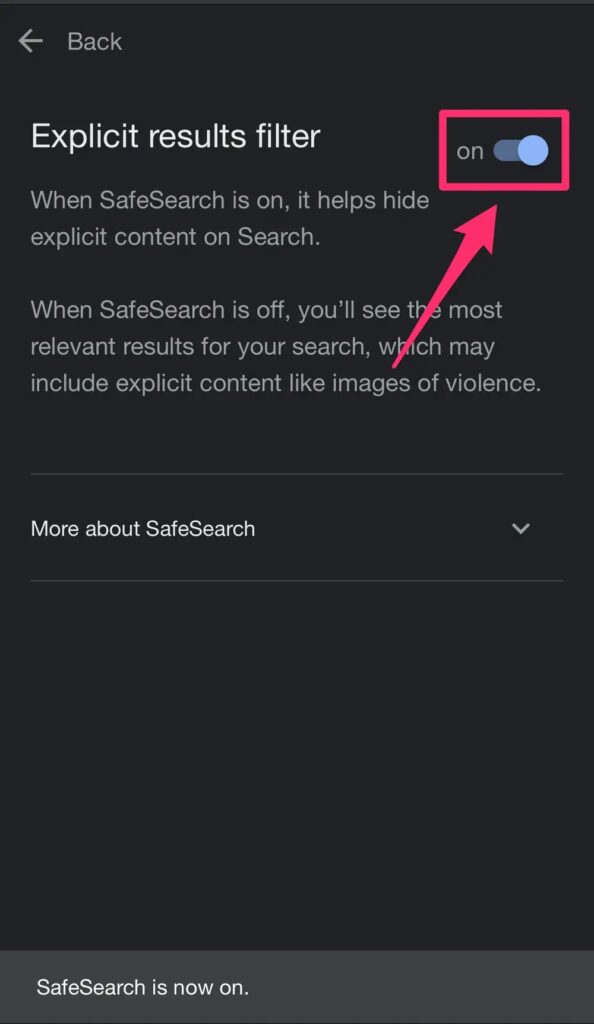
SafeSearch feature
Rather than limiting access of children and students to the internet, parents, teachers, and supervisors use the SafeSearch feature on the browser to filter inappropriate content. The SafeSearch functionality lets them restrain anyone from consuming explicit content even if they want to.
One thing to note here is that SafeSearch may not be a comprehensive security tool. Furthermore, it helps block such content that people want to see. For this, learning how to turn on and off SafeSearch becomes essential.
Before we tell you how it benefits you and how to turn off SafeSearch on iPhone, we’ll tell you what exactly it is.
What is SafeSearch?
It is an intelligent security tool that filters out all explicit content, including porn, violence, gore, and other prohibited stuff, from appearing in our results. To stay safe from the abominable things mentioned above, you can take advantage of SafeSearch for:
- Personal accounts
- Browsers
- Kid’s devices and accounts through the Family Link app
- Workplace devices and networks
- School devices and networks
It is pertinent to note that Google SafeSearch only limits search results. This doesn’t have any effect on other search engines. It doesn’t stop users from opening bookmarks, links, and emails containing or leading to inappropriate content. Lastly, Google SafeSearch isn’t completely accurate.
SafeSearch is a feature of Google, and other search engines and apps may have their own security and content-limiting tools.

How does SafeSearch Work?
Let’s give a simple example to make you understand how this tool works. Consider how the water filter at your home works. It filters out all the impurities in the water, and only safe-to-drink water is passed into your glass.
In the same way, SafeSearch blocks inappropriate content and ensures you view results that aren’t prohibited. As we discussed above, the results of SafeSearch aren’t 100% reliable, and sometimes it filters search results that are not illicit.
For instance, the word ‘Anas’ is also spelled as ‘Anus,’ and it is an Arabic word. The search filter may block its results, considering it an insensitive search.
Benefits of SafeSearch
Some of the most notable benefits of SafeSearch are as follows:
Child protection
SafeSearch is vital in protecting children and minors from exposure to explicit or offensive material on the internet. Children can easily stumble upon such content while conducting innocent searches, which can harm their mental and emotional well-being.
This handy tool filters out explicit or offensive content, reducing the chances of children coming across such material.
Improved online environment
SafeSearch helps create a more suitable and safe online environment for all users. This is particularly important for those sensitive to certain types of content, such as sexually explicit or violent material. It can help individuals avoid exposure to content that may cause distress or discomfort.
Accidental exposure
Even the most cautious and vigilant internet users can accidentally find explicit or offensive content, particularly when searching for non-sensitive topics. SafeSearch reduces the chances of accidental exposure by filtering out potentially explicit or offensive material from search results.
Professional image
SafeSearch helps individuals maintain a professional and appropriate online image. Individuals who use the internet for business or professional purposes must avoid explicit or offensive content that could damage their reputation or brand image.
SafeSearch helps to ensure that the online presence of such individuals is professional and suitable for all audiences.

How to turn on and turn off SafeSearch on Google
Enabling and disabling this feature on Google is easy as a breeze and hardly takes a minute or so. To turn it on, log into your Google Account, visit the Google homepage, and click on ‘Settings’ on the bottom right of the screen.
A few options will appear in a tab, click on the first option, ‘ Search Settings,’ and tick the box next to ‘Turn on SafeSearch’.
Similarly, if you want to turn off SafeSearch, repeat the process and untick the box next to ‘Turn on SafeSearch’.
How to turn off SafeSearch on Android
To manage the SafeSearch settings on Android devices via Google, open the Google App, and tap on your profile pic in the top right corner. A box will appear with different options. Tap on settings at the bottom (above Help & Feedback); the third option will be SafeSearch.
From here, you can turn on or turn off your SafeSearch functionality.
Managing SafeSearch on iPhone via Google
On your iPhone or any iOS device, open the Google App and tap on your profile pic. You’ll find different options here. All you have to do is tap on settings to turn on or off the Explicit results filter.
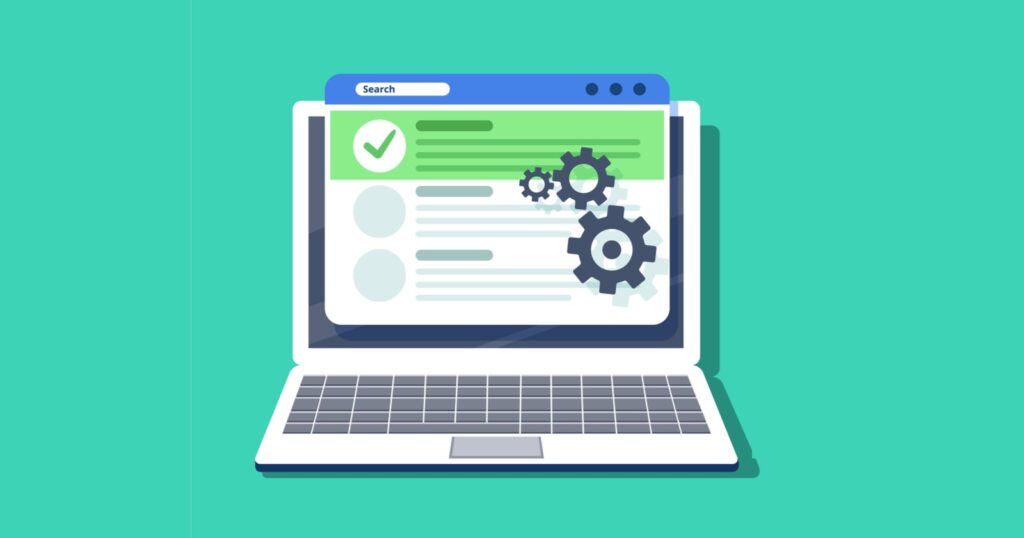
Turn off SafeSearch on iPhone.
Do you own an iPhone 13? You must be aware that its default browser is Safari. And most of its setup is accessible from the phone’s settings. However, as there’s no setup to turn off the SafeSearch functionality in Safari settings, it becomes tricky to locate and turn off SafeSearch on the iPhone.
Here’s what you should do to manage the SafeSearch functionality on Safari:
- Visit the settings
- Enter the Screen Time and see Content & Privacy Restrictions.
- You can manage your settings by turning on or off the Content & Privacy Restrictions button.
- If you turn the SafeSearch settings on, you’ll find different options inside. Just scroll down till you see the Web Content Option.
- Once you see the Web Content Tab, select unrestricted access, and you are done.
Why do Kids want to Turn Off SafeSearch?
The foremost purpose of SafeSearch is to filter explicit results on the web to prevent people, especially kids, from accessing them. You can set the filter limit based on the restrictions required. In case of moderate restrictions, you or your kid will have access to less explicit content, which requires continuous parental guidance.
On the other hand, strict restrictions mean a complete ban on websites that show pornographic, violent, or other inappropriate content rated 18+. Simply saying, no explicit content will be shown that can misguide immature minds or force them towards unethical practices.
With the SafeSearch feature, you can limit search engines to return with adult content so that your kids don’t access content declared unsuitable. This is the exact reason why kids want to turn off SafeSearch; it doesn’t give them the freedom to access whatever they like.
Lately, we’ve noticed that kids of all ages are taking a keen interest in movies, games, and stuff that promotes societal violence and sexual behavior. Strategy games like PUBG, GTA, and pornography fascinate them; this is where SafeSearch comes into play.
They try to turn off the SafeSearch feature to use an open and unrestricted version of the internet. The role of the teachers, parents and administrators here is to guide the children regarding the negative aspects of explicit content available abundantly, and why SafeSearch is a foolproof method of staying afloat despite the potential risks associated with an unrestricted version of the internet.







