
Magento 2 Video Content Optimization Tips
The power behind video content is undeniable. Videos allow you to showcase an offering in all its glory, often better than images and text only.
In fact, according to a HubSpot Research study, over 70% of consumers prefer videos to text marketing. Such content helps keep users engaged and thus influences the average time your site visitors spend on the page, which results in higher site performance, ranking, and conversion rate.
Unfortunately, the out-of-the-box Magento 2 has limited possibilities when it comes to videos customization and uploading. You’ll need to go for a third-party solution (like the one from Mageworx) to be able to attach video tutorials or other content and manage it flawlessly.
Nevertheless, let’s learn more about Magento 2 video types and the most popular means to add video content to a site.
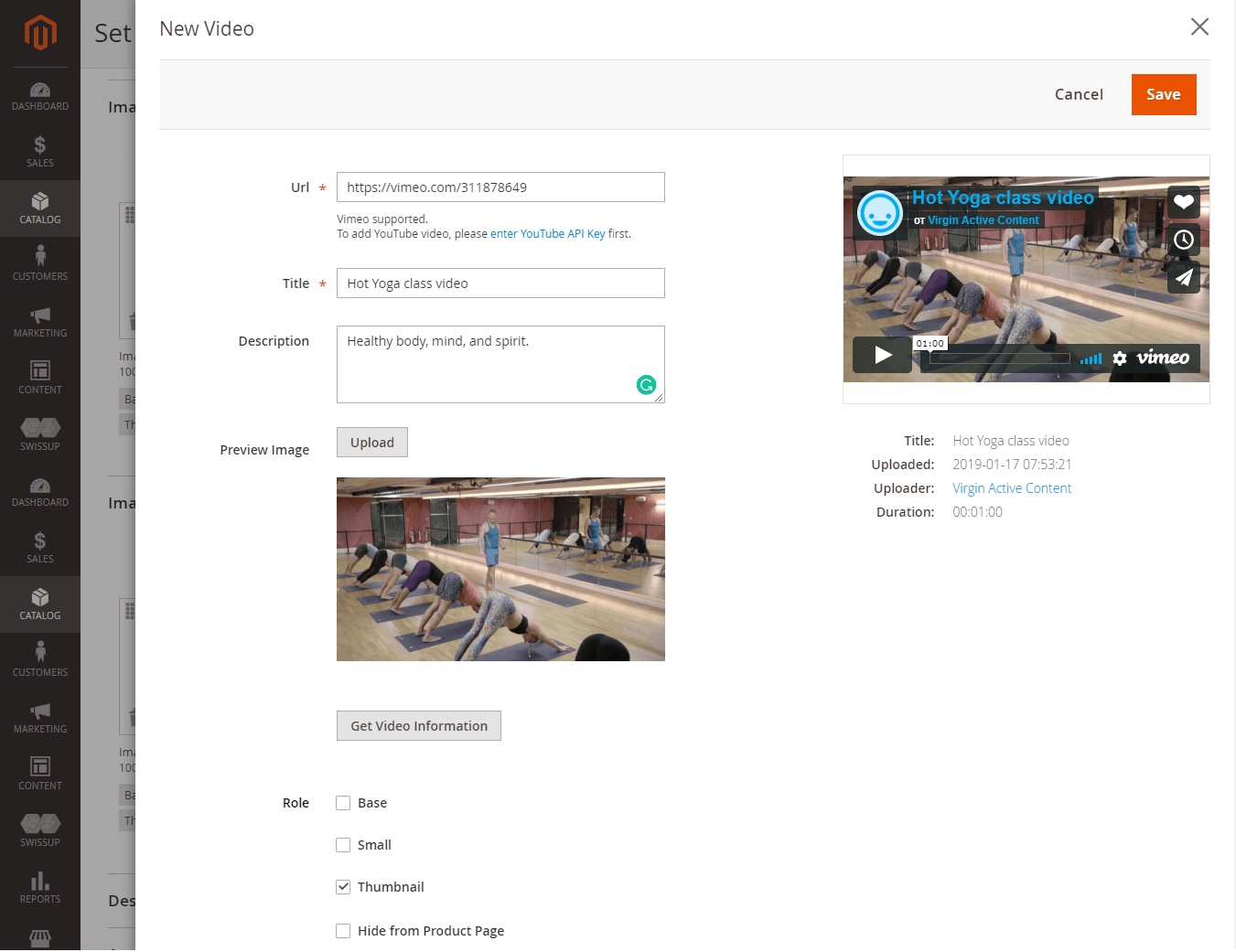
How do you intend to publish videos in Magento?
There are two common means of uploading video content to a website, i.e., by embedding or uploading it. Following your choice and preferences determines what should be done to optimize videos for proper display and quality.
Besides, video content optimization is vital to ensure that it does not slow down the load speed time of your site pages that can lead to an increase in bounce and harm the conversion rates.
Self-hosted videos
Magento 2 does not allow uploading video content out-of-the-box.
You’ll need to choose a third-party module to successfully achieve that kind of content.
For example, the installation of Magento 2 Product Attachments will enable you to add any type of content of any format to your targeted site pages, including video content (but not limited to). Thus, with the help of this Magento 2 module, you will no longer need to monitor which formats or settings a third-party solution supports to meet your requirements as the one from this vendor has much to offer.
Plus, often, self-hosted videos on Magento 2 may require you to compromise on the quality of content, its dimensions, or even bitrate. It will help decrease the bandwidth as that’s what get used every time a site visitor chooses to watch your video content.
But wait, there is another more technical means:
Alternatively, you may come across another option, which recommends uploading the desired video file directly to your server and, with the help of a browser native HTML video tag, inserting such content manually.
You might find the following piece of code useful if you choose to opt for such an alternative:

Image source: Stack Exchange
Embedded videos
Embedded videos probably gather the majority support from Magento 2 users compared to the first option.
YouTube and Vimeo seem to be the most popular video-hosting platforms used to embed such type of content on a site. That’s because these platforms are supported by Magento 2 by default.
Importantly, before you begin with embedding videos from YouTube, you’ll need to enter the YouTube API key first. You can access the step-by-step guidelines on adding product videos on Adobe Commerce following the official user guide, which is available here.
But let’s get back to tips on videos optimization. What can be done to optimize them for YouTube and Vimeo?
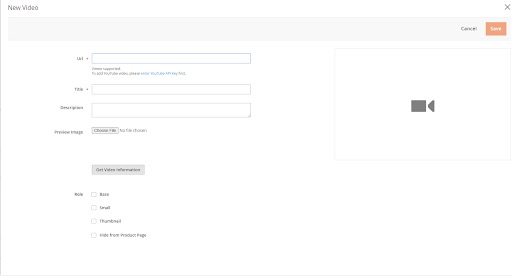
Vimeo
While Vimeo does support various formats, it recommends encoding videos in MP4 format using H.264.
Next, you’ll need to make sure that you choose to use a frame rate that is equal to the one of your recorded video.
Usage of 16:9 aspect ratio resolution will keep your videos from having black border bars. Can it be customized programmatically? It should be. But if you do not have an in-house developer or just wish to stay on the safe side, we’d recommend opting for standard-size resolutions, such as 1080 pixels or 720 pixels.
YouTube
YouTube supports a wide range of formats that should operate perfectly on Magento 2 after being encoded. However, the general video optimization recommendation is similar to the one for Vimeo videos, i.e., choose to encode such content in MP4 using H.264.
Resolution is considered to be the most vital, though. You might want to opt for standard 16:9 resolutions to avoid black bars that may appear on the edges of your video content.
Taking that eight out of ten people end up making a purchase after watching a company’s video (Wyzowl), it’s a must to do your best and ensure your quality video content is embedded as such on your Magento-based site.

Bottom line
Many eCommerce websites use videos to provide maximum information about their offerings, and Magento websites are no exception.
We did our best to share our insights into how it’s possible to showcase your products with the help of videos and not end in slowing down your site’s operation, not to mention a possibly spoiled customer experience.
This article also shared two main means of uploading video content to the Magento site and tips on what should be taken into account to ensure your videos look properly on the storefront and do not compromise the load speed of your site.
Which of these Magento 2 video content optimization tips are you planning to start with?







