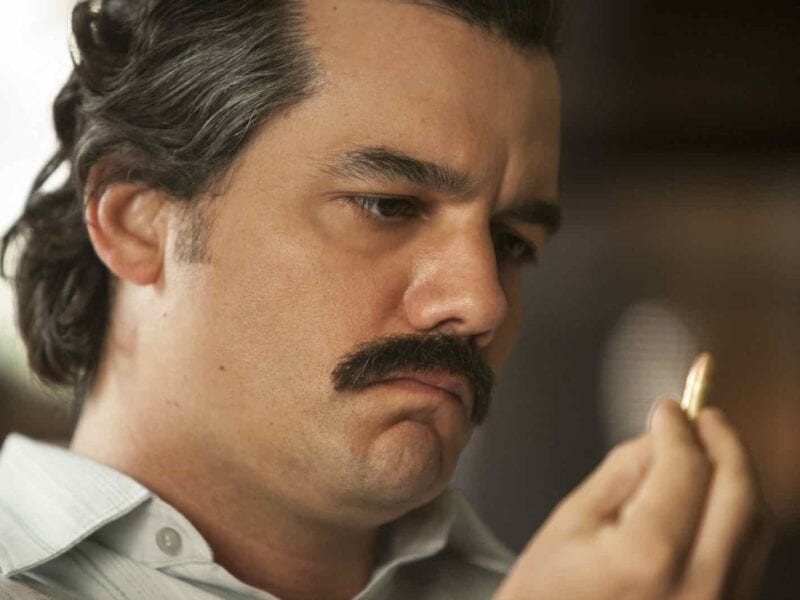Most Common Smart TV Problems and How to Fix Them Quickly
Technology manufacturers are trying to make connecting and configuring their equipment more accessible. Smart TVs are no exception. It seems that it is easier to take the tech out of the box, plug it into the DC power, connect it to the Internet, and it’s done. But it’s not always as simple as it seems. And in this article, we’ll identify why smart TV doesn’t work, the main problems with setting up and connecting your TV and will give tips on how to fix them.
The Heart of the Matter No.1: 4 Connection Problems
The most common way to connect home devices to the Internet is through a Wi-Fi router, which you plug into with a cable from your Internet service provider. Routers come in different models, colors, and shapes, but they all work the same way: receive the Internet from your ISP and transmit the signal to your devices via Wi-Fi or cable.
The preferred method of connecting the TV to the router is via cable. This decision is justified: the cable connection can provide the necessary speed for streaming video. However, no matter how good your home Wi-Fi router is, know that Wi-Fi will be slower than cable — the farther away the device is from the router, and the older the router, the slower the speed.
And so you probably already have a router at home which distributes Internet via W-iFi to all your devices: laptop, smartphone, tablet, etc. Everything works fine, and there are no problems. But when you try to connect your TV to the Internet via a router, you start having the situations described below.
# 1 Forgotten Password
Practice shows that about 35% of users can’t remember their Wi-Fi password. So what to do in such a situation? Should you call a specialist who set up your router and ask for the password? Or perhaps reset the router to its default settings? Keep calm. We’ve got more straightforward solutions. If the apartment has a laptop connected to Wi-Fi with Windows XP/7/8/10/11 installed on board, you can quickly look up the password you saved.
To do this, go to the Network and Sharing Center > Wireless Management > Properties of the Wi-Fi network you need > the Security tab and check the Display typed characters. There are cases when the TV refuses to connect to the router, even after entering the correct password. Of course, you’ll blame the TV since your other devices are working.
But no, the problem in 90% of cases is the network router. The router won’t give the network settings to the TV. Manual input of the settings doesn’t help either. The only hope is to upgrade the router firmware or, for very old models (for which no new firmware is available), you can install alternative firmware (dd-wrt, OpenWRT) at your own risk.
# 2 Buying a Used Smart TV
If you bought a used Smart TV, the previous owner has customized it. Network settings are not an exception. If you’re having trouble connecting the TV to your home network, try resetting the TV to factory settings. What’s more, we even recommend that you do it to set your TV from scratch: brightness, contrast, channels, and network settings.
# 3 Network Failure, No Network, No Internet Access

No Internet connection on the TV, although other devices in the house are correctly connected to the web. A temporary solution to the problem is changing your DNS to 8.8 8.8 on your router. In most cases, it can solve the problem. However, if something has gone wrong, it is better to seek advice from the experts, which we’ll describe in more detail further in this article.
The Heart of the Matter No.2: 3 Hardware Problems
Sometimes, the TV seems connected to the Internet but doesn’t enter the smartphone. After making sure on another device that the problem is not the Internet connection, you can start looking for issues with the TV. Below we discuss the most common Smart TV problems concerning hardware.
# 1 Technical Work on the Manufacturer’s Servers
You have to know that it can happen sometimes. Unfortunately, no one will warn you about the beginning of technical work, and you’ll only know that everything is already okay the next time you turn on your TV. However, if the problem persists, you can contact the tech support of the TV manufacturer, especially if the TV shows a black screen when you select Smart TV. The fact is that on some TVs, the manufacturer can connect remotely. In other words, the tech support will ask you for the serial number of the TV, remotely connect to it and solve your problem.
# 2 Outdated Smart TV Firmware
Usually, the TVs update automatically over the Internet, but sometimes you can face some glitches. Then you either have to run the update manually over the Internet or download the update file to a flash drive and update from the flash drive. In addition, old firmware may cause applications not to work. However, remember that you should only download firmware specifically for your TV model since the wrong firmware can harm it.
# 3 Hardware Malfunction
If software errors can be fixed at home, in the case of hardware problems, it’s better to contact a certified service center (especially if the TV is under warranty). However, just between us, this way is already outdated. And if you’re a person who keeps up with the times, we’ll reveal the secret of the best solution to any problems related to Smart TV.
It’s time to forget about service centers forever if you know about the existence of consulting service Howly. All you need to do is to go to the site and type your question or problem in the pop-up window. And in a few minutes, the issue of Smart TV repair will be handled by a qualified expert with 3+ years of experience in the field. To date, Howly has already fixed more than 10 million problems and will not stop there. So the choice is obvious.
Conclusion
Smart TV provides many benefits for users: the ability to watch videos and web pages directly from the TV without using a computer or laptop. However, despite the ease of use and configuration of Smart TV, many pitfalls can prevent you from enjoying this feature. But thanks to this article, you already know how to fix them quickly and easily, as well as who you should contact if you encounter difficulties.