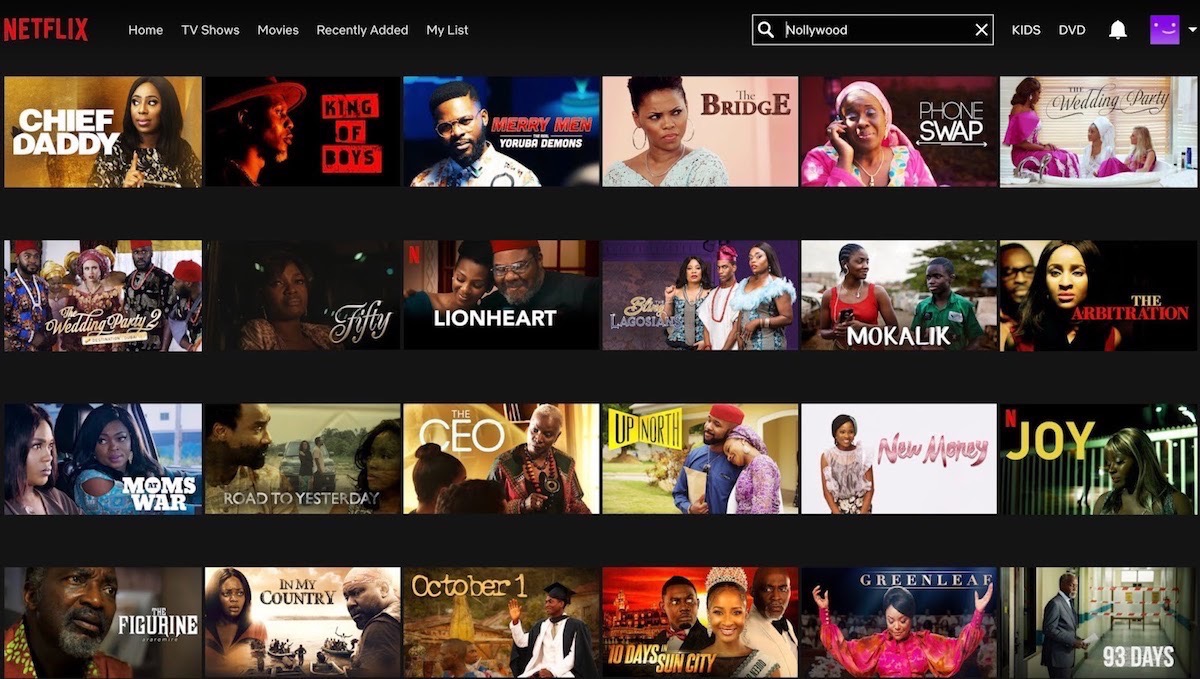What’s Netflix? A lesson on the streaming giant and how to use it
Back in 2007, when BlockBuster still stood, Netflix had just launched its streaming site. Now in 2020, the site has over 182 million paid subscriptions worldwide and has become a production company in its own right with thousands of hours of original content in TV shows & films.
As the largest streaming service platform, Netflix is a bit more pricey than its competitors but it does boast an impressive library as well as some high-quality original content. If you’re looking to join the Netflix party and finally invest in a subscription, here are a few things to know about how to use the streaming giant.

How it works
Netflix offers three subscription plans to choose from, the cheapest at $8.99 per month and the most expensive, $15.99 per month. Each plan allows subscribers unlimited shows & films and access to watch Netflix on any device (computer, tablet, phone, game consoles, etc.).
The more expensive option has a few more perks to sweeten the deal, such as access to Ultra HD and the ability to stream on up to four devices at the same time. Each Netflix account allows you to have up to five profiles so you can curate your own personal tastes.
Netflix organizes its library into a list of genres including documentaries, sci-fi/fantasy, classic movies, international movies, anime, and more. If you want to narrow down your search to more specific genres, type your query into the search bar and select from the different options that come up. If you find a few shows & films you can’t get to right away, add them to your list so you won’t forget to watch them later.
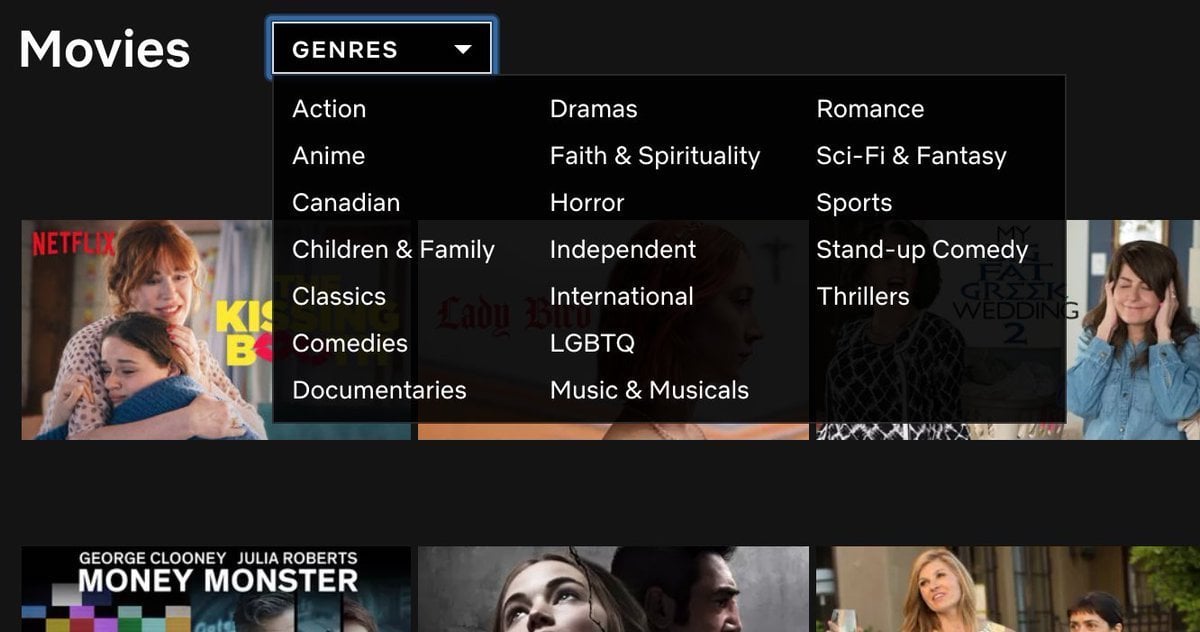
What’s on it
There’s a plethora of content to choose from on Netflix and every month new titles are added (and older content is removed). You can find blockbusters as well as independent films among the site’s content and also well-loved & critically acclaimed TV shows.
While sometimes Netflix’s original content can be hit or miss, more often than not it produces some stellar stories. Be warned though, Netflix tends to be a bit trigger happy when canceling shows so keep your fingers crossed your favorites won’t get the axe.
Netflix also boasts a large stock of international content from Europe, Asia, Latin America, Africa, and more. Here you can find good-quality subtitles in a wide variety of languages. Netflix has also taken to producing original international content most notably many Spanish & Latin American projects as well a variety of Korean dramas.
Get the most out of it
There are even more perks than just great content watching on Netflix. You can, for instance, download some of your favorite titles to watch them offline. This is perfect if you have a long plane or car ride ahead of you and don’t want to waste any precious phone data.
Check out what extensions you can add online to tailor your Netflix watching. If you can’t get together with a friend to watch a movie, you can both download Netflix Party which will sync your screens, allowing you to enjoy together. Then try out Language Learning with Netflix, an extension that allows you to view translated and original language subtitles so you can learn a new language while watching.

You can request new additions to Netflix’s library on their website by looking up the “Help Center” link at the bottom of their website and following it to the “Request TV shows or movies” button under “Quicklinks”. It won’t guarantee your request will make it on the streaming site but it helps Netflix search for further shows to license and add to their content.
Then you can also finely tune your Netflix account by rating the shows you watch. Each time you do so, Netflix will be able to give you more accurate recommendations for future content. And if you tried out a show but didn’t like it and don’t want it cluttering up your “Continue Watching” area, you can delete past watching activity by going to the “My Activity” menu on the website.