
Video Repair Tool-WondershareRepairit
Videos are crucial for many reasons, for example, doing important projects and keeping memories. So, if you lose your precious video to damage or corruption, there you need to repair corrupt video. Well, now you can easily solve such issues with the help of technology. In this article, you will learn about the best video repair tool and how to use it properly. So, keep reading to explore more.

Part 1: The cause of the video files loss/corruption
There are multiple reasons that can lead to video corruption or error issue. However, some of the most common reasons are:
- Malware or virus
You all know that viruses or malware can severely affect your data. So, you need to be very careful about this. When any malware or virus affects the video file, the extension name will change to an unrecognizable extension. In fact, the file won’t open anymore.
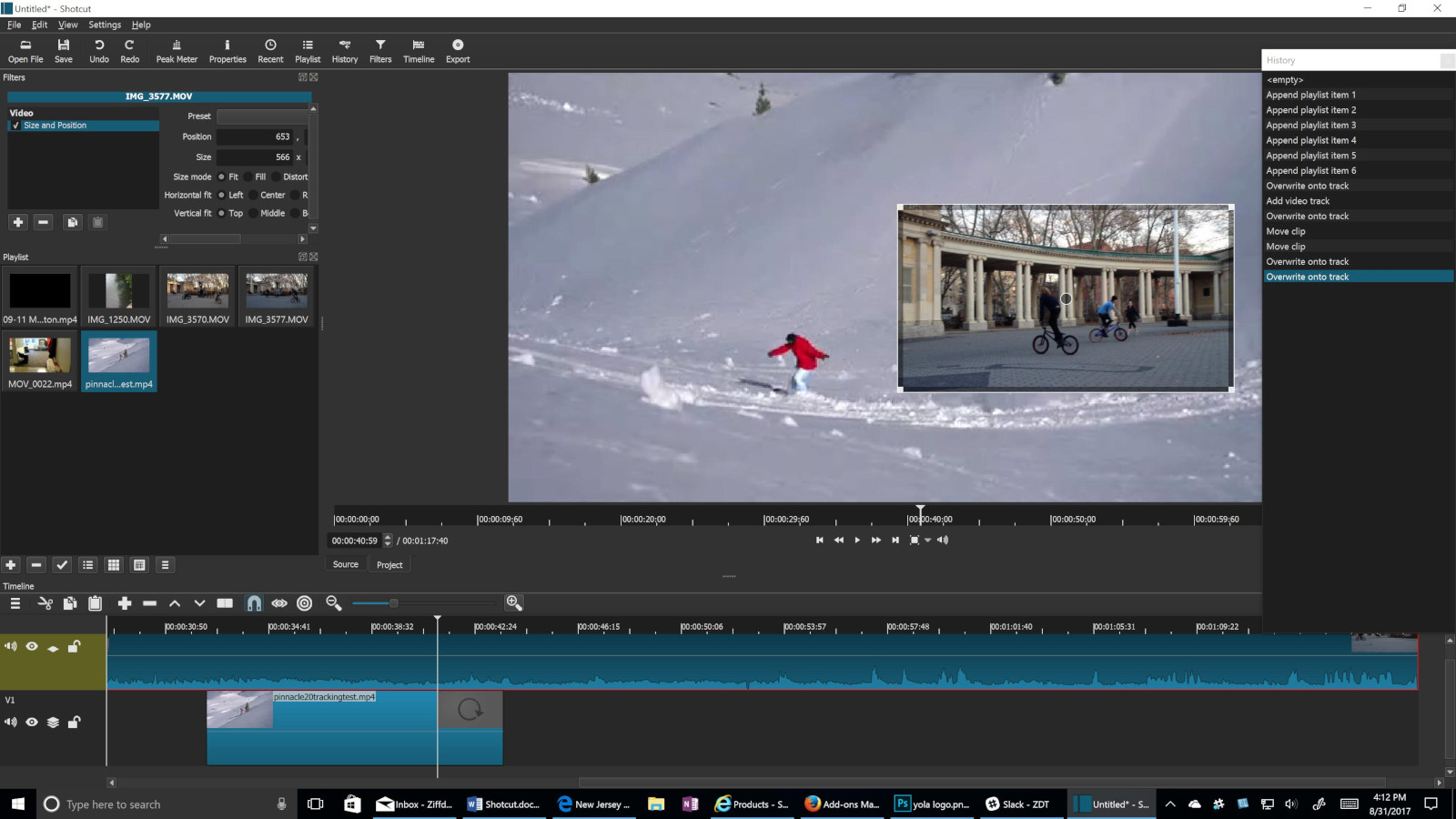
- Any damage to your storage device
When you mishandle the storage devices, for example, your external hard drives or SD card, then they might develop issues due to the physical damages. Well, you should remember that any physical damage to the storage device can also affect the content stored in it. For example, video files. As a result, your video files will not open.
- Mismanagement in the video file structure
You all know that videos are a combination of audio as well as visual data. So, the data get damaged, and you can’t restore it to the original format, then the video file will get corrupt and won’t work anymore. So, while storing, make sure the structure is perfect.

- Using a poor third-party player to edit or play the videos
When you play the videos using a malicious or poor third-party player, then that can damage the file. Why? Well, the players may not have the necessary properties to process the video files.
- Abrupt shutdown of video
An untimely shutdown can also affect the video files. The reason behind this is, such action can affect crucial elements in the files. As a result, your video file gets corrupted.
Well, no matter what the reasons are, now you can easily repair corrupt video. For that, all you need is to use a reliable video repairprogram. For example, WondershareRepairit. Now, let’s talk about this program in detail.

Part 2: How to repair corrupted photos with WondershareRepairit?
WondershareRepairit is a free online video repair tool. No matter what the reason is behind your corrupt video, this program can fix all. It also comes in a desktop edition that works great on both Mac and Windows PCs. The program boasts a super clean and easy-to-use interface that makes it easy to navigate. You will not need to develop any technical knowledge to use the program.With time, it has become a perfect tool for companies, professional photographers, and videographers.

Features of WondershareRepairit
- Advance video repair
This feature lets the users repair badly corrupted videos by carrying out in-depth repair. Besides, it guarantees 100 percent success. you can even fix Full HD, 4K, and 8K videos recorded from different cameras or smartphone brands
- Updated and responsive UI designs
It comes with a very clean UI that lets the users easily access the video’s technical details. Besides, you can also add thumbnails.
- Supports different file formats
Repairit supports different types of video file formats, for example,MP4, M4V, FLV, MOV, MKV, 3GP, AVI, and more. What’s more? The program also supports the INSV format.
- Fix videos recorded from different devices
It can easily fix videos that are shot with any camera, like mobile phone DJ, GoPro, Sony, Canon, and more.
- Faster processing
WondershareRepairit can offer you fastervideo repairspeed, and you can fix the file 30x faster compared to other tools.

Pricing
You can try out this for free but with some limited features. For example, using its online tool, you can repair video files with less than 200MB. To enjoy unlimited features, you can try its paid version. For one month, you need to pay USD 39.99. However, by paying just USD 69.99, you cane can enjoy a lifetime subscription. Besides, you can repair both videos and photos.

How to use this program to repair your videos?
- First, open the program and on your Windows or Mac system. After that, you need to click on the Add option in order to add corrupt video files. Well, you can also drag and drop the video files.
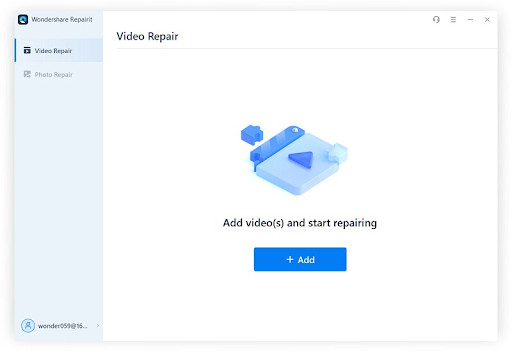
2. After that, you need to click on the Repair option. You can find it inthe right corner of the screen. The repairing process will take time.

3. Once the process is completed, you can easily preview the video to make sure the video is now working. If all is good, then click on the Save option to save the video on your computer.

4. If the file is severely damaged, then you can use the advanced repair option. For that, you can need to choose a sample file that the program will use to get information.
5. The program will check for the necessary information to make sure the Advanced Repair function will work for the video or not.
6. Then, you need to click on the Repair button to start the process.
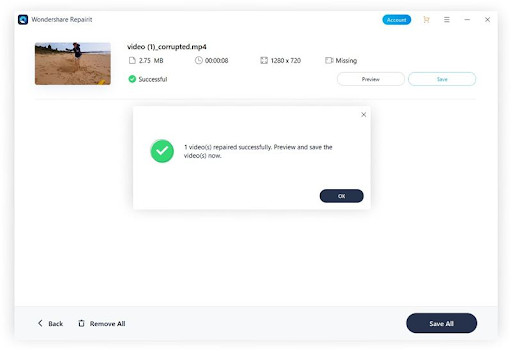
7. Once done, click on the Save option to save the video on the hard drive.
Well, the process is very easy, and it will not take much time to repair the videos. It will fix the damages within a few seconds.

Closing Words
A perfect video repair tool should be able to easily fix different types of errors. So, while choosing a tool to repair corrupt videos, you should always check if that can fix the error that your video has. Well, you can always trust Repairit when it comes to buying the best tool to repair video. The best part is that while repairing the videos, the tool also maintains the video’s original quality. Besides, compared to the competitors, Repairit receives the highest success rate.
Furthermore, there is no need to develop any skill to use it. Just add the videos that you want to repair, and you are ready to go. So, go on and try it out now.






