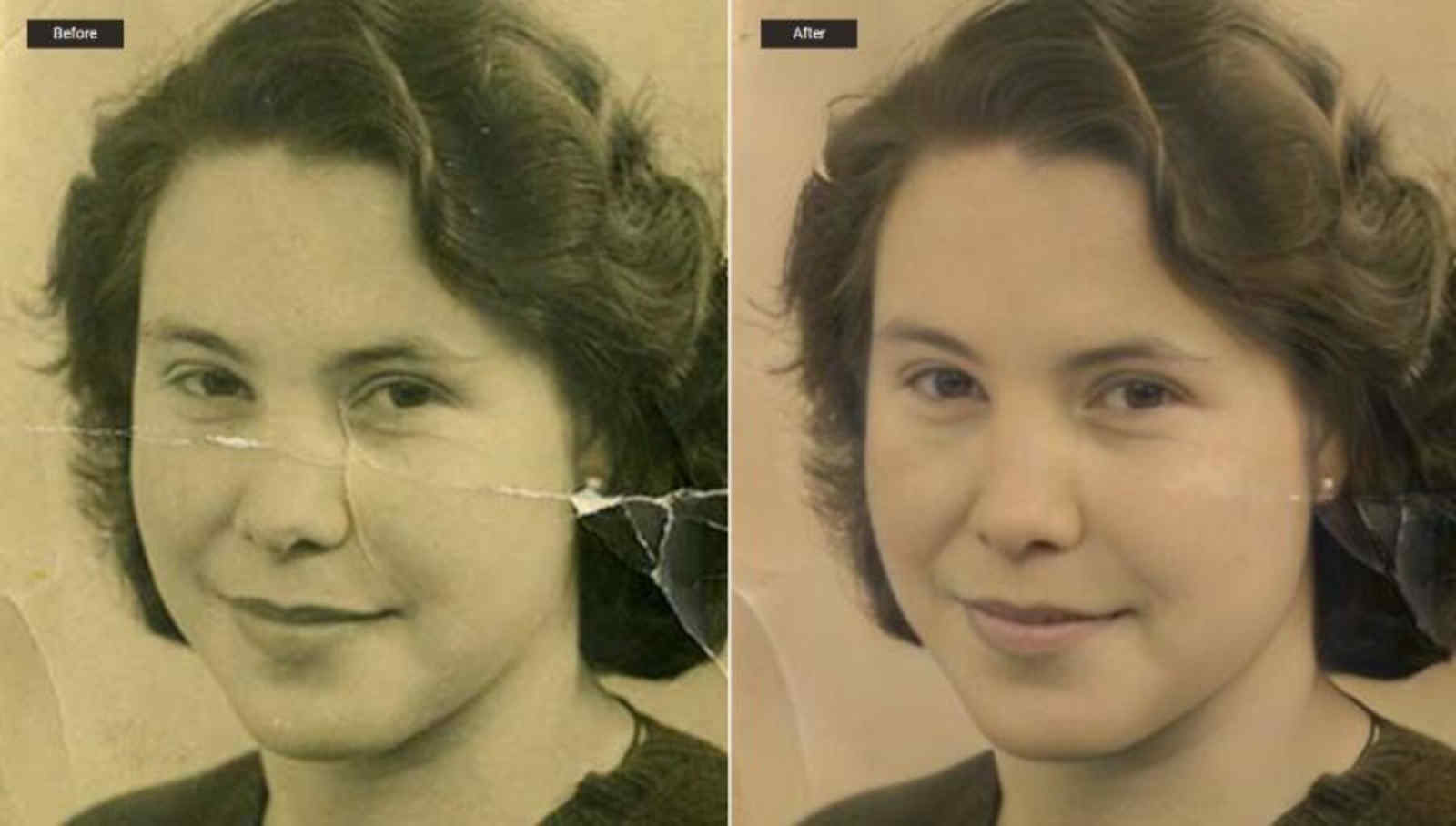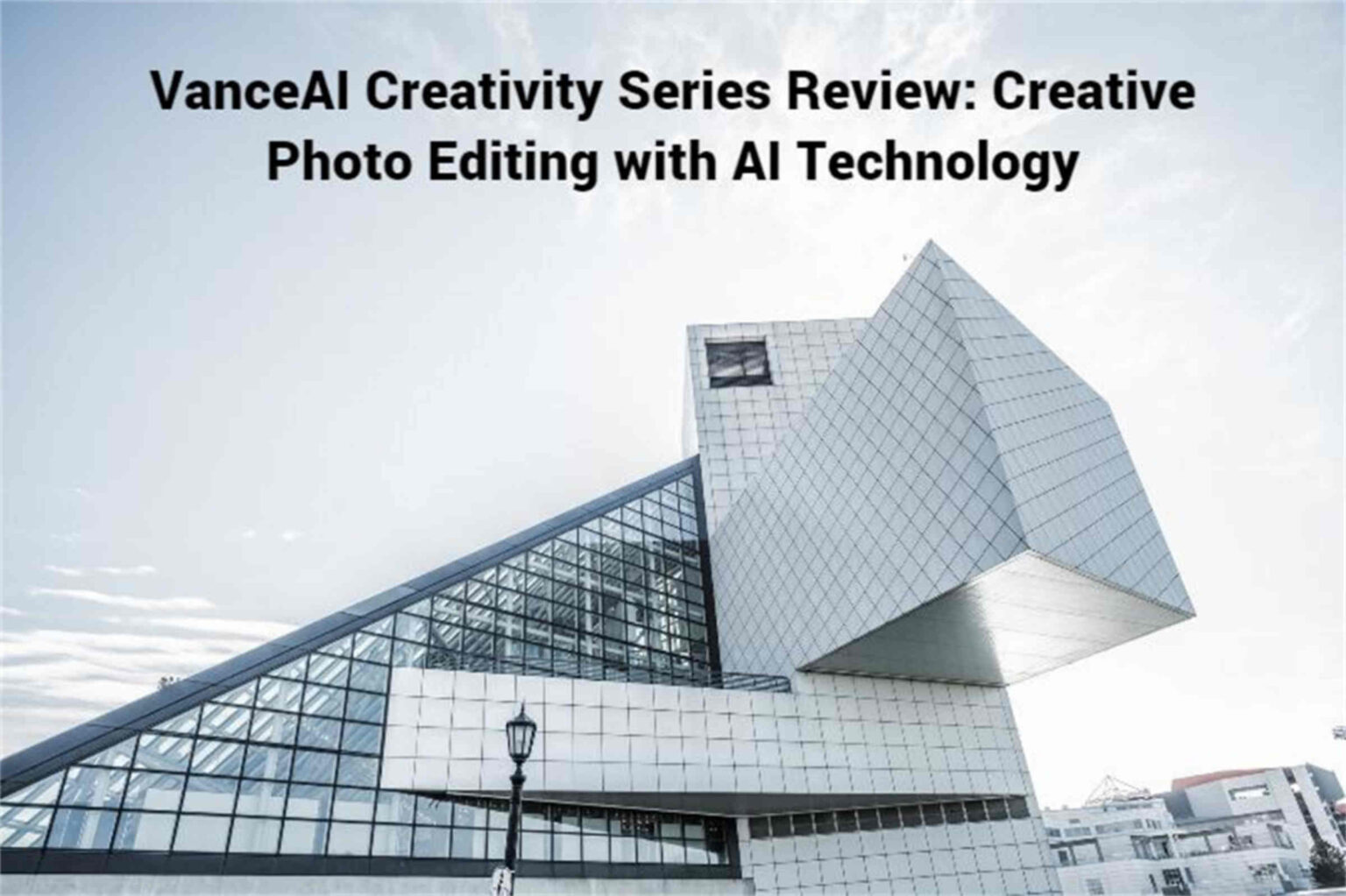
VanceAI Creativity Series Review Creative Photo Editing with AI Technology
Creative photo editing is a different kind of photo editing. While the more usual image editing deals with things such as image resizing, image cropping, image rotating, and more, creative photo editing arguably has a greater effect on an image.
When it comes to creative photo editing, we usually refer to processes like photo colorization, restoring old damaged images back to quality, and more. Naturally, creative photo editing is complicated. It not only requires a particular skill set but also some amount of time.
If you want to be able to try out multiple creative photo editing tools at once, you should definitely get to know more about VanceAI Creativity Series. This series contains some of the best image editing and enhancement tools under one platform that are also all AI powered.
The series includes tools such as the old photo restoration tool, photo colorizer, portrait or photo to sketch converter, and more. These are all different tools that you can use for various projects or you can use them together as well. Given that they are built by using AI and Machine Learning algorithms, you will never have to worry about doing any creative photo editing yourself. When you’re using these tools, the actual editing is already automated. You simply have to upload photos and manage a few settings. Even managing settings is optional but it does add a level of customization to the whole process.
Pros:
- VanceAI makes great use of AI, enabling users from beginner levels to expert levels to be able to use the tools offered.
- The image editing platform has an excellent UI design that brings together image editing and photo management pretty well.
- VanceAI offers many subscription options that are affordable. Besides that, you also receive free image credits anyway.
Cons:
- The website supports JPG, PNG, and JPEG only.
- Some workspaces work better or worse for certain tools.
What is VanceAI?
Image Credit: VanceAI
VanceAI is an online platform that offers a lot of image editing and enhancement tools that are all useful and varied in terms of their features and use cases. They’re all powered by AI, Machine Learning, and other relevant algorithms that allow for better image processing. VanceAI aims to make image editing accessible to a high number of people, as not everyone is an expert in graphic designing and other related fields of work.
Not to mention the highly increasing need for high quality images in various aspects of the Internet, such as e-commerce, real estate, social media, content creation, video making, and more. VanceAI’s use of AI technology enables it to keep the heavy lifting to AI while users can benefit from automation.
The automation approach is really beneficial to casual users and even professionals who aren’t familiar with creative photo editing and their respective applications. Software applications are sophisticated in terms of their design and performance but they’re not suitable for all kinds of users as they are also complicated to use. VanceAI strives to offer the same quality of results along with ease of use and accessibility.
VanceAI Creativity Series Review with Example Images
As the header says, we will test each tool from the Creativity series to review them regarding their results as well as features.
Old Photo Restoration Made Easy with AI Photo Restorer
Image Credit: Picturefixer
Old photo restoration is complex and takes up a lot of resources as compared to other image editing tasks. You can either learn to use a software application for photo restoration or hire an expert to do it for you. Even when it comes to software applications, you have to ensure that your system is able to handle the software well, as those applications are pretty demanding. When it comes to AI, however, the heavy lifting is delegated to the algorithms and as a user, you aren’t under any pressure. With that said, VanceAI Photo Restorer stands as an excellent choice for restoring old photos.
You can restore old family photos with this tool to make new albums or to have them stored again digitally in order to prevent damage. AI old photo restoration may take a minute at times to process images if the image has gone through considerable damage but the overall process is still quick enough.
Colorize Black and White Photos with AI Photo Colorizer
Image Credit: Unsplash
One of the most popular and rewarding creative photo editing tasks is to colorize black and white images. There are many uses and benefits of coloring black and white images as well. First of all, you can use such a tool to further elevate the quality of your old family photos. Making old photos colorized adds another layer of nostalgia as well as interest to the photos.
On a similar note, you can also experiment with other old photos that you can commonly find on the Internet, such as historical photos of your country, city, or certain events that happened in the past. Adding colors to black and white photos definitely adds perspective. You can achieve all of this easily with VanceAI Photo Colorizer.
This app makes photo colorization quick. Instead of thinking about the kind of colors to add on a black and white photo, you can use this tool to let the AI analyze old images and add realistic colors on its own. There are many black and white photography pictures as well, which you can use for photo colorization.
Add Creative Touches to Your Photos with VansPortrait
Image Credit: Unsplash
Finding fun creative photo editing tools for making changes to your portraits and selfies is definitely rarer than other tools. However, VansPortrait is a VanceAI tool that perfectly mixes creativity with new concepts of creative photo editing. With this tool, you can completely transform your portrait into something that looks like a living and breathing cartoon or even anime.
When it comes to using this tool, you can upload your own photo and choose the kind of drawing that you want your final result to resemble. On the Workspace, you will see a range of drawing, starting from a pure line drawing to a cartoon drawing. You can simply click on the one you like and the AI algorithm will make sure your portrait resembles what you selected.
The tool can process your images within seconds and provide outputs. If you’re a paid user, you could convert a lot of your images together at once. Considering the result image, the tool does manage to convert almost all of the details pretty well. The woman’s left eye detail can be improved though the rest of the portrait looks exceptional, especially considering how quickly the result was provided.
Make Your Photos Magical with Toongineer Cartoonizer
Image Credit: Unsplash
Toongineer Cartoonizer is a tool that works similar to the previous tool mentioned but in this case, you can also turn the background into a cartoon or anime style visual. However, it is highly recommended to use the cartoon filter algorithm if your image contains a strong background along with a human figure. While the anime based algorithm is more suitable for portraits with blur backgrounds, the cartoon algorithm works well overall. Either way, you can expect some really creative and imaginative results to come out of this tool.
The above image is a really good example of the capabilities of this tool. The After image looks pretty creative and can easily be used in a number of creative photo editing projects. The tool recreates the colors especially well as the new image matches the same neon aesthetic of the original image.
VanceAI Photo Retoucher Gives Your Photos an Edge
Image Credit: Unsplash
If you tend to find and download images from the Internet, there is a chance that they don’t quite match the quality that you expect them to. This becomes more important if you plan to use images online for content creation, advertising, or basically anything that involves viewership by other people.
It is natural that you’d want to put your best foot forward and so, that includes having your photos in their best shape. VanceAI Photo Retoucher can definitely help you in that as it makes use of AI to automatically improve various aspects of an image.
When you upload an image on the Workspace, you can choose to adjust the image in terms of color and tone or brightness. Of course, you can simply process an image with both the algorithms one by one if it ends up making your image look better in both aspects but that depends on the image itself. When processing the example image above, the option of brightness adjustment was chosen. As the arrow indicators show, the tool made subtle changes to those areas of the image to make it look balanced.
VanceAI Pricing
VanceAI offers plenty of options for subscriptions. The annual plan starts from as low as $5.94 per month and it offers additional features along with 100 image credits per month. On the other hand, the monthly plan costs $9.90 per month in exchange for 100 image credits per month. You can upgrade all paid plans for more image credits per month. You can also purchase 200 image credits for $24.99.

Image Credit: VanceAI
VanceAI Alternatives
You can use the free online platforms offered by VanceAI that provide similar services to their original VanceAI tool counterparts. However, these alternatives won’t have the extra features of the VanceAI tools. You can go to photorestoration.ai to restore old photos for free.
Other than that, you can also use colourise.com to convert black and white images into colored ones. In addition to these tools, VanceAI Technology offers a free online website for PDF processing that goes by VancePDF.com. Click on the link to access the tool.
Final Verdict
VanceAI combines a number of great features to provide a wholesome experience to users looking for creative photo editing. Besides AI, VanceAI offers a lot of different tools that are not only creatively exciting but also welcoming to use in a practical sense.
Even if you have no experience with creative photo editing, you can safely turn to any of these tools and be able to understand how they work. If you want to continue using VanceAI, you can easily start off with the annual plan, costing just $5.94 per month, which won’t be a burden on your budget.