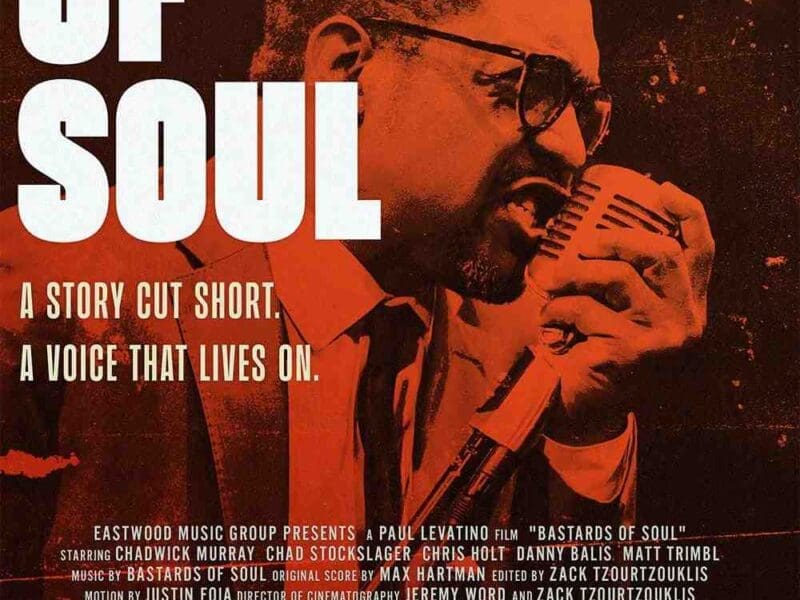5 Simple and Practical Audio Editor for PC 2022
If you’re into singing, video editing with voiceover, or any audio clip editing, you’ll be looking for a perfect audio editor for PC. The software must record, edit, customize, and even mix audios for making and creating the right possible audio tracks for your audience.
It is a known factor that getting clear audio is essential for any voiceover artist and music producer since their work requirements revolve around making perfect audio or music clips with quality audio delivery.
In these cases, you need to have the most suitable audio editor for PC to make your clips stand out incredibly. And so, we have compiled this handy list of top music editors for PC so you can create and improvise your music.
5 Top Simple Audio Editor for PC
Let’s jump directly to get introduced to the reliable platforms for music editors for PC.
1. Veeware Audio Editor
Veeware Audio Editor is the top-rated, simplest, and best audio editor for PC, including a high-quality audio editing facility. It comes with an effortless interface and a rich set of powerful tools accessible by professional and novice users. This professional audio editor has the most extraordinary capability to enhance the user experience with different editing options and various effects for soothing audio output.
Users will get this platform the easiest to operate with a modern and user-friendly interface compared to other software.
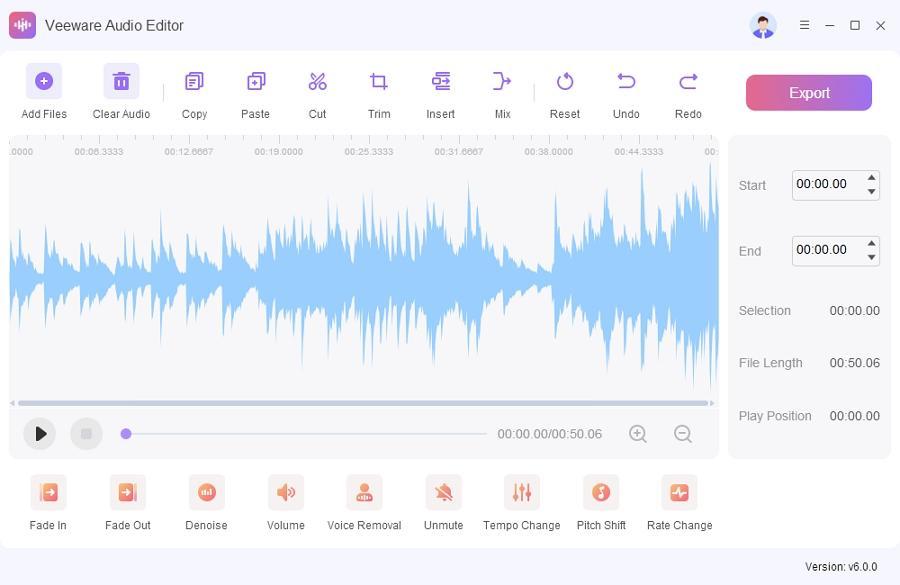
Features:
- Allow copying, cutting, trimming, and deleting a part of the audio.
- Insert audio from any place and join two audios or more together without losing audio quality.
- Ultimate mixing control to mix two audio or customize any audio section.
- Add fade-in/fade-out effect, remove background noise from audio.
- Adjust volume or remove vocals from audio to get music background only.
- Unmute audio automatically and change audio speed with unchanged sound pitch.
- Change the tone of the sound and the timbre of voice without changing the tempo.
- Convert audio to almost 28 popular audio formats, including mp3、ogg、flac、m4a、wav、amr、ac3、m4r、aac、wv、voc、mpg、swf、and more.
2. Audacity
Audacity is knowns as one of the most popular audio editing software for PC. This platform is an open-source and cross-platform free audio editor for PC. It comes with a super easy interface and works for anybody without prior skill, knowledge, or expertise in audio editing. Audacity supports several operating systems such as Windows, macOS, and Linux. Though it is well-known, it lacks security.
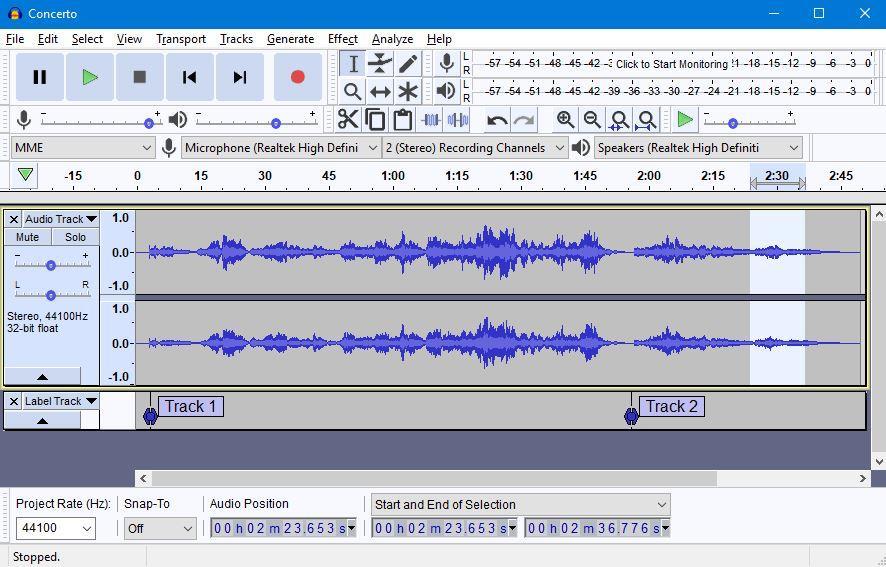
Features:
- Record audio and digitize recordings from other media.
- Come with keyboard shortcuts for providing a faster workflow.
- Edit and add several offered effects, such as reverb, auto-tune, echo, etc., to your audio.
- Add LV2 and VST plugins to improve your audio more than before.
- Allow viewing of the audios in spectrogram mode to visualize them in frequencies.
3. WavePad
WavePad is a phenomenal and practical audio editor for PC, macOS, Android, and Chromebook platforms. It comes with a ton of basic and advanced features for all kinds of audio editing purposes and helps to reduce noise from an audio track. You also can do great with its offered music production and regular recordings. General users will find it more complicated during usage. Besides, it is more expensive.
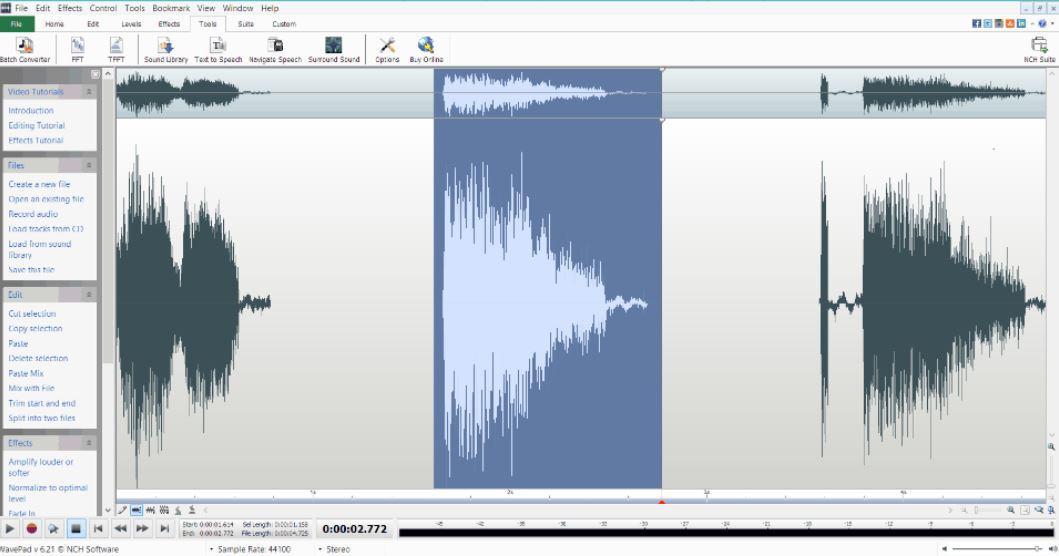
Features:
- Cut, trim, copy, amplify, equalize, split, and normalize the audio tracks within seconds.
- Offer advanced tools like FFT, spectral analysis, and TFFT to understand audio frequency.
- Utilize batch processing feature to edit and create more than one file all at once.
- Reduce vocals or noise, hissing or hums from a music track or background.
- Create ringtones from music files and save them for an iPod or other portable devices.
4. Logic Pro
Logic Pro is another great audio editor for PC, allowing the users to implement the most hardcore audio editing practices and produce for multiple-purposed. There are various features like Sampler, Step Sequencer, and Quick Sampler to build melodic patterns and drum beats and transform sounds into instruments. With this software, you can create and improvise your music. It is more suitable for music creators rather than being a multi-purpose platform.

Features:
- Live Loops tools to play with different sets of musical arrangements.
- Add new music to the existing track without hampering any current tempo and pitch correction.
- Allow adding DJ-style effects and playing any instrument like drums, keyboard, etc.
- Utilize the Logic Remote feature for iPhone or iPad to control features like Live Loops.
- A free trial is available and an option for recording crisp-clear audio.
5. TwistedWave
TwistedWave is an incredible online web audio editor for PC, Mac, and iPhone for editing sound. This software makes it easy to normalize audio, and the offered effects are easy to apply to record or edit any audio file. All the audio can be stored and processed to download files. You are allowed to edit mono files for up to 5 minutes with a free account.
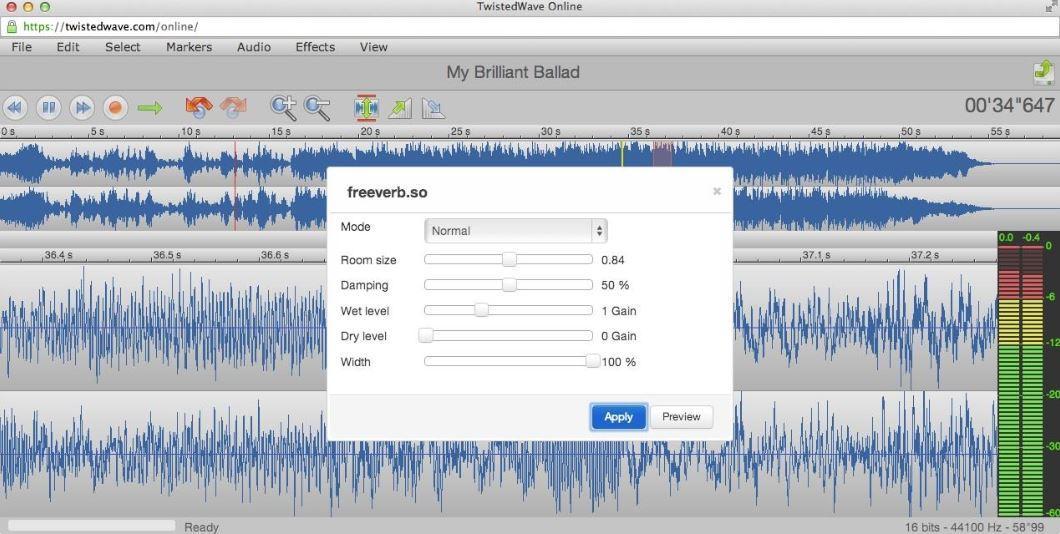
Features:
- Support Audio Unit plug-ins and formats like mp3, mp4, wav, AIFF, etc.
- Offer several multichannel supports and ambisonic sound file formats.
- Add, remove, or reorder channels easily with this platform.
- Provide options to apply Audio Units to select channels or multichannel files.
- Plug-ins to crank out a podcast or customize an audio track or ringtone.
Conclusion
Thus, we have provided information for five efficient audio editors for PC usage. You will undoubtedly get a reliable outcome from all these editing tools. However, try out Veeware Audio Editor for PC for the most satisfactory result.