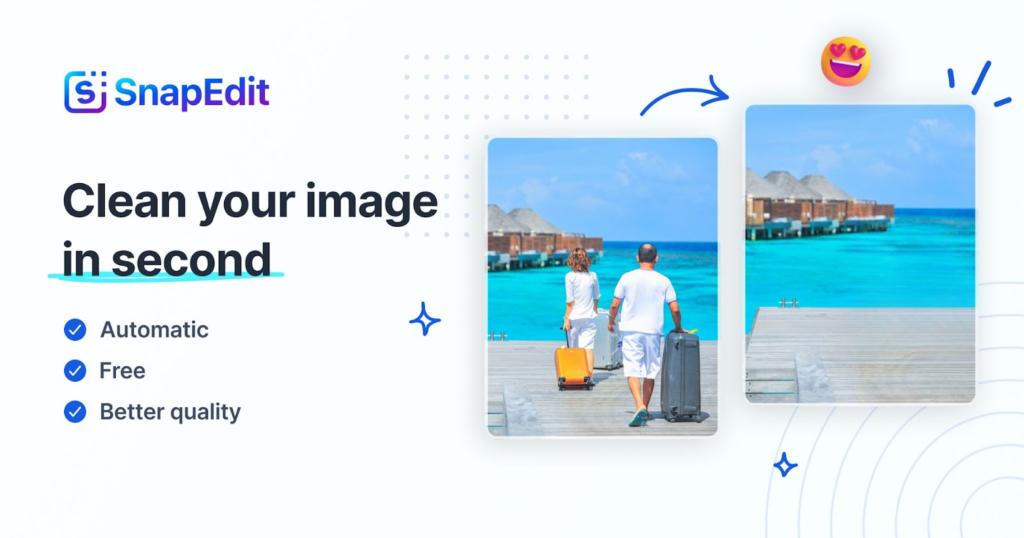
Remove unwanted objects from photos easily with AI in 2023
Capturing the perfect shot in the realm of photography is frequently accompanied by the presence of unwanted objects that might distract from the overall attractiveness of an image. Whether it’s a wayward person, an obnoxious backdrop feature, or an undesired object, the ability to remove these distractions can elevate an average photograph to the most remarkable. In this post, we will look at numerous approaches and cleaning pictures’ tools that will help you swiftly and easily eliminate items from your photos, resulting in spectacular and visually appealing images.
The importance of cleaning pictures
The significance of cleaning pictures cannot be overemphasized. It is more than just removing unwanted parts from an image. Object removal has a huge impact on a photograph’s visual impact and storytelling potential. We can create a more concentrated composition by removing distracting or irrelevant objects, directing the viewer’s attention directly to the intended subject. This method helps us to remove distracting elements, improve overall aesthetics, and achieve a harmonious balance inside the frame.

Enhance your photo by cleaning pictures tools
An undesirable object in a photograph might draw the viewer’s attention away from the main subject or break the intended narrative. A stray person in the backdrop, a power line cutting across a stunning landscape, or an out-of-place object in a product photograph can all detract from the photo’s impact and overall quality.
Photographers get greater control over the visual message they wish to convey by mastering the technique of object removal. They can curate the pieces within the frame with care, ensuring that each component serves a function and adds to the overall message. By eliminating distractions, the subject is able to take center stage, resulting in a greater connection between the observer and the intended focal point.
AI advanced in cleaning pictures feature
In recent years, advancements in artificial intelligence (AI) technology have revolutionized the field of object removal in photos. AI-powered tools and algorithms have made it easier than ever to remove unwanted objects and distractions from images with remarkable accuracy and efficiency. In this article, we will explore the cutting-edge AI techniques used for object removal and how they have transformed the way we enhance the beauty of our photos.
One of the best tools to clean up pictures of unwanted objects
SnapEdit.app is an innovative online photo editing platform that offers a wide range of powerful tools and features to enhance and transform your digital images. Whether you’re a professional photographer, a social media enthusiast, or someone who simply loves capturing moments, SnapEdit.App provides a user-friendly interface and advanced editing capabilities to help you elevate the quality of your photos with ease. Maybe many people don’t know, SnapEdit.App also uses AI to help users clean pictures quickly and accurately.
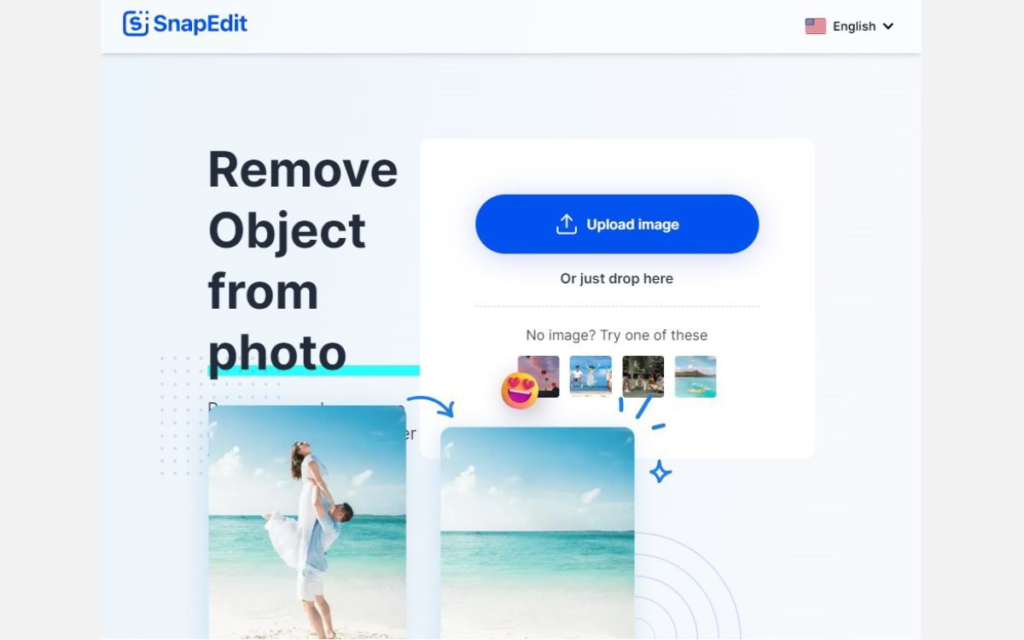
SnapEdit.App – one of the best cleaning up tool
This is not something every tool can do because often users only know how to use “brush” and highlight the part they want to erase. SnapEdit.App makes cleaning pictures easier than ever before for users. Every unwanted object in the picture can easily be removed.
How to use SnapEdit.App
With a friendly interface, those who are bad at technology or do not have technical knowledge still easily cleaning pictures, and make them more professional and beautiful by removing objects from pictures. Here are the instructions to use SnapEdit.App:
- Open SnapEdit.App: https://snapedit.app/ and upload your photo by clicking “Upload image”
- After that, choose the Remove Object tool. You can experiment with two options: AutoAI and Brush.
You can choose one of two of these options. AutoAI will assist your cleaning pictures process quickly and with a high rate of accuracy. Why? Because AI will do everything for you, it will choose the object that you want to remove, and all you need to do is click the remove button.
- Then, by clicking the remove button, the software will remove the object from the photo.

- After removing the object that you do not want to appear, you can download it and share it on social media or with your friends.
Conclusion:
Cleaning pictures and enhancing their beauty is an art that requires a combination of technical skills and artistic vision. By using SnapEdit.App you can achieve stunning results. Remember, practice makes perfect, so don’t be afraid to experiment and let your creativity shine through your photographs.
FAQs
- Can I erase unwanted items from smartphone photos?
Yes, you can delete unpleasant items from smartphone images. Object removal tools are available in a variety of smartphone apps, or you may transfer the photo to a computer and use photo editing software for more extensive possibilities. SnapEdit.App also offers you the option of using online or downloading applications.
- Does cleaning pictures from a photograph reduce its quality?
When done effectively, removing items from a photograph should not have a negative impact on its quality. However, in order to get a smooth and natural-looking effect, it is critical to employ proper procedures and maintain the overall integrity of the image.
- Is it necessary to have advanced technical skills to remove objects from photos?
While advanced technical skills can be helpful, there are user-friendly tools and software available that simplify the object removal process. With a bit of practice and experimentation, anyone can learn to remove unwanted objects from photos effectively.
Also Read:- Picture Perfect: How AI-Powered Editing Simplifies Our Photos and Lives






