
How to Make Facebook Banners
We will let you know how to create a Facebook cover photo in this blog that will wow your clients, friends, and colleagues with the Facebook banner size. Facebook offers creatives and agencies the opportunity to put a smile on people’s faces by adding banners to their profiles and fan pages.
Facebook banner size is fixed, and banner content must adhere to strict guidelines. To get the perfect image for your banner, we’ll start by looking at the most important guidelines to follow.
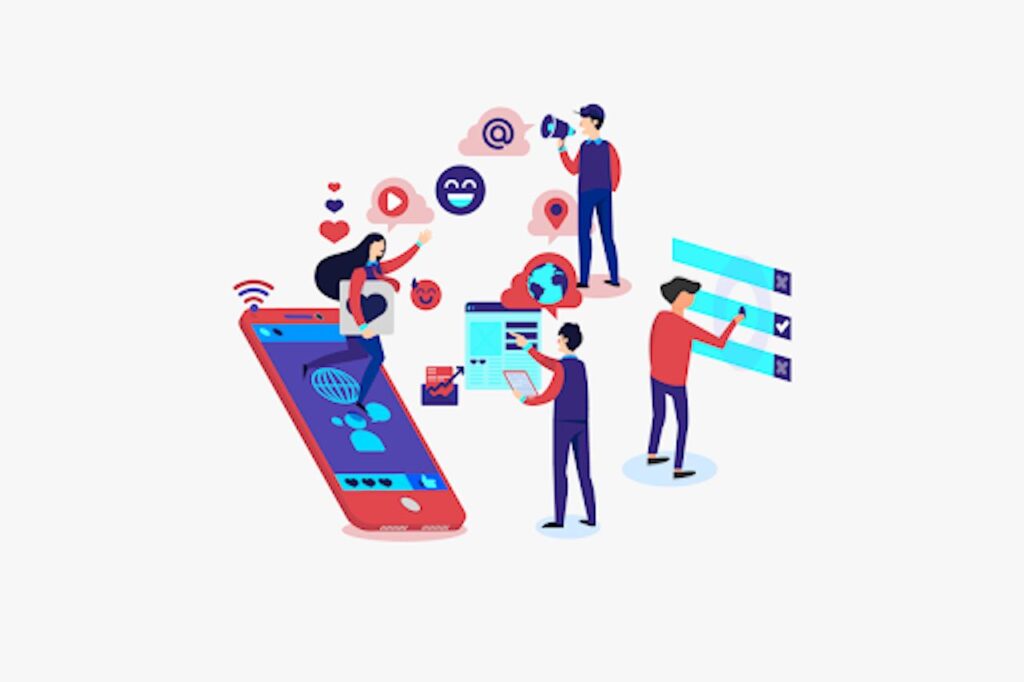
- Identify your banner’s goal
A neat and professional banner is what you want. Your banner should also not overwhelm you, the viewer. To make your banner successful, you should decide what you want it to convey and focus on.
For your banner, ask yourself a few questions. Is there a tagline or statement on your banner that tells your audience what you produce? Would you like to promote a product or service? Is your business planning any sales or events?
Your banner will be more successful if you answer these questions.
- There is no call to action
It is not permitted to add a call to action to your banner (e.g., please click, like, share, buy, download, etc.). Arrows pointing towards like buttons are also not permitted.

- Engage your visitors with video banners
You can make your banner more engaging and entertaining by adding videos. Using videos to showcase your business is the next big thing in social media. Your Facebook business page will be more exciting and fresh if you embrace Facebook banner videos as soon as possible.
It is as simple as uploading a new image to make a video of your Facebook cover image. Wouldn’t it be nice to try it out on your Facebook page?
- There are no contact details
On the banner, Facebook doesn’t allow you to include your contact information, such as your email, phone number, and address. Your About page must mention these.
Having learned the dos and don’ts of creating a Facebook banner design, let’s look at how to make it look good.
- Graphics should be of high quality and attractive
Your banner images can be created in many ways, but the most important thing is that they are captivating and high-quality. Stock images can be used, or you can take these images yourself.
You can create a Facebook banner easily by using excellent stock images. Your audience will be captivated by these images.

- Make your banner color-coordinated
A variety of colors have been chosen to represent different businesses. In this case, what your audience thinks about your business is affected by colors, according to research.
When your audience sees your banner, they should feel excitement and enthusiasm, which orange represents.
- Take a look inside your company
It is possible to gain attention, build brand loyalty, communicate information, and ultimately increase engagement by using interesting and relevant images. Brand identity is essential to helping your business stand out from the competition.
Keep your business’s values in mind when designing your banner. As a result, your customers will better understand what you do when they visit your website.

- Beware of low-resolution images
When you upload images to Facebook, the resolution is lowered. You should experiment with different settings when exporting banners for the web if you want to avoid displaying a fuzzy banner.







