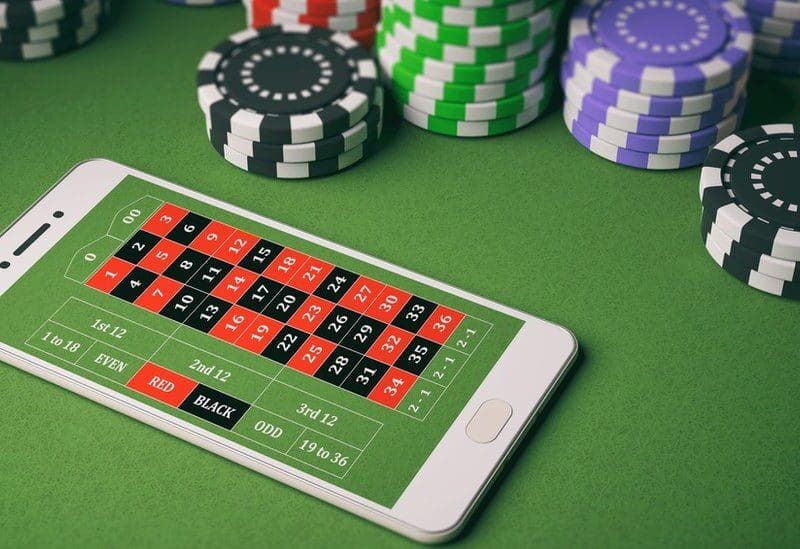10 email signature generators for iPhone
Nowadays, an email signature has developed numerous features that make it more than just a business card. Thanks to modern email signature software, email signatures have become a robust marketing tool used by various businesses to achieve their goals.
The popularity of email signatures is on an upward trajectory. Before you join into the craze of emails signature daily use for various purposes, you should begin by understanding the importance of incorporating a signature block into your email message and how it works.
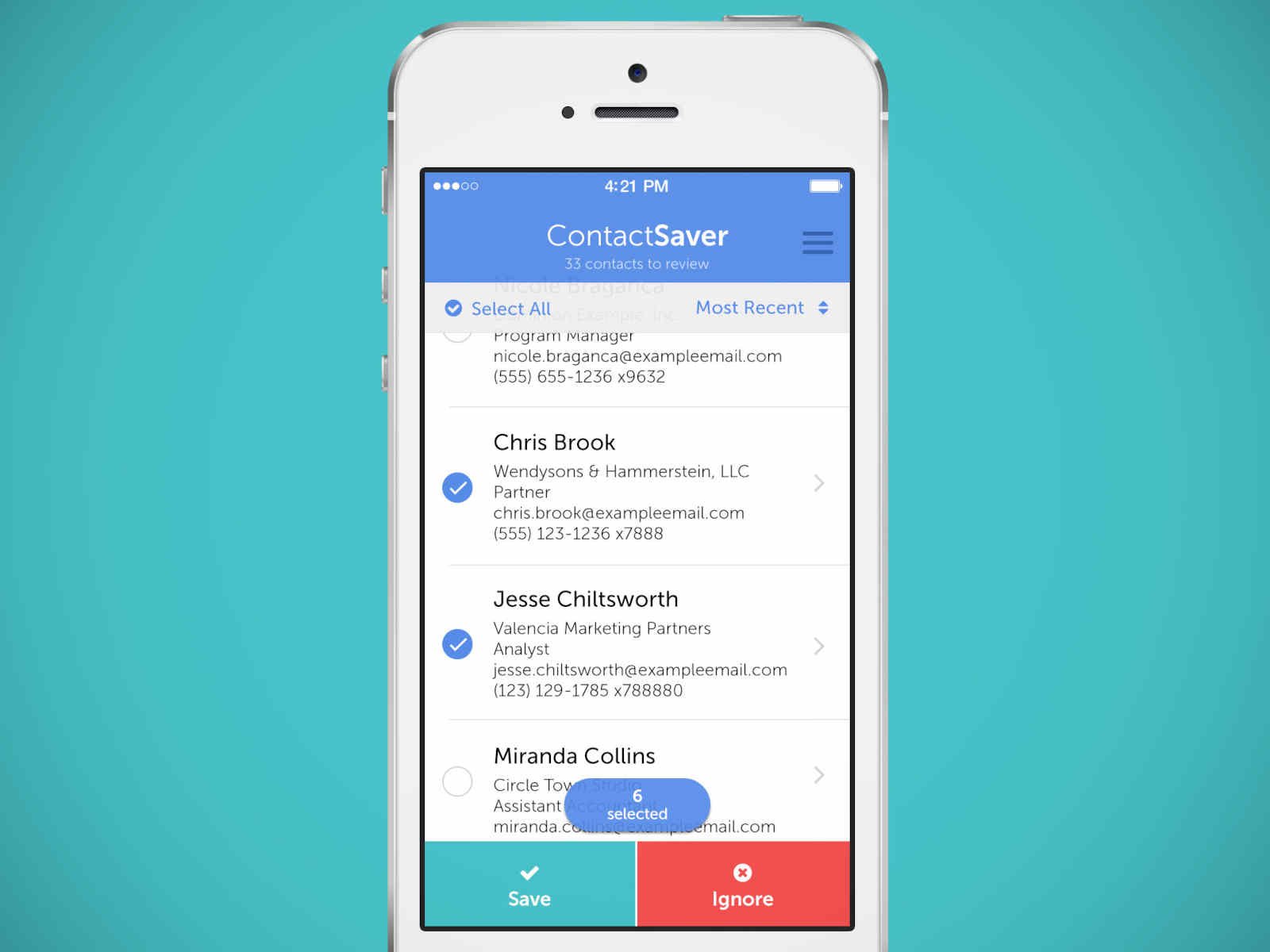
Must have iPhone email signature elements
The creators of email signature generators take good care of their potential users and assure integration options for those using iPhones for their businesses. Leaving behind the boring iPhone email signatures ‘Sent from my iPhone,’ it has never been easier to create an email signature and integrate it with your mail using a mobile device.
A good-looking and professional email signature gives the viewer something more than standard contact details. Thus, an effective email signature should add insight into who you are, your values, your skills, your work, or your business as a whole. Thus, here is a brief checklist of the elements an iPhone email signature must have:
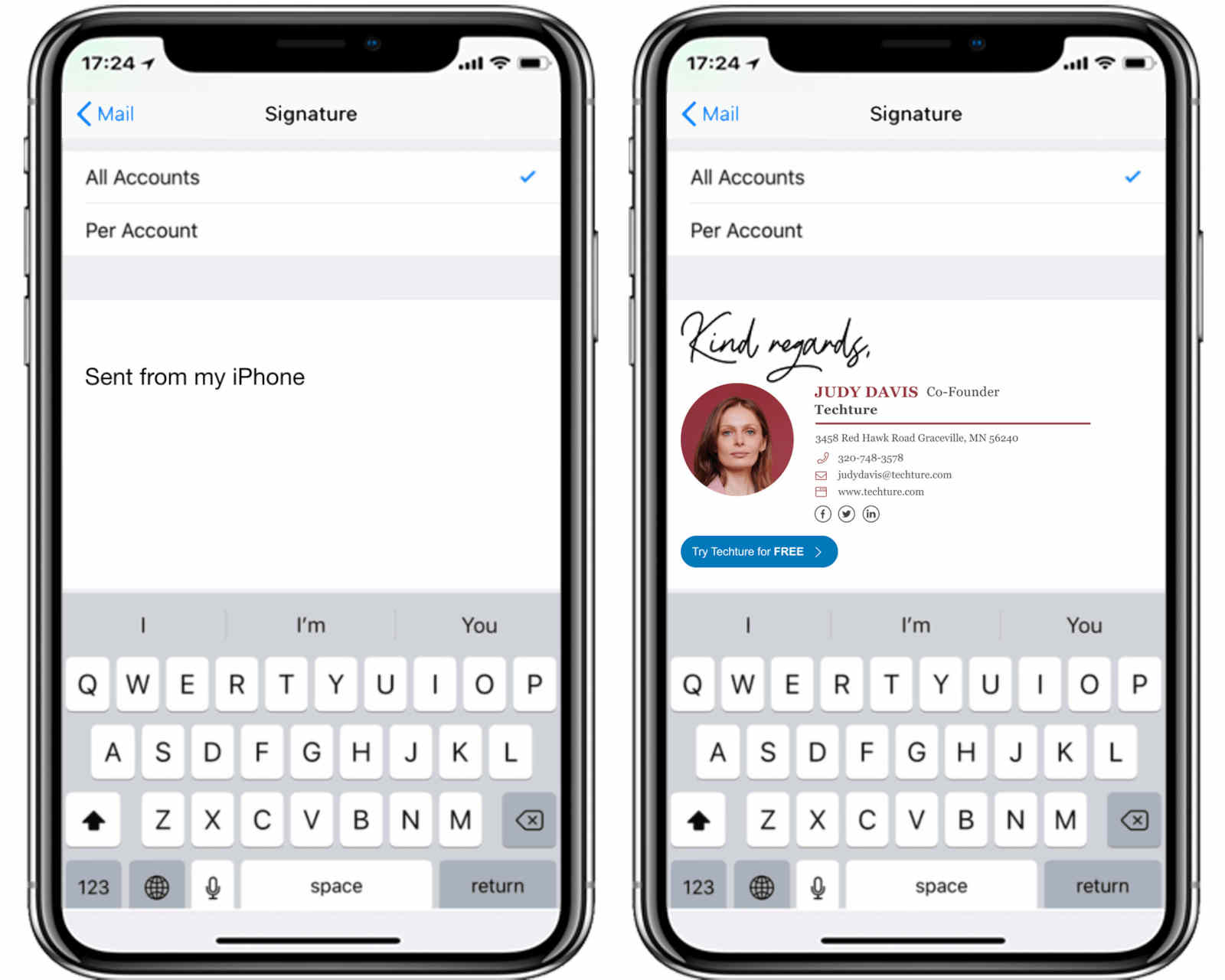
- Full name
- Job title
- Contact details
- Company logo or personal photo
- Website URL
- Social media icons and links
- Branding or sales banner with a clear CTA
- Industry disclaimer or legal requirements.

Don`t make your email signature too long or include an overwhelming amount of information.
The most effective email signature is short yet informative, and it should accomplish several specific goals: branding, personalization, professionalism, linking opportunities, and promotional opportunities. Otherwise, it may be a waste of space on the email bottom.

What is an email signature generator?
An email signature is a brand identity element, reflecting your business personality and professionalism. Luckily, creating a professional and efficient email signature with all the required integrations and reporting features is possible. Moreover, with good email signature software, it takes a few minutes and causes no pain.
Email signature generator is a tool that helps you to create an email signature without any knowledge of coding or design. An email signature generator provides you with a customized signature, ready to be used right away with some instructions.
The fact your iPhone supports HTML means that you can give yourself a beautiful iPhone email signature that includes your picture, social media icons, buttons, banners, and more.

If choosing a free email signature generator:
- check if the choice of available font is wide enough to convey your brand idea;
- make sure you can view the samples before making a final decision;
- investigate critical differences between free and paid options.

If choosing a paid email signature generator:
- compare the prices and available features, consider long-term licenses;
- make sure what extra options you need and whether they are worth the price;
- check the experience of other companies in your niche to make a final choice.
Some email signature generators will give you a ready design, while others will allow you to customize their templates, including graphics, clickable links, photos, and many more.

10 email signature generators for iPhone
With a range of email signatures generators, you will find the one just perfect for your business needs. Here is the list of best email signature generators that can simplify iPhone users’ email signature creation process.
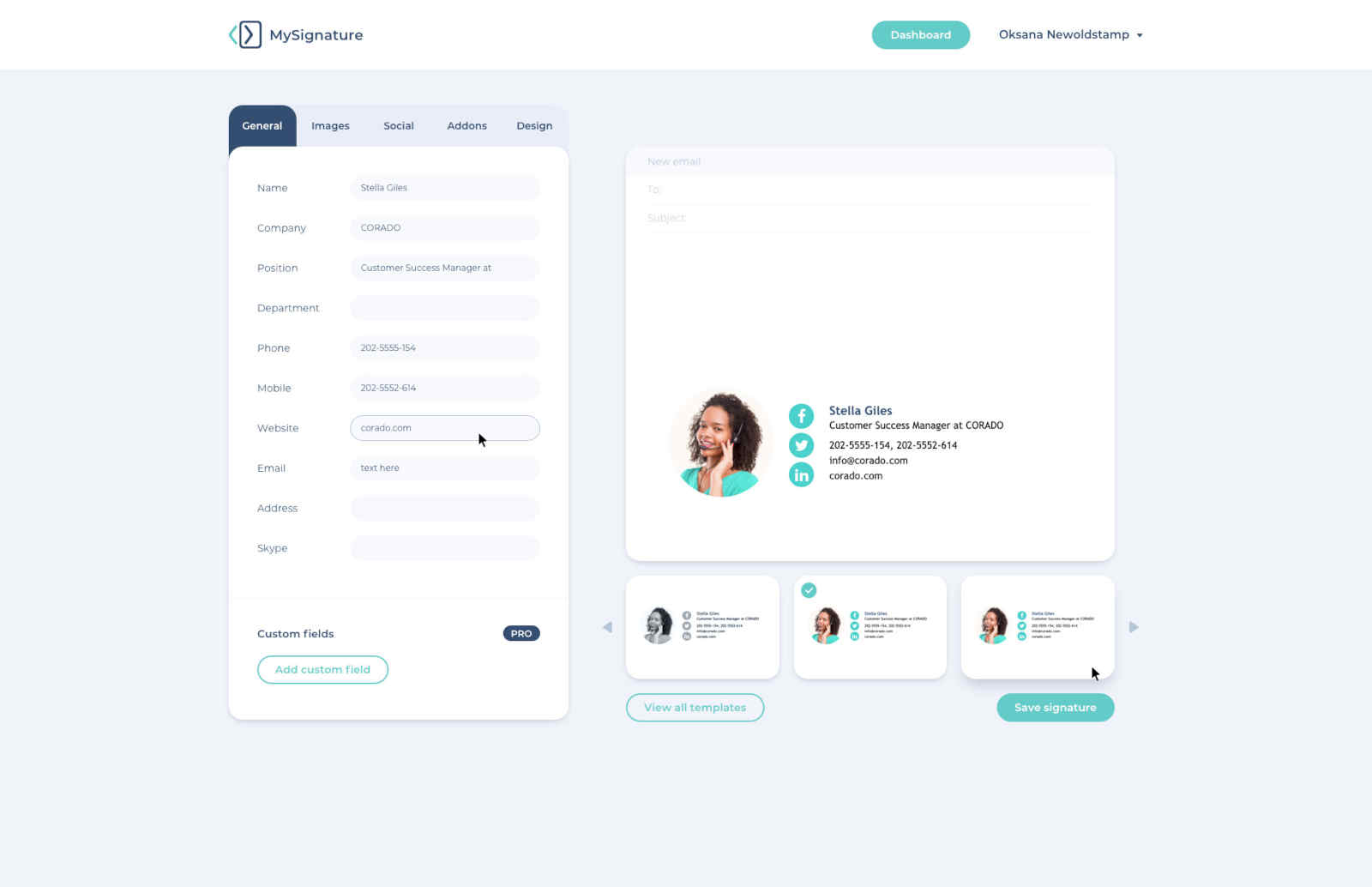
MySignature
MySignature is a free online signature generator that helps create a downloadable online signature by drawing or typing. Draw your signature and use the handwritten piece for your emails and electronic documents.
The tool has an online editor with outstanding customer support for you to generate email signatures by using any internet-connected device.

NEWOLDSTAMP
Newoldstamp email signature generator is one of the most recommended tools, coming with free and premium options. The tool provides a wide range of fully customizable professional signature templates. Besides, the toolbar contains an Apple icon for direct installation of the newly created signature right on your device.

Gimmio
The newly rebranded email signature generator creates custom email signatures for free apart from professional packages for teams. The tool helps create, update or edit email signatures and send them out directly to your team members. Thus, you get control over your brand exposure just in a few clicks.

WiseStamp
WiseStamp makes it easy to generate and manage multiple email signatures used by thousands of professionals. Nevertheless, the tool offers a free version as well as a monthly subscription service with increased functionality. Besides, there is a separate gallery of iPhone mail signature templates for your choice.

HubSpot
Hubspot is a famous multipurpose business platform with a free email signature generator. Except for the limited design option consisting of 6 templates, HubSpot perfectly satisfies the needs of iPhone users. Simple as it is, once done, the signature is ready to be used within any email provider.

Email Signature Rescue
Email Signature Rescue helps to edit, build and configure your HTML email signatures right from the dashboard at any time. This paid app can apply a signature to every employee’s email and keep it updated when the company changes its address, web page, social links, or banners.
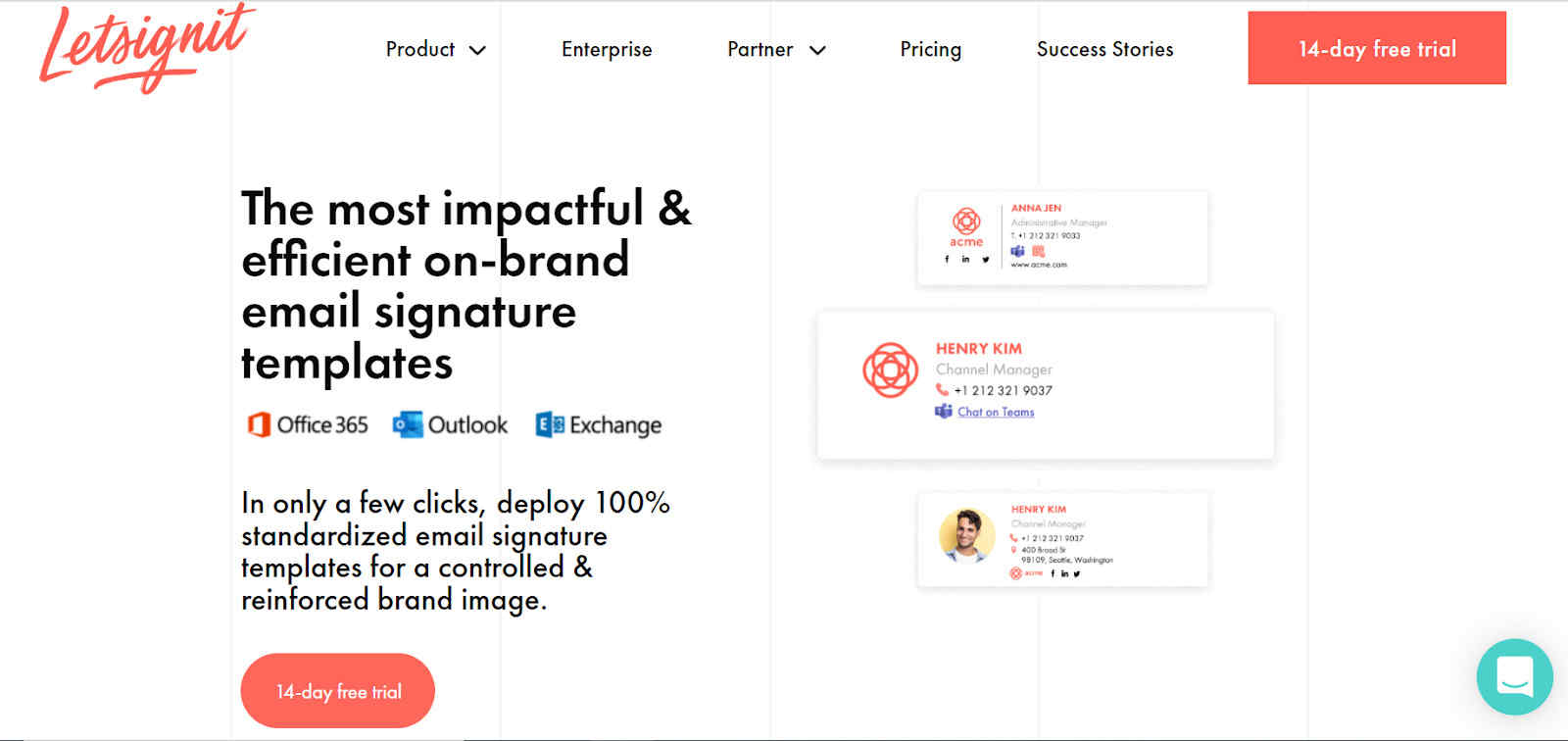
Letsignit
Letsignit is one of the most straightforward email signature managers on the market. It offers total control over the brand in email signatures to achieve harmony in brand exposure. In addition, you can quickly deploy your email signatures on Outlook, Outlook Online, and mobile with just a few clicks, thanks to the native Microsoft 365 connectors.
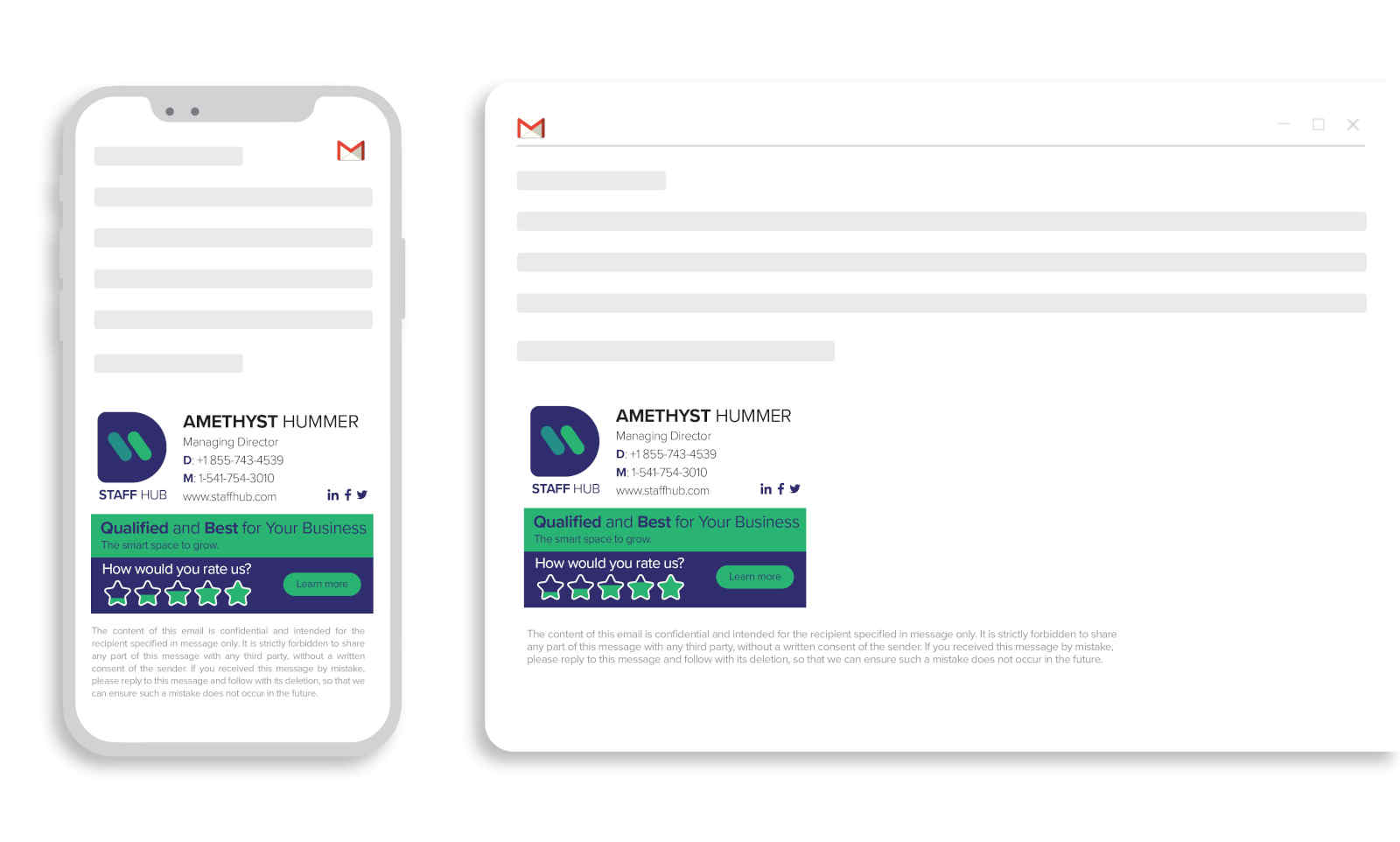
Xink
Xink is an automatic email signature generator that helps create professional signatures and automatically updates the entire staff.
With the help of Xink, you can centrally manage email signatures in Outlook (Win/Mac/RDS/Citrix/iOS/Android), Outlook (browser), Gmail, and Apple Mail and schedule targeted marketing campaigns in signatures.

Designhill
Designhill is an easy-to-use email signature generator, so once you’re done creating, the signature may embed into your email account. Fill up a form that includes your personal data, company details, contact information, selected templates or designs, CTAs, and social media links to get a ready-to-use signature.
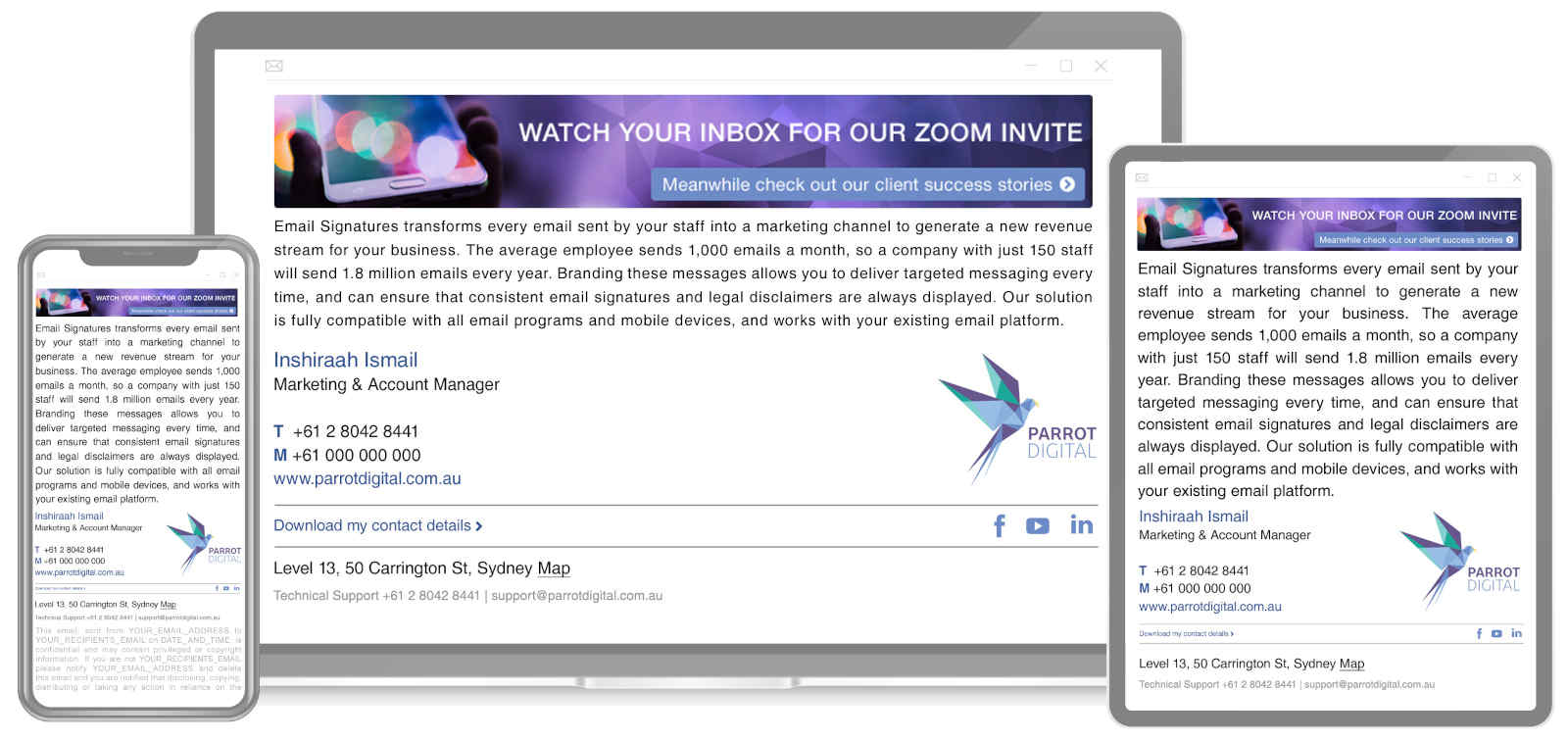
Rocketseed
Rocketseed is a highly responsive and compatible email signature generator that creates targeted, interactive email banner campaigns and personalized legal disclaimers. Rocketseed is easy to set up and super secure.
Besides, it is optimized for all major email platforms, including Microsoft Office 365, Exchange, and GSuite, ensuring perfect display on every device every time.

Conclusion
An email signature or a signature block has been around for quite a long time. However, since people started to use email as a critical communication channel in business and daily dealings, the need to introduce and identify themselves appeared.
The email signature generators available at the market allow you to generate email signature blocks for different people in your email list, enjoy advanced customization features and experiment with your preferred layout options.
Always conduct research to settle for a tool that’s easy to use, allowing the flexibility to create, edit and update your signature block according to your desired specifications.