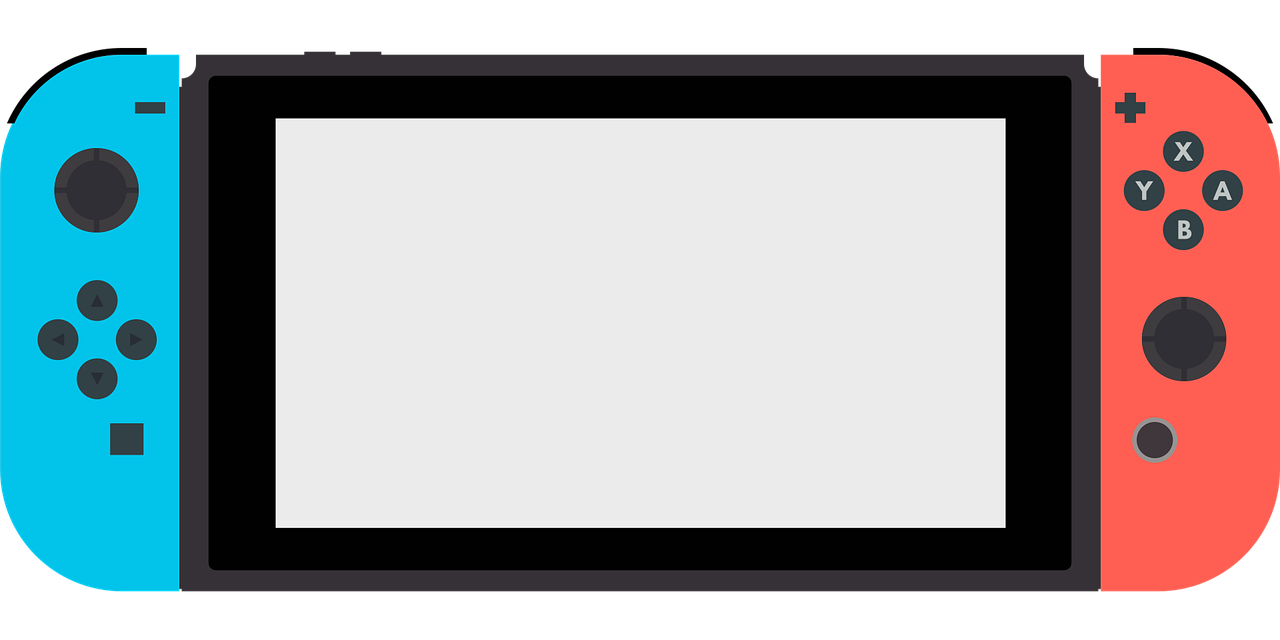
Did You Know your Nintendo Can Do a Lot More than Video Games?
If you own a Nintendo Switch, it is likely your priced possession and that’s completely justifiable. But, did you know that your Nintendo Switch can do a lot more than just help you play video games?
There are multiple articles discussing the basics of Switch and you can even go around and look up find my switch guide by Hudes. if you have lost your Nintendo Switch. But, we bet you didn’t know about the following functionalities of a Nintendo Switch we are about to mention in this article.
1. Turn on your TV
Not many gamers know this but you can use your Nintendo Switch to turn on your television. Not just that, the Switch can also “switch” up the input of your television when you boot the device. All you need to do is press the Home button in the controller. However, keep in mind that it’s television-specific. Not every TV is compatible with this feature.
2. Find a lost Joy-con
If you are clumsy and have a history of losing your controllers, don’t worry because Switch enables you to find the controller in a matter of minutes. All you need to do is tap on the Home button and then navigate to “Find Controllers”. From the options, you can make your paired joy-con vibrate. So, if it’s nearby, you can trace the vibration and get a hold of it.
3. Voice chat with friends
Another common functionality of the Nintendo Switch that most gamers have no idea about is that it allows you to conduct voice chat with your friends. The Switch Online mobile app is where the magic happens. Some of the games like Fortnite have an integrated on-console chat option. But, if you want to try out chatting with friends over games that don’t support on-console chat, the app comes in handy in that case.
4. Pair with Bluetooth headphones
You’d be surprised to know that Switch has finally introduced an option for Bluetooth audio connectivity. With this, you can now enjoy the background music while playing the game. This is perfect for gamers who don’t like wired headphones and generally prefer wireless ones for a more flexible and immersive gameplay experience. What you need to do is follow System settings > Bluetooth Audio > Pair Device and then connect your wireless Bluetooth headphones.
5. Check battery life
Nobody likes when they are playing their favorite game and the controller runs out of battery. If you have personally experienced this, we’d recommend knowing this trick. You have to hold down the Home button when you are playing a game. This will open a list of menus where you can check the battery life, volume levels, and even brightness. With this, you can keep track of the exact battery percentage.
6. Changing Sleep settings
If you want to save more battery in your Nintendo Switch, the easiest fix for that is to change the sleep settings. Here’s what you need to follow System Settings > Sleep Mode > Auto-Sleep (Console). This will allow you to set your Nintendo Switch to Sleep right after a minute of inactivity, thereby saving you a lot on battery life.
Conclusion
Nintendo Switch is a device that can do a lot more than enable you to play your favorite games. If you didn’t have much idea about them, we hope this article gives you the insights you potentially need. Just ensure that you are following the tips we have mentioned in this article. Also, they might vary depending on the version of the Switch you are using.







