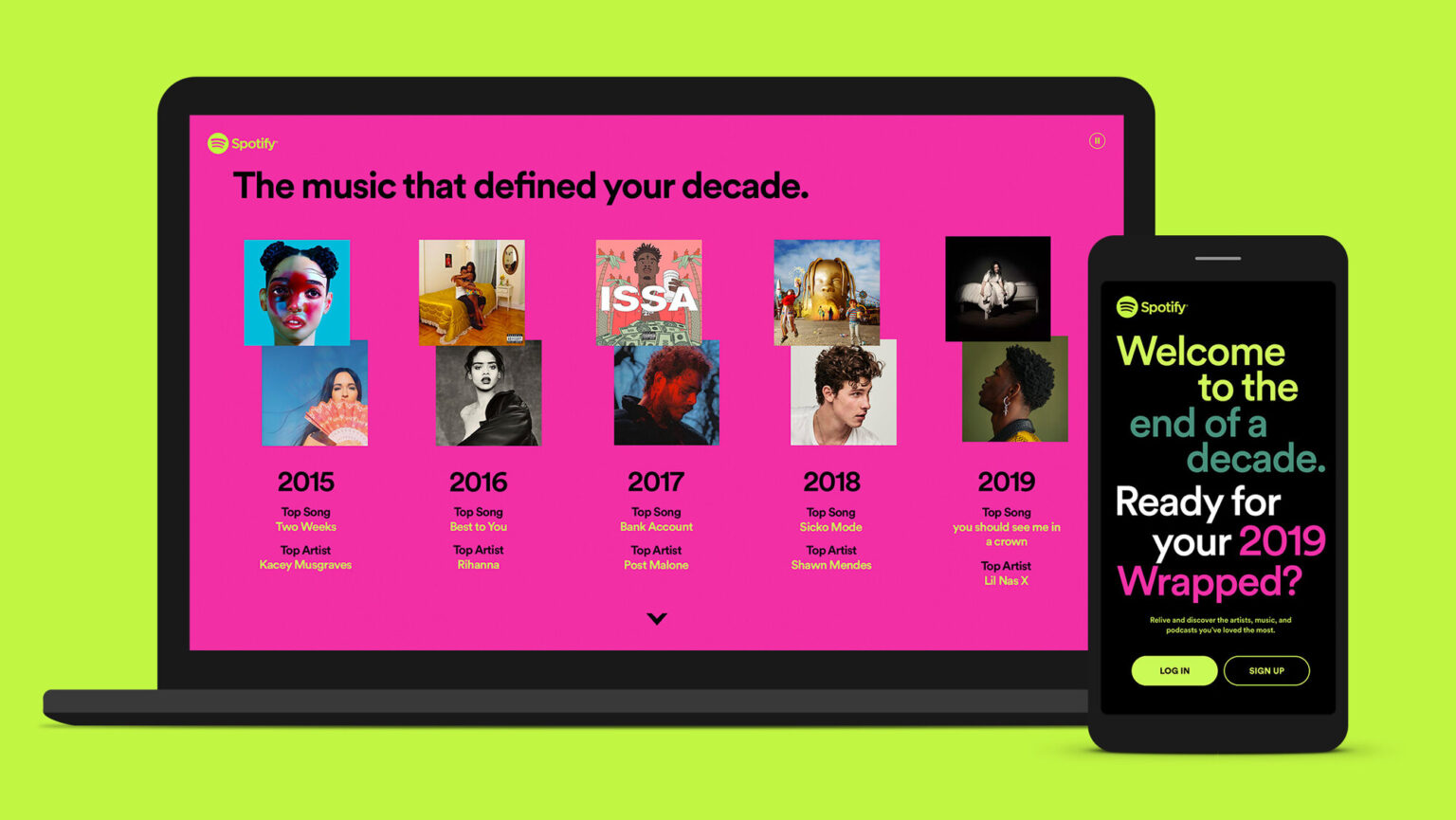
Expose your music tastes: How to see your Spotify Wrapped 2020
The time of the year has come once again. You know, that time of the year when Spotify users all around the world share their annual listening stats onto their social media pages and Apple Music listeners scratch their heads and can’t help but feel left out of the party.
On Dec. 1st, Spotify gifted each one of their loyal listeners with their “Spotify Wrapped 2020”, which included personalized playlists and listening stats of each account from the past year. Users were able to find out more about their personal music habits such as their top artists, top songs, favorite genres, and more.

How can I view my Spotify Wrapped?
Spotify Wrapped is currently available for both premium & free users, though premium payers will have some extra additions. To access your personalized Spotify Wrapped 2020, you can simply go to the Spotify website to find the option and log into your account. A simpler way is to just access the Spotify app on your smartphone which displays the Spotify Wrapped option right on your homepage.

Everything included in Spotify Wrapped
Once you click on the option in the app to view your Spotify Wrapped, you will be able to revisit your Spotify journey from this past year in a form of stories. Throughout this experience, there are even a few small quizzes that let you guess who your most streamed artist is or what decade of music you listened to the most.
The app even tells you what your most listened to song was, how many times you listened to it, and what days you played it the most. You can also find out how often you’ve listened to podcasts this year and which ones were your ultimate favorites.

For premium users, Spotify Wrapped added a feature assigning listeners badges. There’s the Pioneer badge for users who streamed a song before it reached 50,000 listens, Collector for those who added a lot of songs to playlists, and Tastemaker for people whose personal playlists gained a lot of followers.
At the very end, users get their own personalized digital image they can share with others which reveals their top artists & songs, their top genre, and how many minutes they’ve spent listening to music this year in total.
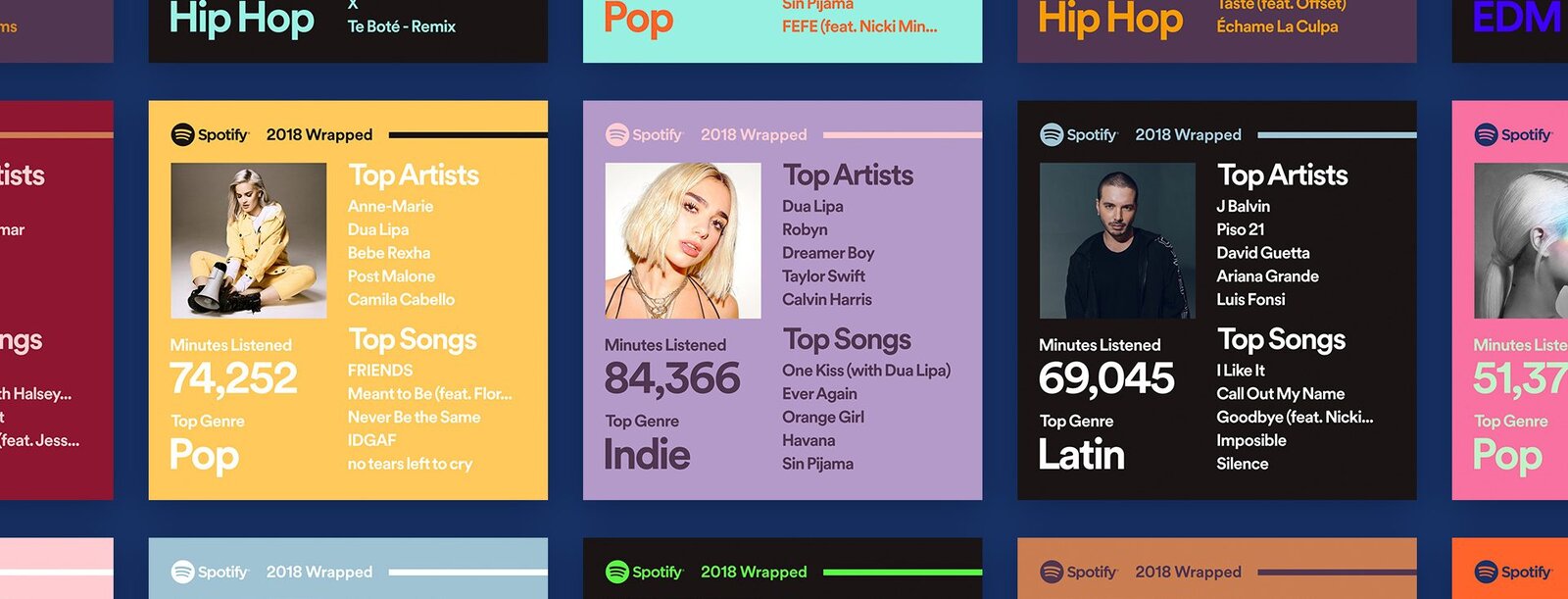
Personalized playlists
Another awesome aspect of the Spotify Wrapped experience is the personalized playlists Spotify makes for each user. To make sure you’re able to access these playlists at any time, just make sure to simply click on the heart at the top of each one to save them to your library.
The first playlist is titled “Your Top Songs 2020”, which is just a mix of all your most played hits from the past year. Another one is “Missed Hits”, which introduces you to new music you’ll probably love based on your algorithm. “On Record”, the final one, plays your top artists but mixes it in with podcasts that discuss or analyze their songs, which allows users to learn more about the meaning behind their favorite music.

Spotify also included playlists for top tracks & artists of 2020 overall, giving you options to explore your country’s most streamed music of the year. Playlists were divided into top male artists, top female artists, and top groups of 2020. The app also added a “2020 Podcast Hall of Fame”, which featured all the most streamed podcasts of the year.
Some playlists were also split up by genre, which included the best songs from all different types of genres such as pop, hip-hop, latin, country, rock, indie, and many more. Spotify also included a look back at the year, which included playlists such as “Top Throwbacks of 2020” and “Party At Home Hits of 2020”.
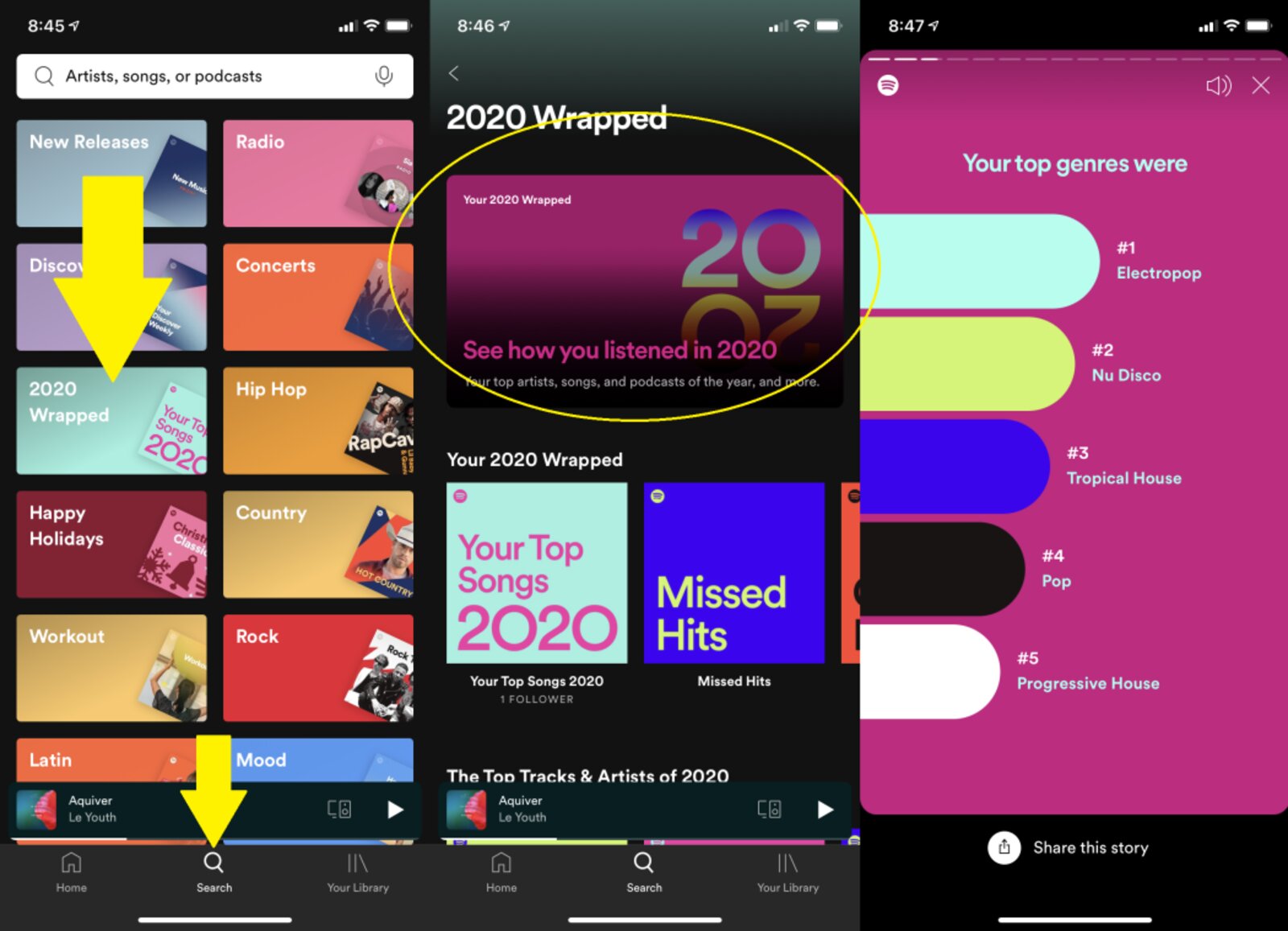
Share your stats!
With all of this individualized content included for each one of their users, it’s clear that Spotify has truly outdone themselves this year. Since this was released, people have been sharing their stats to friends & family all over social media. So what are you waiting for? Go find out what your favorite music from this year was and share your results!
—
What were your top artists & songs? Were you surprised with your results? Share your Spotify Wrapped with us in the comments below.



