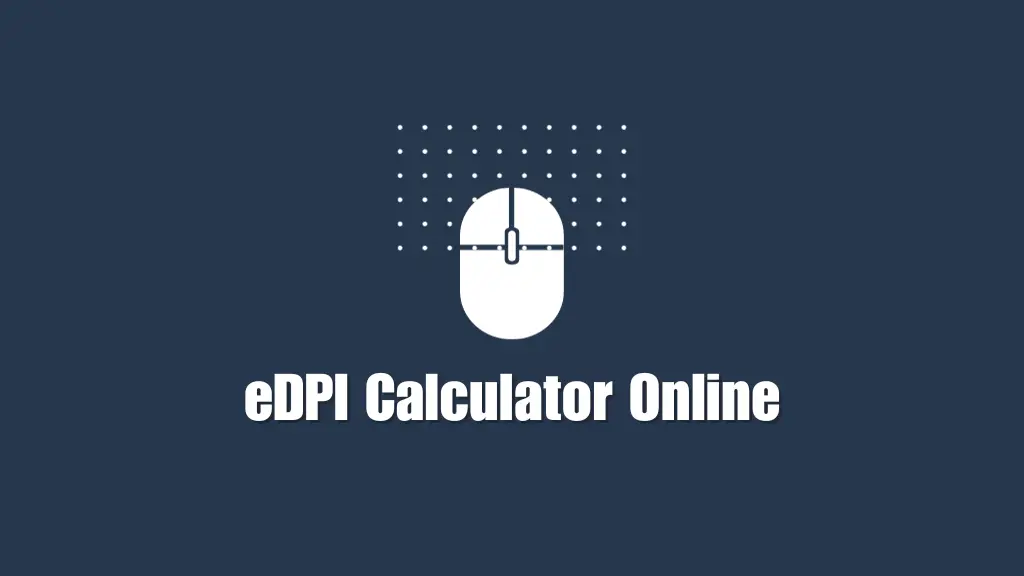
The Ultimate Guide to EDPI Calculation | Mouse tests
EDPI, or Effective Dots Per Inch, is a crucial concept in the gaming world. It’s a simple formula that combines your mouse’s DPI (Dots Per Inch) setting with your in-game sensitivity to determine how your mouse movements translate to on-screen actions.
An EDPI converter is a valuable tool for gamers, enabling them to effortlessly translate their mouse sensitivity settings across different games for consistent gameplay. By inputting their DPI and in-game sensitivity, players can calculate their Effective Dots Per Inch (EDPI), ensuring optimal precision and comfort during gaming sessions.
This measurement is especially important in precision-focused games like first-person shooters (FPS) and multiplayer online battle arenas (MOBA). Understanding your EDPI can significantly enhance your gaming performance by providing a consistent and comfortable playing experience.
Understanding DPI and Sensitivity
DPI refers to the sensitivity of your mouse. A higher DPI means the cursor moves faster on the screen for the same physical movement. Sensitivity, on the other hand, is a software setting within your game that determines how much your in-game character’s view turns in response to your mouse movements. Combining these two factors gives you your EDPI, a number that represents how ‘fast’ or ‘slow’ your mouse feels during gameplay.
The Role of EDPI in Gaming
EDPI plays a vital role in your gaming experience. It affects how quickly you can react to in-game events and how accurately you can aim.
Professional gamers often fine-tune their EDPI settings to find the perfect balance for their play style. An optimal EDPI can mean the difference between a good gaming session and a great one.
Calculating Your EDPI
Calculating your EDPI is straightforward: multiply your mouse’s DPI setting by your in-game sensitivity. For example, if your mouse is set to 800 DPI and your in-game sensitivity is 2, your EDPI is 1600. This calculation helps you transfer your settings across different games, maintaining a consistent feel in your gameplay.
Comparing EDPI Across Different Games
Different games have different optimal EDPI settings. FPS games, where precision and quick reflexes are key, often see players opting for lower EDPIs.
In contrast, MOBA games might require higher EDPI settings for quicker map navigation and skill execution.
Understanding this can help you adjust your settings to suit each game’s unique requirements.
Optimizing Your Gaming Experience with the Right EDPI
Finding the right EDPI is a personal journey. It’s important to consider both comfort and performance.
Start by using the EDPIs of professional gamers as a reference, but don’t be afraid to adjust according to your personal preference and comfort. Remember, there’s no one-size-fits-all when it comes to EDPI.
EDPI and Gaming Gear
Your choice of gaming gear can also affect your EDPI. A high-quality gaming mouse with adjustable DPI settings can offer more precision. Similarly, the texture and size of your mousepad can influence your mouse movements and subsequently your EDPI.
Myths About EDPI
There are many myths surrounding EDPI, such as the belief that a higher EDPI automatically leads to better performance.
It’s important to understand that EDPI is a personal preference and should be tailored to your individual play style and comfort level.
EDPI for Casual vs Professional Gamers
Casual gamers might prefer a more ‘comfortable’ EDPI setting, while professional gamers often lean towards settings that offer the highest precision. Each group should adjust their EDPI based on their goals and playing habits.
Famous Gamers and Their EDPI Settings
Examining the EDPI settings of famous gamers can provide valuable insights. Many professionals share their settings, offering a benchmark for others. However, it’s important to remember that what works for them may not work for you.
Software Tools for EDPI Calculation
There are several software tools available that can help you calculate and adjust your EDPI. These tools often offer additional features, like saving profiles for different games, which can be incredibly useful.
Troubleshooting Common EDPI Issues
If you’re experiencing discomfort or inconsistency in your gameplay, it might be time to adjust your EDPI. Experiment with different settings to find what works best for you.
Future of EDPI in Gaming
As gaming technology evolves, so does the relevance of EDPI. Future advancements in mouse and sensor technology may offer even more precision and customization options for gamers.
Conclusion
Understanding and optimizing your EDPI is key to enhancing your gaming experience. By finding the right balance that suits your play style and comfort level, you can improve your performance and enjoy a more consistent gaming experience.
A mouse double click test is an interactive tool designed to evaluate the responsiveness and accuracy of a mouse’s double-click function. It measures the speed and efficiency with which a mouse registers double clicks, which is crucial for tasks requiring rapid and precise clicking. This test helps users identify potential issues with their mouse, ensuring it performs optimally for gaming, graphic design, or general computing tasks. It’s a simple yet effective way to ensure the reliability and functionality of one of the most used peripherals in computing.
FAQs
- What is the average EDPI for FPS gamers?
The average EDPI for FPS gamers varies, but it generally falls between 800 and 1200. - Can changing my EDPI improve my gaming performance?
Yes, adjusting your EDPI to find the optimal balance for your play style can significantly improve your performance. - How often should I adjust my EDPI?
You should adjust your EDPI as often as needed until you find a comfortable and effective setting. - Do I need a high-end mouse to calculate EDPI?
While a high-end mouse can offer more precision, you can calculate EDPI with any mouse that has adjustable DPI settings. - Is there a universal ‘best’ EDPI setting?
No, the best EDPI setting is subjective and varies from player to player based on personal preference and play style.



