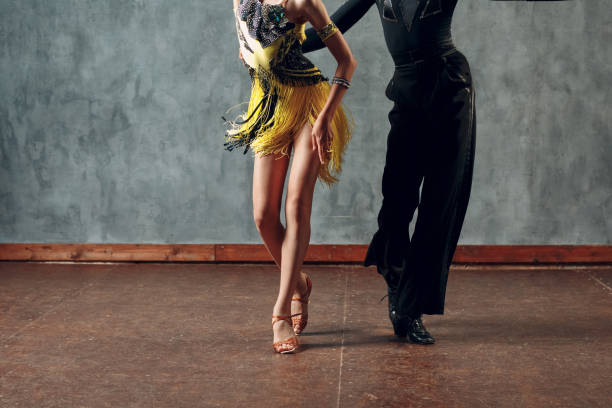What is Subnet, and How Does Subnetting Work?
Many full-featured IP subnet calculators display information about IPv4 networks (e.g., the number of usable hosts, IP ranges) and IP addresses (e.g., public, private). Such tools are useful for designing networks, troubleshooting, and helping you pass your CompTIA Network+ exam. Anyhow, to get the most out of a subnet calculator, you must know everything about subnetting.
In this article, you will find out everything about subnetting, including subnet mask and subnet calculation.
Before subnetting, let’s get a quick overview of the internet protocol address.
The first step in understanding subnets is to define IP addresses. An IP address (Internet Protocol) is assigned to every device connected to the Internet so that data can be sent over the Internet to the correct device out of the billions. It is common for IP addresses to be written as alphanumeric characters since computers read them as binary code (1s and 0s).
Now, let’s gain comprehensive insights about subnetting.
What is a Subnet?
The IP address of an Internet Protocol (IP) network contains part of the network’s name and part of the host’s identity. The act of dividing the IP address is called subnetting. The router uses its network component to transmit data between subnets and its host component to send data to specific hosts.
It is important to note that this IP subnet calculator applies only to IPv4 networks. Nevertheless, it is also able to show IPv4-mapped IPv6 addresses, as well as 6to4 prefix addresses for IPv6 transitions.
How does Subnetting Work?
Subnetting allows us to create various sub-networks or logical networks within one network of a particular network class. To create an extensive network without subnetting is almost impossible.
The IP address of every device that participates in an extensive network must be unique for every link in the system. Using subnetting techniques, we can connect one or more nodes located at different locations in an extensive network of a certain class (A, B, or C) through smaller subnetworks.
There would be a unique IP address and subnet mask IP address for each node on the network. In addition to n unique network identifiers, each switch, router, or gateway that connects n networks has one subnet mask for each network it interconnects.
What is a Subnet Mask?
If you are designing a network, it is recommended to balance the network and host parts of the IP address to avoid having too many (limiting the number of networks you can route to) or too few (limiting the number of computers on the network).
Subnet masks are used to create subnets by allocating a few bits to represent a specific network in the 32-bit IP address. In addition to the IP address, several bits represent the host address.
Here is an example of a subnet mask of 255.255.255. 192 is used to pair an IP address (192.0.2.130) with a network address (192.0.2.128). To perform the calculation, it is necessary to convert the quad-dotted decimal notation to binary notation.
Network prefixes are obtained from the IP address and subnet mask by performing a logical AND operation. To obtain the host address, flip the subnet mask bits and do the logical AND operation again.
What is a Subnet Calculator?
As mentioned in detail above the concept of IP address and subnetting, a subnet is a small network that is created by dividing an extensive network into subnets that can interconnect various network devices, which are positioned far apart and assigned unique IP addresses and subnet masks so that they can communicate with each other.
The IP calculator will give output for the value of broadcast IP address, usable IP range of the host devices, subnet mask, IP class, and the total number of hosts for each network when you enter the subnet mask and IP address for the network.
The IP calculator can calculate networks using IPV4 and IPV6 protocol classes.
How to Use the Subnet Calculator?
Using the Subnet Calculator is as simple as opening the webpage and entering the IP address range or CIDR notation. When you enter a range of IP addresses, the subnet calculator will automatically enter the last IP address.
From the Dropdown menu in the Quantity tab, you can select how many subnets you would like. The Size tab allows you to adjust the size of subnets. Under the Size tab, you can set the minimum number of hosts for the subnets, i.e., how many hosts are in a subnet.
You can click Generate when you are done.
Following your command, the Subnet Calculator will provide you with the maximum number of hosts. You can also adjust the size of the subnets with the slider at the top.
Conclusion
Subnet Calculator is quite a handy tool for making things easier. Even a not-so-tech-savvy person can use this tool because it is relatively self-explanatory. In addition to adjusting subnet sizes and ranges, the calculator lets you do much more. It’s just about spending some time playing around with the options. It will save you a great deal of time and effort once you get the hang of it.