
How to Make a YouTube Video to Reach Target Audience
Video content is one of the most effective marketing tools available. Various studies show that video is 50% more effective than text-based content at engaging customers and driving conversions. Therefore, many businesses use high-quality videos to promote their products and services. As a result, YouTube has become one of the most influential platforms for marketing professionals and content creators worldwide.
The vast amount of audience naturally makes YouTube stand out among other social media platforms when it comes to using video for marketing. However, not everyone knows how to create a video that drives conversions.
If you’re looking to market your business on YouTube, you need to understand how the platform works and its benefits.
So, here is a step-by-step guide on how to make a YouTube video and keep the audience interested in your content.
Journey on Making YouTube Videos
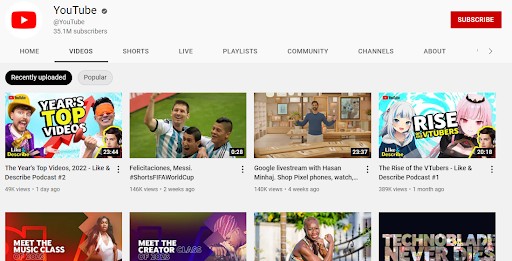
It takes more than just shooting content and uploading it to the platform to create a video.
If you’re looking to market your business or product on YouTube, you should understand how different demographics watch and engage with different types of videos. Once you understand the basics of video creation and the types of videos that resonate with your target clients, you can create compelling and engaging videos.
Create a YouTube Video Strategy
Before creating a video, you need to put together a detailed strategy that will help you focus your efforts and achieve the best results.
Please specify your goals and what you want to accomplish. During this step, you must conduct market research to identify your targeted audience and determine what kind of video content they like to watch.
Analyse Your Target Audience
To ensure your content reaches the right people, you need to start analysing your target audience and their behaviour.
Define their demographics, such as age, gender, and location. Additionally, try to understand their search intent.
There are many ways to do this, but looking at past data related to your business and marketing efforts is the most effective.
This gives you a better understanding of your existing customers and how they engage with your brand. So, study their behaviour on social media sites to find their interests.
Study Your Competitors
Studying your competitors’ video content can give you valuable insight into their marketing campaigns and audience engagement.
This can help you improve your strategy and your own YouTube video and develop innovative ideas that your competition might need to be aware of.
Make Keyword Research
With millions of videos uploaded each month, getting your content noticed on the platform can be difficult. So, you need to use relevant keywords in your content to increase visibility in search results.
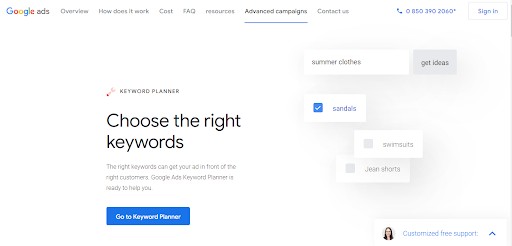
You can use different online tools to find keyword opportunities that are relevant to your industry or specific search queries.
Understand YouTube Algorithm
Visibility is essential to reaching your clients through an online platform and to increase visibility, you need to understand the algorithm. YouTube’s algorithm places videos based on several factors. Such as views, likes, dislikes, comments, view count, and how long the video was watched.
Understanding these factors and the algorithm helps drive viewers to your channel and improve your overall marketing strategy. It also gives you a better understanding of the platform and helps you to create high-quality content. It resonates with your audience and increases brand awareness.
Find YouTube Video Ideas
Once you complete your market research, you need to come up with YouTube video content ideas. Your videos need to reflect your business goals and align with your audience’s interests. If you need help figuring out where to start, here are a few tips you can implement.
- Ask Your Audience
If you already have an existing audience on other social sites, you can ask them about their interest through engagements.
You can create polls or encourage them to comment on posts. You can develop an idea for your first video and even promote your new YouTube channel through their answers which get you free views for extra too.
- Utilize Online Tools
Using online tools makes the process of finding a good video idea a lot easier. Most of them are cloud-based, so you don’t have to download any software to your computer. Additionally, a significant number of tools are completely free, making them budget-friendly.
- Study the Content of Other Video Creators.
Another way to find a video topic is to study the content your competitor’s post. You can visit their YouTube channel and watch their most liked or engaged videos to find an idea for your own video.
Create Videos for Your Brand
Before you step into the post-production process of making YouTube videos, you must determine what to shoot.
Is it an instructional video to explain your business and services? Or is it a how-to video to show how your clients can use a particular product?
In any case, it’s wise to prepare a script and use high-quality equipment to improve video quality.
Nowadays, technology enables a phone camera to capture frames aesthetically while keeping audio quality high. So, you can use one of the latest models or invest in more professional YouTube equipment such as a camera, external microphone, and more.
If you don’t want to shoot the background footage for your content, you can purchase the necessary video clips from other sites.
Once you have the clips, you can move to the video editing process.
Use Video Editing Software and Tools
Using the right tools and editing software, you can add a personal touch to every video you make.
Various software and tools help an amateur video editor easily make a YouTube video. They provide multiple options to manage filters, fix poor audio, apply transitions or even use screen recording beside your clips to create high-quality videos.
The professional ones provide different payment options, whereas the free ones allow users to use limited software capacities.
Create Custom Thumbnail
Creating thumbnails is another process that affects the success of your video. Creating custom graphics highlighting your content can encourage viewers to check out your new video and stand out among all the videos.
The video thumbnail size should be at least 1280 x 720 pixels, not cropped or distorted. The resolution should be high to make the image clear when displayed in smaller sizes on mobile devices.
You can use a video frame or a relevant image to highlight the content.
Upload Video Clips to YouTube
Before uploading your first YouTube video to the platform, start creating a channel for your business or brand. Using YouTube’s advantages to reach and promote your videos to a broader audience is essential.
A YouTube channel is like your website where you can upload videos and share all kinds of content, including demos, how-tos, promotions, tutorials, and even interviews. Therefore, you need a channel different from a YouTube account to start your journey.
Create a YouTube Channel
Creating your channel is easy. However, to make it, you need to have a Google account.
- Log into your Google account and visit YouTube on your website or mobile.
- Click on your profile picture and select Create a channel.
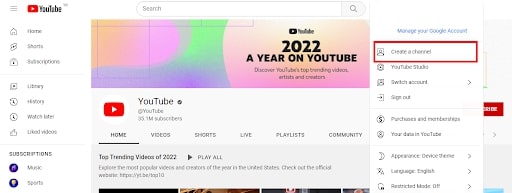
- Type the necessary information, such as channel name, account, and display picture.
- Confirm the process to create your channel.
Once your channel is optimized to boost your online presence, you can start uploading your high-quality video.
Upload High-Quality YouTube Videos to a YouTube Channel
You can upload your video content either from the website or YouTube app.
How to Upload YouTube VIDEOS from THE Website?
Uploading quality content is essential to drive traffic. So, to upload a video from the website:
- Go to YouTube’s website and log into your account.
- Click on your profile picture and select YouTube Studio from the menu.
- Click on Create at the top bar, beside your profile picture, to upload your video.
- Or, without opening YouTube Studio, click on the camera icon to upload your great videos.
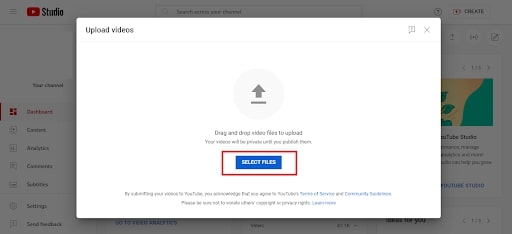
- Click on Select Files and choose the video you want to upload to your YouTube channel.
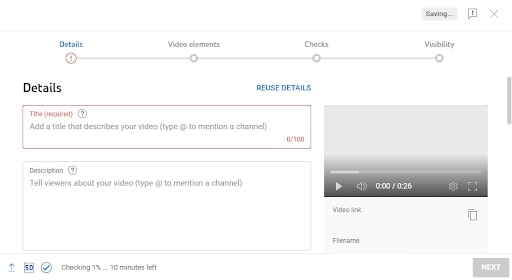
After selecting the video, the system starts uploading it to your channel. It automatically checks the content, audio availability if you use a copyrighted song and more.
Meanwhile, you can type the title and description of the video and other necessary information to optimize your content.
How to Upload a YouTube Video from Mobile App?
The YouTube Mobile app uses the same idea and process for uploading a YouTube video.
- Login to your account on the YouTube app.
- Tap on the plus sign at the bottom centre of the screen and select Upload a video.
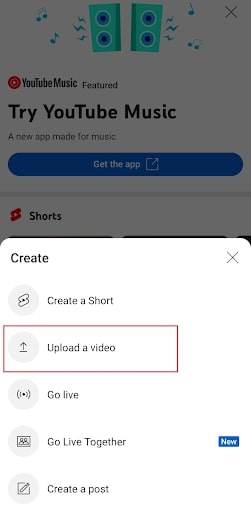
- Permit YouTube to access your files and select the video you would like to upload.
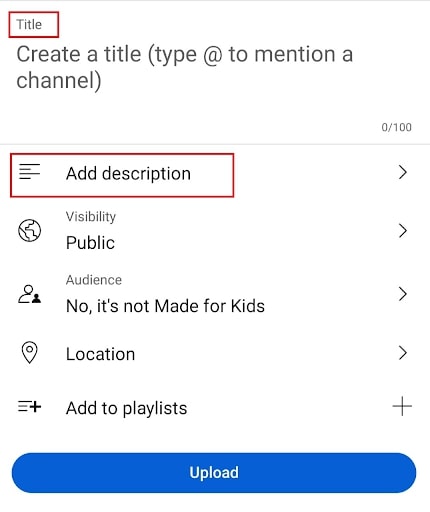
- Type in the necessary information, such as the title and description of the video, and select Upload.
Optimize YouTube Videos for YouTube SEO
YouTube Search Engine Optimization refers to optimizing a video to rank higher on the results of search engines, both YouTube and Google, for a particular keyword. It is also known as “on-page optimization” of your video because it involves optimizing your video title, description, and tags.
Using relevant tags on those sections increases visibility on the search engine result page (SERP). So, properly optimized content can receive much organic traffic and boost engagement rates.
Promote YouTube Videos
Marketing videos are as important as making videos on YouTube. A video created with the right strategy can reach its full potential in terms of viewership.
An effective promotion strategy can increase the visibility of your video, boost the number of views and generate new leads for your business. It can also drive more viewers to your channel to check out more videos.
Here are some free methods for you to promote your content.
- Use the End-screen Function
You can use the end-screen function on your videos to promote your other content or channel.
- Create Playlists for Relevant Content
You can use playlists to promote multiple videos, whether you or other content creators create them.
- Use YouTube Shorts
Create content for Shorts to keep your audience interested and increase your visibility.
- Interact with the YouTube Community
Interact with your audience or platform users on other videos to build an online presence.







