Build your custom Chatbot with Character
Character, as an intelligent chat robot construction platform, can help users quickly build a chat robot with a custom style and personality, bringing users a better interactive experience. This article will introduce you how to use Character to build your custom chatbot, injecting more personalized elements into your exclusive Chatbot.
What is Character?
Character is a Chatbot Website based on large-scale natural language training and neural networks, created in September 2022 by Noam Shazeer and Daniel De Freitas. Users can chat with pre-made Chatbots on the platform, and what makes Character stand out is that users can also create and share their own custom Chatbots on the platform. Discover more useful AI Chatbot.
Character Functions
- Character creation: Character helps users create avatars with different genders, races, physical characteristics, and clothing styles.
- Personality traits: Character can add different personality traits to characters, such as kindness, friendliness, cheerfulness, bravery, etc.
- Dialogue: Character can help users write dialogue scripts for characters, so that characters can interact with dialogue.
- Image generation: Character can generate corresponding illustrations based on the dialogue text.
How to Create a Custom Chatbot Using Character?
- First, visit the official Character website. Log in or register an account.
- Find and click create on the left border of the page, select create a character
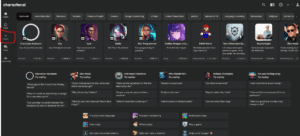
- If you still have questions about creating characters, you can click Character Book above for more information.
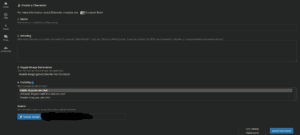
- You can also directly enter information according to the options on the page to complete the creation.

- If you want to make more detailed settings, click Edit Details(Advanced) below.
- After the setup is complete, click Create and chat to start chatting.
Use Cases for Creating a Custom Chatbot Using Character
- Imitate characters from anime or novels
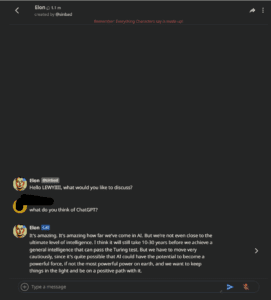
- impersonate a historical figure or celebrity
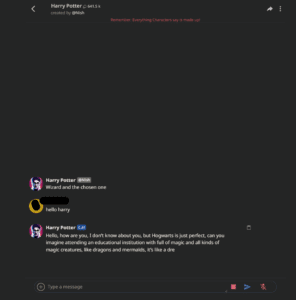
- Create a Chatbot in a Professional Domain
-
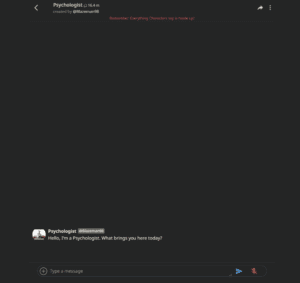
Build your custom Chatbot with Character
Recommendations for Creating a Custom Chatbot with Character
- Determine the goals of your chatbot: Is your chatbot answering common questions, or providing a more complex interactive experience? This will help you design the conversation flow of your chatbot.
- Create a character: In Character, you can create a virtual character for your chatbot, which can give your chatbot a more human-like language style.
- Create dialogue flows: Using Character’s dialogue editor, you can create custom dialogue flows. First determine the greeting and basic information of the chatbot. Then, design a complete conversation flow to make sure your chatbot can answer the user’s various questions.
- Introduce variables: Using Character’s variables feature, you can use dynamic data in your conversation flow. These variables can be gleaned from external systems or user input so that chatbots can provide more personalized and helpful answers.
- Test and optimize: Test your chatbot and continuously optimize its conversation flow and performance. Using Character’s analytics tool, it is possible to review chatbot usage and user feedback to make necessary improvements.
- Keep your chatbot user friendly and easy to use.
Conclusion
Overall, using Character allows you to easily create custom chatbots without writing any code. Character provides a simple interface to train and manage your chatbot, and supports multi-language interaction. By adding a unique personality and style to your bot, you can create a bot that holds interesting and rewarding conversations with yourself or other audience members.



