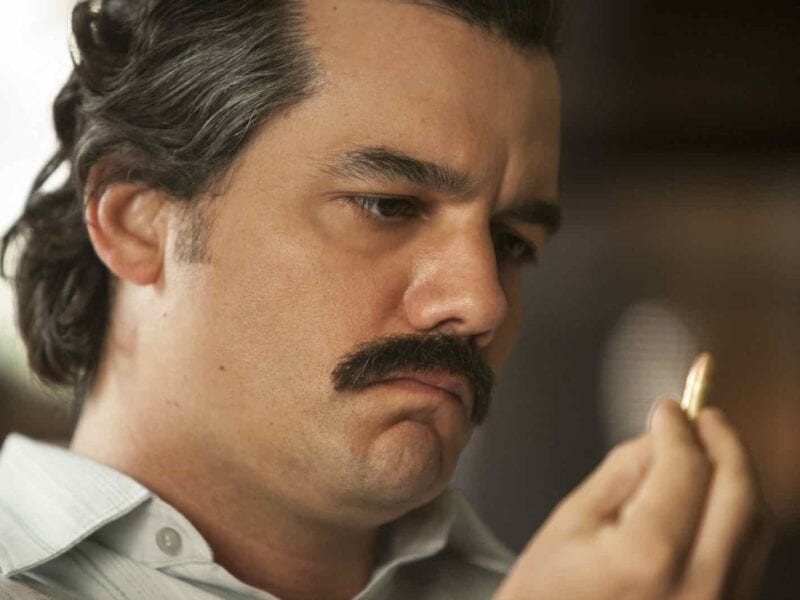Best Cloud-based Control Panel to Manage Servers and Websites
In the dynamic landscape of web hosting and server management, cloud-based control panels have emerged as indispensable tools for streamlining administrative tasks, optimizing performance, and enhancing security. These control panels provide an intuitive interface that enables users to manage servers and websites efficiently, even without extensive technical expertise. In this article, we will delve into some of the best cloud-based control panels available, highlighting their features, benefits, and why they stand out in the realm of server and website management.
What is a Cloud Control Panel?

A Cloud Control Panel, also known as a Cloud Management Panel or Cloud Management Console, is a web-based interface that allows users to manage and control their cloud computing resources and services. Cloud computing involves the delivery of various computing resources such as virtual machines, storage, networking, and applications over the internet.
What functions may a control panel perform?

A control panel for cloud management can perform a wide range of functions to help users manage their cloud resources effectively. These functions can vary depending on the specific cloud service provider and the complexity of the cloud infrastructure, but generally include the following:
Resource Provisioning:
Users can create, configure, and launch virtual machines, storage instances, databases, and other cloud resources.
Resource Monitoring:
Users can monitor the performance, health, and utilization of their cloud resources. This includes metrics like CPU usage, memory usage, disk I/O, and network activity.
Scaling:
Users can scale their resources up or down based on demand. This involves adding or removing virtual machines, adjusting storage capacity, and adjusting networking resources.
Network Configuration:
Users can configure virtual networks, subnets, IP addresses, load balancers, firewalls, and routing rules to manage their cloud infrastructure’s networking.
Security Management:
Users can set up access controls, security groups, and firewall rules to control who can access their resources. They can also manage SSL certificates and encryption settings.
Data Management:
Users can manage databases, data storage, and backups. This includes creating and configuring databases, setting up backup schedules, and restoring data when needed.
Cost Management:
Many control panels provide cost monitoring and optimization features, helping users track their cloud spending and identify opportunities to reduce costs.
User Access and Identity Management:
Users can manage user accounts, permissions, and access to different resources. This ensures proper access control and security.
Automation:
Some control panels offer automation capabilities, allowing users to define scripts or workflows for routine tasks or resource management.
Application Deployment:
Users can deploy applications, software, and services onto their cloud infrastructure. This might involve using templates, containerization, or other deployment mechanisms.
Logging and Analytics:
Control panels often provide access to logs, analytics, and monitoring data to help users troubleshoot issues and gain insights into their cloud resources’ behavior.
Compliance and Governance:
Some control panels offer features for ensuring compliance with industry regulations and internal governance policies.
Service Integration:
Control panels may integrate with third-party services and APIs to extend functionality and enable seamless interaction between different tools.
Notifications and Alerts:
Users can set up alerts and notifications based on predefined thresholds or events, allowing them to stay informed about important changes in their cloud environment.
Disaster Recovery:
Users can configure disaster recovery plans, backup strategies, and failover mechanisms to ensure business continuity in case of outages.
API Access:
Many cloud control panels offer programmatic access through APIs, allowing users to automate tasks and integrate the control panel with other systems.
cPanel
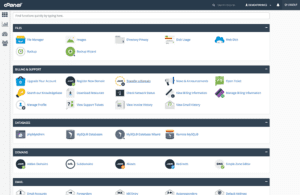
cPanel is arguably one of the most popular and widely used cloud-based control panels in the industry. Known for its user-friendly interface and robust features, cPanel simplifies various tasks related to server and website management. From domain management and file manipulation to database administration and email setup, cPanel offers an all-inclusive suite of tools. Its intuitive graphical interface makes it accessible to both beginners and experienced administrators, allowing them to effortlessly manage aspects such as website statistics, security configurations, and software installations.
Key Features:
- User-friendly graphical interface.
- One-click installation of popular web applications.
- Robust email management capabilities.
- Automated backups and restoration.
- Security tools, including SSL certificate integration.
- Customization options for branding.
Plesk
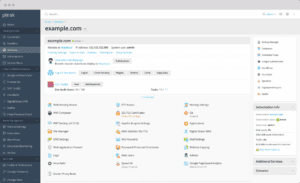
Plesk is another prominent cloud-based control panel that caters to both individual website owners and hosting service providers. With a focus on simplicity and automation, Plesk offers an array of tools to manage websites, domains, and server resources effectively. It supports multiple operating systems, making it versatile for various hosting environments. Plesk’s extensions marketplace further extends its functionality, allowing users to integrate additional services and applications seamlessly.
Key Features:
- Cross-platform compatibility (Windows and Linux).
- WordPress and Docker integration.
- Multi-server management from a single interface.
- Security enhancements with features like Fail2Ban.
- Built-in Git support for version control.
- Collaboration tools for team management.
CyberPanel
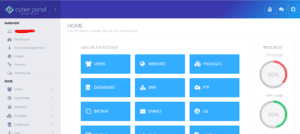
CyberPanel is a relatively newer but rapidly gaining popularity as a lightweight, high-performance cloud-based control panel. Designed for speed and security, CyberPanel is tailored for users who want a more efficient alternative to traditional control panels. It features a built-in web server (OpenLiteSpeed), support for LiteSpeed’s caching solutions, and seamless integration with popular platforms like WordPress.
Key Features:
- Integrated OpenLiteSpeed web server for improved performance.
- One-click WordPress installation and management.
- LiteSpeed caching for enhanced website speed.
- In-built DNS server (PowerDNS) for simplified domain management.
- Native support for Let’s Encrypt and SSL certificates.
- Docker integration for application deployment.
CloudPages

CloudPages is a cloud-native control panel designed to streamline server management and application deployment. With a focus on simplicity and scalability, CloudPages allows users to deploy applications across multiple cloud providers effortlessly. It’s particularly appealing to developers and teams looking for a modern way to manage servers and deploy applications in cloud environments.
Key Features:
- Cloud-native architecture for seamless integration with cloud providers.
- Support for multi-cloud deployment and management.
- Continuous integration and continuous deployment (CI/CD) capabilities.
- Infrastructure-as-Code (IaC) support for defining server configurations.
- Scalability and load balancing features for high-traffic applications.
- Automated backups and disaster recovery options.
DirectAdmin
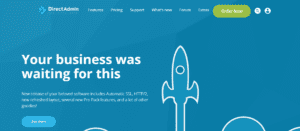
DirectAdmin is a lightweight yet powerful cloud-based control panel designed for efficient server and website management. Its minimalist interface appeals to users who prefer a less cluttered environment without compromising on functionality. DirectAdmin offers essential tools for tasks such as domain management, email setup, and database administration. Its focus on resource efficiency makes it suitable for environments where system resources are limited.
Key Features:
- Resource-efficient and fast performance.
- Integrated support for various web servers (Apache, LiteSpeed).
- Comprehensive email management capabilities.
- Support for Let’s Encrypt SSL certificates.
- Customizable through skins and plugins.
- Extensive documentation and active community support.
Virtualmin

Virtualmin stands out as an open-source cloud-based control panel that caters to users seeking a cost-effective solution without compromising on features. Designed for managing multiple websites and servers, Virtualmin provides tools for domain management, email services, and more. It supports various web servers and features a web-based interface for easy administration.
Key Features:
- Supports both open-source and commercial versions.
- Multi-domain and multi-server management.
- Centralized control over user accounts and permissions.
- Automated installation and updates for popular web applications.
- Integration with various hosting environments.
- Customizable through themes and plugins.
Conclusion
Cloud-based control panels have revolutionized the way servers and websites are managed, making complex administrative tasks accessible to a broader audience. Whether you’re a beginner or an experienced administrator, these control panels offer a range of features to streamline your operations, enhance security, and optimize performance. From the user-friendly cPanel and the versatile Plesk to the resource-efficient DirectAdmin, the performance-focused CyberPanel, and the cloud-native CloudPages, the choice of a control panel depends on your specific needs and preferences. Whichever you choose, the efficiency, convenience, and empowerment they bring to server and website management are undeniable in today’s digital landscape.