
How to use the Netflix Party browser extension during your quarantine
Feeling lonely because of social distancing? Completely isolated because of a quarantine? Never fear. Netflix Party is here. You can use Netflix’s Chrome extension to stream movies and TV shows with your friends. Who said quarantines can’t be fun?
People everywhere are using this nifty tool to keep away the isolation blues. It’s amazing how quickly society has gone from freely social to shut up in their homes. It can be kind of disheartening how alone one has to be in order to be considered a responsible citizen in these extreme times.
Netflix Party truly has the potential to save people from declining mental health by bringing them together via synced streaming. Many of us have had less than ideal experiences trying to manually sync a streaming service to watch with someone long distance. Netflix Party takes the frustration out of “getting together” during a quarantine.

Here’s how Netflix Party works:
You will first have to go to netflixparty.com. Be sure to be in a Chrome browser. Then click “Get Netflix Party for Free!” This will take you to the Chrome Web Store.
At the top right you will see a blue button that says “Add to Chrome.” Click this and then click “Add Extension.” This downloads an extension onto your browser for ready-use whenever you want to party.
Now, at the top right-hand corner besides your address bar, you will see an icon that says “NP.” Your Netflix buddies will have to download the extension as well.

At this point you can just go to Netflix, choose the title you’d like to stream, and then click the “NP” icon in your browser.
Click “Start the Party,” copy and paste the url of your selection, and then send it to the people you want to join your party. You’ll have a choice as to whether to keep the pause, rewind, etc. controls to yourself here.
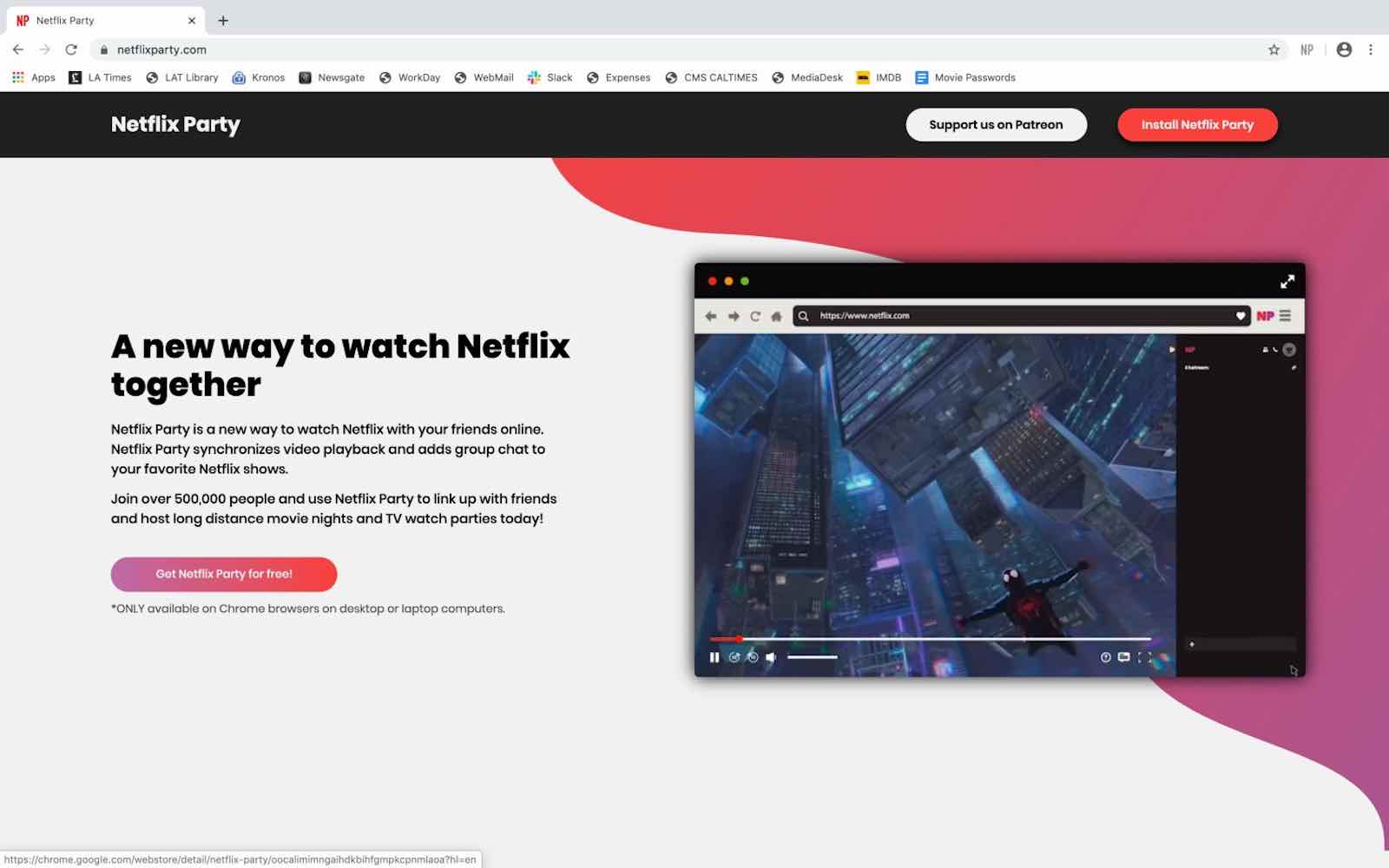
Your friends should then open the link, log into Netflix, and click the “NP” button in their own browsers.
Just like that, you should now be synced up. Your chat feature will also now be available. Enjoy your party!

Not sure what to watch?
There’s so much to watch on Netflix it’s easy to spend an entire hour arguing with friends over what to watch. That would be a party pooper. Kill your quarantine quarrelling with some of these suggestions.
I Am Not Okay With This is a cool mix of sci-fi and high school romance. The protagonist in the show struggles to deal with her superpowers while also struggling with her sexuality. Talk about a tough high school experience.

Want some reality TV to chortle at with your friends? My Hotter Half is a British reality show that pits pairs of people against each other to see who will be rated hotter by online daters. In the first round, contestants use pictures based on their own personal style and in the second, a style crew gives the person who lost the first round a makeover.
Maybe you’re more in the mood for melancholy drama. The movie Marriage Story is an Academy Award Winner that will hit you right in the feels. Who better to ball with than a group of your friends?

The best feature of Netflix Party
The best thing about Netflix Party is that it’s interactive. Not only are your screens synced up so you don’t have to do that awkward “Ready. . . ? Click start!” business on the phone, but you can also live chat with friends while the movie is playing.
Netflix Party’s group chat option is sort of like that feature on Amazon Prime where professionals leave commentary about facts on the title you’re watching. With Netflix Party you and your friends can leave your own reactions to what you’re watching for the duration of the party.
The right-hand side of the screen has the potential to become replete with messages, screenshots, emojis, and even GIFs. This way it’s like you’re right there with each other. You might even forget you’re quarantined. We recommend you use this Netflix Party feature to your greatest advantage. Happy bingeing!



