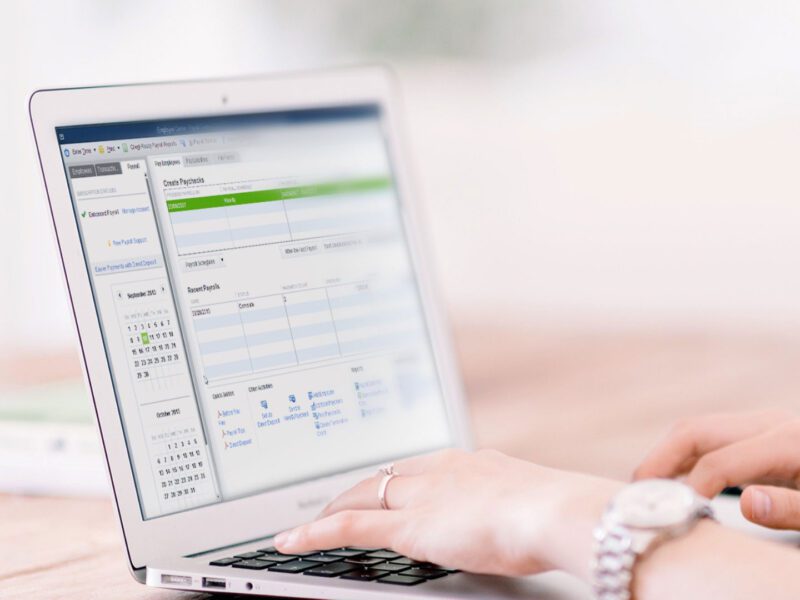5 smartphone apps you need to manage your business from your phone
Smartphones have become very popular amongst businesses worldwide. This is due to the convenience they offer at the touch of a button. A smartphone is a good investment even for home-based businesses. Loading it with apps sometimes allows you to avoid purchasing separate machinery for various tasks, including no code software to make your workday easier.
Many apps have become so convenient and reliable that most entrepreneurs can take their office with them wherever they go. This is all thanks to productivity apps. To stay productive, here is a list of five smart apps you can use to help you manage your business from your phone.
Adobe Scan
If you need to send documents to your customers or team members but have no scanner at hand, you no longer need to look for a scanning service shop. Adobe Scan has helped solve this problem and has fast become one of the best apps to have. It easily allows you to take pictures of documents and converts them into PDFs. You can scan and convert business cards, documents and whiteboards into high quality PDFs.
Adobe scan is seen to be so convenient that many small businesses now use this for everyday scanning while only turning to the traditional scanning machine for the much bigger scanning jobs. You will need a phone with a high resolution camera for such an app to work perfectly. For the latest offers, check out the current Boost Mobile deals. A phone like the Samsung Galaxy S20 FE 5G will give you great images and the cool $250 off will be a good saving for your business.
Microsoft Office
Do you want to view documents on the go or even edit them? Microsoft Office 365 makes this possible with their app that includes Microsoft Word,Excel, Powerpoint and Outlook. You can draft documents on the go without needing to be in your office. You can also share documents with your team members through Microsoft One Drive allowing you to be away from the office but still run your business activities.
If your business involves looking at spreadsheets, this can be done easily on your phone using the Microsoft Excel. Being in the office is great but if you can’t, there is no need for work to stop with apps such as this one installed on your phone.
Quickbooks
Keeping on top of your accounting for cash flow and tax purposes is important for every business. Quickbooks is an accounting software for small businesses. It can be used to prepare tax returns, for invoicing customers, paying bills as well as generating reports. On top of that it is further used for tracking employee hours which in turn helps to run your payroll. Quick books is a paid subscription but comes with a free 30 day trial. If you’re always on the go, this is a great app to help you keep on top of your business’ cash flow.
LinkedIn is a free online platform connecting people & business. It’s main purpose is to enable businesses to network with other businesses or stakeholders across different sectors. Networking on LinkedIn can include business collaborations, and also finding suitable candidates to fill posts.
LinkedIn also serves as a business news feed updating what’s happening in the business world. With LinkedIn you can also keep an eye on what your competitors are doing. If you want to learn a new skill for your business, LinkedIn also has numerous courses you can choose from for your professional development.
Microsoft Teams
Microsoft Teams is a conferencing tool used by many businesses. This app allows businesses to host video or audio conferences virtually with stakeholders anywhere in the world. With video conferencing apps like Teams, you don’t need to physically be next to clients or team members to facilitate meetings.
The convenience of it all has seen Teams rise in popularity and is now also utilized by education institutions to deliver courses & lessons. With Teams, you and your staff members can share documents, organize meetings and sync files from other Microsoft apps.
The business arena has vastly changed since the emergence of smartphones and the apps that can be loaded on them. Gone are the days when you needed to travel for long distances to an office location just to perform tasks such as scanning or having a conference call. Many businesses now invest in smartphones for their employees to keep productivity high and business growth on the rise.