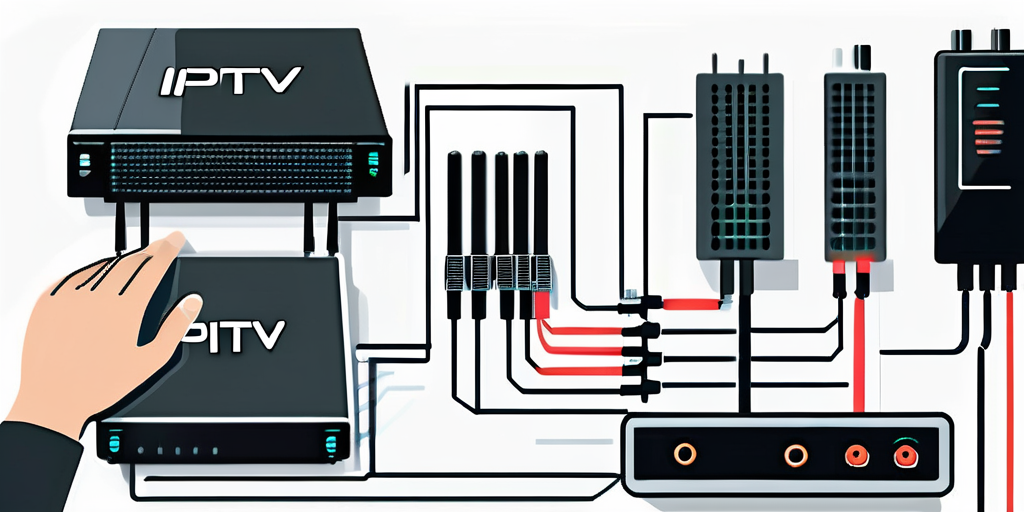
The Ultimate Guide to IPTV Subscription
In this comprehensive guide, we will take you through everything you need to know about IPTV subscription. From understanding what IPTV is to setting up your subscription and troubleshooting common issues, we’ve got you covered. So, let’s dive in and explore the exciting world of IPTV.
Understanding IPTV Subscriptions
Before we delve into the details, let’s start by understanding what exactly IPTV is. IPTV stands for Internet Protocol Television, which is a digital television broadcasting protocol that uses the internet to deliver live TV channels and on-demand content.
Now that we know what IPTV is, let’s explore how it works. IPTV works by streaming media content from the internet directly to your device, eliminating the need for traditional satellite or cable TV. This allows you to access a wide variety of channels and content from anywhere in the world, as long as you have an internet connection.
One fascinating aspect of IPTV technology is its ability to provide interactive features to users. With IPTV subscriptions, viewers can enjoy features such as video on demand (VOD), catch-up TV, and even interactive advertising. This interactivity enhances the viewing experience and allows users to engage with content in new and exciting ways.
So, what are the benefits of IPTV subscriptions? One of the main advantages is the vast range of channels and content available. With IPTV, you can access not only local channels but also international channels from different countries. Additionally, IPTV offers on-demand content, allowing you to watch your favorite shows and movies whenever you want.
Furthermore, IPTV subscriptions often come with advanced features like electronic program guides (EPG) and digital video recording (DVR) capabilities. These features enhance the convenience of watching TV by allowing users to schedule recordings, pause live TV, and easily navigate through channels and programs. The flexibility and customization options provided by IPTV subscriptions make it a popular choice for modern television viewers seeking a more personalized and convenient viewing experience.
Choosing the Right IPTV Subscription
Now that you understand the basics of IPTV subscriptions, let’s discuss how to choose the right one for you. There are several factors to consider when selecting an IPTV provider, such as channel availability, picture quality, customer support, and pricing.
Comparing different IPTV providers can help you make an informed decision. Look for reviews and recommendations from other users to get an idea of the provider’s reputation. Additionally, consider the channels and content offered by each provider to ensure they align with your preferences.
Another crucial aspect to consider when choosing an IPTV subscription is the device compatibility. Make sure that the provider supports the devices you plan to use for streaming, whether it’s a smart TV, streaming device, or mobile phone. Compatibility issues can lead to frustration and limit your viewing experience, so it’s essential to clarify this before making a decision.
Furthermore, take into account the reliability and stability of the IPTV service. A reliable provider will ensure minimal downtime and smooth streaming, allowing you to enjoy your favorite shows without interruptions. Check if the provider offers a trial period or money-back guarantee to test their service and assess the quality firsthand before committing to a long-term subscription.
Setting Up Your IPTV Subscription
Once you’ve chosen the right IPTV subscription, it’s time to set it up. Before getting started, make sure you have the required equipment. Typically, you’ll need a compatible device such as a smart TV, smartphone, tablet, or IPTV box. You’ll also need a stable internet connection.
The setup process may vary depending on the device and IPTV provider you choose. However, most providers will guide you through the setup process step by step. Follow the instructions provided by your provider to install the necessary apps or software and enter your subscription details.
If you are setting up your IPTV subscription on a smart TV, you may need to download the IPTV app from the TV’s app store. Once the app is installed, launch it and enter the login credentials provided by your IPTV provider. You should then have access to your subscribed channels and content.
For those setting up their IPTV subscription on a smartphone or tablet, you can download the IPTV app from the respective app store. After installation, open the app and log in with your subscription details. You can then start enjoying your favorite shows and movies on the go.
Troubleshooting Common IPTV Issues
While IPTV subscriptions provide an excellent entertainment experience, you may encounter some common issues. One of the most common problems is buffering and streaming issues. This can be caused by a slow internet connection or server overload. To solve this, try reducing the quality of the stream or connecting to a faster and more stable internet connection.

Subscription and billing issues can also occur. If you face problems with your subscription or billing, reach out to your IPTV provider’s customer support for assistance. They should be able to address any issues and resolve them promptly.
Another common issue that IPTV users may face is channel freezing or pixelation. This can be frustrating when you’re in the middle of watching your favorite show or sports event. Channel freezing can be caused by network congestion or a poor signal from the IPTV provider. To troubleshoot this issue, try restarting your IPTV device or router to establish a fresh connection.
Additionally, some IPTV users may experience audio or video synchronization problems. This can happen when the audio and video components of a stream are not aligned properly, resulting in a disjointed viewing experience. To fix this issue, check the settings on your IPTV device to ensure that the audio and video are synchronized correctly.
Maximizing Your IPTV Subscription
Once you have your IPTV subscription up and running smoothly, you can explore additional features to enhance your experience. Many providers offer features like Catch-up TV, which allows you to watch previously aired programs, and Electronic Program Guide (EPG), which provides a schedule of upcoming shows.

Here are some tips to enhance your IPTV experience. Firstly, make sure you have a stable and high-speed internet connection for seamless streaming. Secondly, consider using a VPN to protect your privacy and access geo-blocked content. Finally, explore different genres and channels to discover new shows and movies.
By now, you should have a solid understanding of IPTV subscriptions. From choosing the right provider to setting up your subscription and maximizing your viewing experience, you’re well-equipped to embark on your IPTV journey. So, sit back, relax, and enjoy the endless entertainment possibilities offered by IPTV.






