
How to save your favorite video content from Instagram
Without a doubt, Instagram is a great and useful service. However, to save the content you like, you often have to connect all your search abilities to find a couple of ways to save desired IG video content. But then, you can find everything, from screenshots to online services like the Inflact downloader tool.
This article will tell about all available methods and decide which of them is the most working and safe to save from Instagram your favorite content.

How to save from Instagram on your PC or phone?
Watching videos online is a familiar leisure activity for many users. Although this social platform was initially conceived exclusively for photos, Instagram is also suitable for this. Moreover, sometimes it may be necessary to download a certain video from a social network. But the developers did not provide a direct opportunity to do this.
Downloading a video means saving a particular media file on a device: a computer, laptop, tablet, or phone. It is necessary to save a video for future use or send it to someone.
Here are the working ways to download videos.
Via the computer’s Internet browser to the email address
The only thing that Instagram allows users to download officially is their own content. And it’s very easy to do it.
Recently, Meta, which owns the platform, has taken care of the safety of user data (such a requirement is provided for in European legislation). As a result, the Data Download function appeared on Instagram.
You can use this feature through the web version of the service. It is enough to make a corresponding request by filling out the form and specifying the email address. The request will be processed within 48 hours. And then, a letter will come to the mail with a link to the archive with all the content (including video) that the user uploaded to the social network after December 2017.
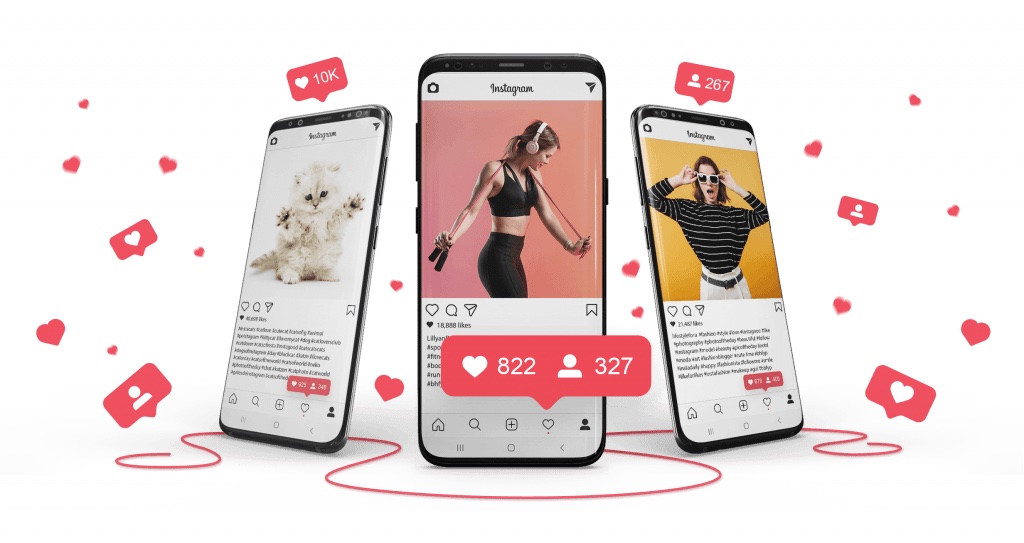
Pluses:
- Free of charge
- It saves only high-quality videos
Minuses:
- It takes a lot of time
- You can save only your own content
Via screenshot
So, if your videos can be downloaded on request in the archive, then what about someone else’s when there is no time to visit any third-party sites or there is doubt about the safety of their use? There is a way out, and for this, you do not have to hack anyone’s accounts because there are much simpler tools that you can do without such crazy measures.
The banalest way comes to mind – a screenshot. If a static picture is enough for you, you can do it with a photo of the screen. However, if you need a live video, you will have to record the screen by launching the desired content on Instagram and using a particular smartphone function.
How to remove the screen depends on the specific phone model. If you use an iPhone up to and including the 8th version, then a screenshot is taken by pressing the volume key and the Home button. The screen recording function is available directly in the shutter, called by swiping up. Android devices offer different features that directly depend on the model.
Pluses:
- Free of charge
Minuses:
- It takes a lot of time
Via online services
It’s no secret that numerous services allow you to download content from Instagram on the Internet. They work about the same way:
- Copy the link to the video you need.
- Open the selected service.
- Paste the video link into the search field.
- Click Download.
That’s all. Moreover, you can use such software on your PC and phone.

Some sites offer the ability to download videos, photo stories, and IGTVs. In addition, the services provide convenient and useful tools for Instagram promotion like hashtag generator, scheduled posting, Instagram fonts generator, special direct messenger, etc.
Here are a few such sites:
Inflact.com
Instafinsta.com
igrab.online
InstaGrab
Pluses:
- Free of charge
- It’s fast
- It saves only high-quality videos
- Many tools for IG promotion
- It’s secure
Note: There are no negative points in this method.

Via Telegram bots
Suppose you are used to having Telegram to solve everyday tasks, communicate and read stories. In that case, there is good news for you: you can download content from Instagram via your favorite messenger. To do this, Telegram has different bots (you can find them in the global search for the corresponding query). However, they all work on the same principle.
You can usually start the bot by clicking on Start. It will offer a menu that specifies the types of publications available for download (story, post, etc.)
After selecting the desired type of publication, you should send the bot a link to it. Next, the actual content (video or photo) you requested will be sent to you. Then, it can be saved from Telegram on your PC or phone device.
Note: Such bots provide tools for downloading content from other services (YouTube, Facebook, etc.)
Pluses:
- Free of charge
- It saves only high-quality videos
- Many additional tools
Minuses:
- It’s insecure

Conclusion
We have analyzed the most popular ways to download IG content. It is worth noting that online services have the most advantages. In addition, today, the best reliable way to download content from Instagram is precisely using online services. They provide fast and high-quality downloading of any IG content, including videos. Moreover, this option is the safest since it does not require registration or downloading programs.



