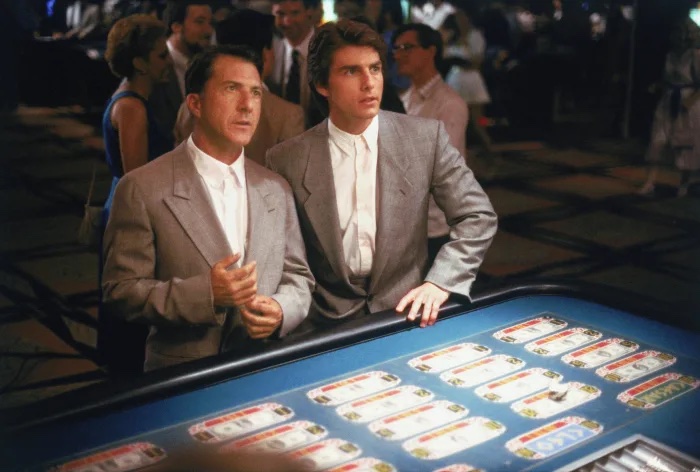Best practices for sharing Twitch clips
Sharing Twitch clips is a key part of building an audience on the platform. By capturing and sharing your best moments as a streamer, you can attract new viewers, engage with your existing audience, and showcase your unique brand as a creator.
In this article, we’ll explore some of the best practices for sharing Twitch clips, including how to share your clips, how to clip on twitch stream, and where to promote your clips. Whether you’re a new streamer looking to build your audience or an experienced creator looking to take your content to the next level, this article will provide you with the information you need to share your Twitch clips effectively and grow your audience.
How to Share Your Twitch Clips
Sharing your Twitch clips is a great way to build your audience and showcase your best moments as a streamer. Here’s how to share your Twitch clips step-by-step:
- Go to your Twitch channel and navigate to the “Video Producer” tab.
- Select the video you want to share and click on the “Clip” button.
- Use the slider to choose the portion of the video you want to clip, and give your clip a title and description.
- Click on “Publish” to publish your clip on your Twitch channel.
Once your clip is published on your Twitch channel, there are several options for sharing it with your audience. You can share your clips on social media platforms like Twitter, Facebook, or Instagram, or embed them on your website or blog. Here are some tips for sharing your clips effectively:
- Use a catchy title: Come up with a title that accurately describes your clip and catches the attention of your viewers.
- Include a call to action: Encourage your viewers to like, comment, or share your clip to help spread the word.
- Share your clips at the right time: Consider when your audience is most active and engaged, and share your clips during those times to maximise their reach.
In short, sharing your Twitch clips is a straightforward process that can help you build your audience and engage with your viewers. By following these tips and sharing your clips effectively, you can attract new viewers, showcase your best moments, and grow your audience on Twitch.
Best Practices for Clipping a Twitch Stream
When it comes to creating engaging and shareable Twitch clips, it’s important to capture moments that are memorable, exciting, or funny. Here are some additional tips for choosing the right clip:
Keep it short and sweet: Remember that Twitch clips are typically just a few seconds to a minute in length. Keep your clip focused on the most engaging or exciting moment, and make sure it doesn’t drag on too long.
Use the “clip” button on Twitch: The built-in “clip” button on Twitch is an easy and convenient way to create a clip from your stream. Simply click the button and select the portion of your stream you want to clip, and Twitch will automatically generate a clip for you to share.
Use third-party tools like Eklipse.gg. Eklipse.gg is an all-in-one platform for Twitch streamers that offers a variety of features, including clip creation and management. With Eklipse.gg, you can create and edit clips directly from your dashboard, making it easy to share your best moments with your audience.
Eklipse.gg is a great tool for clipping Twitch streams because it offers a number of features that can help you create and share engaging clips. For example, Eklipse.gg allows you to easily trim and edit your clips, add captions and titles, and share your clips across multiple social media platforms. It also offers advanced analytics features that can help you track the performance of your clips and optimise your content strategy.
In summary, the best way to clip a Twitch stream is to focus on capturing the most engaging and memorable moments, and to use tools like the “clip” button on Twitch or third-party platforms like Eklipse.gg to create and share your clips with your audience. By following these best practices, you can create engaging and shareable content that will help you grow your audience on Twitch.
Promoting Your Twitch Clips
Promoting your Twitch clips is essential to building your audience and getting your content in front of more viewers. Here are some tips for promoting your clips effectively:
Share your clips on social media
Social media platforms like Twitter, Facebook, and Instagram are great places to share your clips and reach a wider audience. Use relevant hashtags and engaging captions to attract viewers and encourage them to watch and share your clips.
Engage with your viewers
Engaging with your viewers on Twitch and other platforms is a great way to build a community and promote your clips. Respond to comments and messages, and encourage your viewers to share your clips with their own networks.
Post in online communities
There are many online communities and forums where Twitch streamers can share their clips and engage with other creators and viewers. Look for relevant communities in your niche and share your clips there to reach new audiences.
Collaborate with other creators
Collaborating with other Twitch streamers and creators can be a great way to promote your clips and build your audience. Consider working on joint streams or cross-promoting each other’s content to reach new viewers.
In short, there are many channels for promoting your Twitch clips, from social media to online communities to collaborations with other creators. By using these tips and engaging with your audience, you can promote your clips effectively and grow your audience on Twitch.
Conclusion
In conclusion, sharing Twitch clips is an essential part of building your audience and growing your presence on the platform. By following best practices for clipping your streams, choosing the right clips, and promoting your content effectively, you can create engaging and shareable content that attracts new viewers and builds a dedicated community.
To recap, we’ve discussed the importance of capturing memorable moments, using tools like the Twitch “clip” button and third-party platforms like Eklipse.gg to create and edit your clips, and promoting your content through social media, online communities, and collaborations with other creators.
As you explore different strategies for sharing your Twitch clips, remember that there is no one “right” way to do it. Experiment with different channels and tactics to find the ones that work best for your content and your audience.
In closing, we encourage you to start sharing your own Twitch clips and building your audience on the platform. With the right tools and strategies, you can create engaging and shareable content that helps you stand out from the crowd and build a dedicated following of viewers and fans.