
Using a Logo Maker to Create a Movie Logo For Film Daily
Since its launch, the Film Daily has been visited by tens of thousands of people daily. However, few people know its branding, particularly its logo design.
Is it a film production company? A gossip studio newspaper? Or something else?
That’s why with the help of a logo maker, we came up with the idea of making a new movie logo for Film Daily. But, before we present the newly developed design, let’s learn more about logo makers and the in-depth process of upgrading the company logo.

Upgraded Logo Design for Film Daily
Although we haven’t thought about the finalized upgraded version of our logo, we’ve drafted our personal preferences to improve our branding.
Should we add any camera, movie, or film logo and icon? Since it also covers a newspaper-like type of trends and news, should we add a symbol related to it? What about the current globe icon? Will it remain, or is it something that’s no longer working?
While brainstorming for the design, these are the questions we sought to answer. And since we’re all about the trend, we tried to use a logo maker called Instant Logo Design to generate and refine our ideas.

What is a Logo Maker?
A logo maker is a web-based program that enables users to design, produce, and download logos without the assistance of a graphic professional. This tool is primarily used by startups and small enterprises looking for a quick and easy branding solution without breaking the bank.
Instant Logo Design, on the other hand, is one of the most famous logo design software programs available today. They provide various design collections that are all adjustable and simple to use.
But is it really? (keep on reading)
Here’s How It Went:
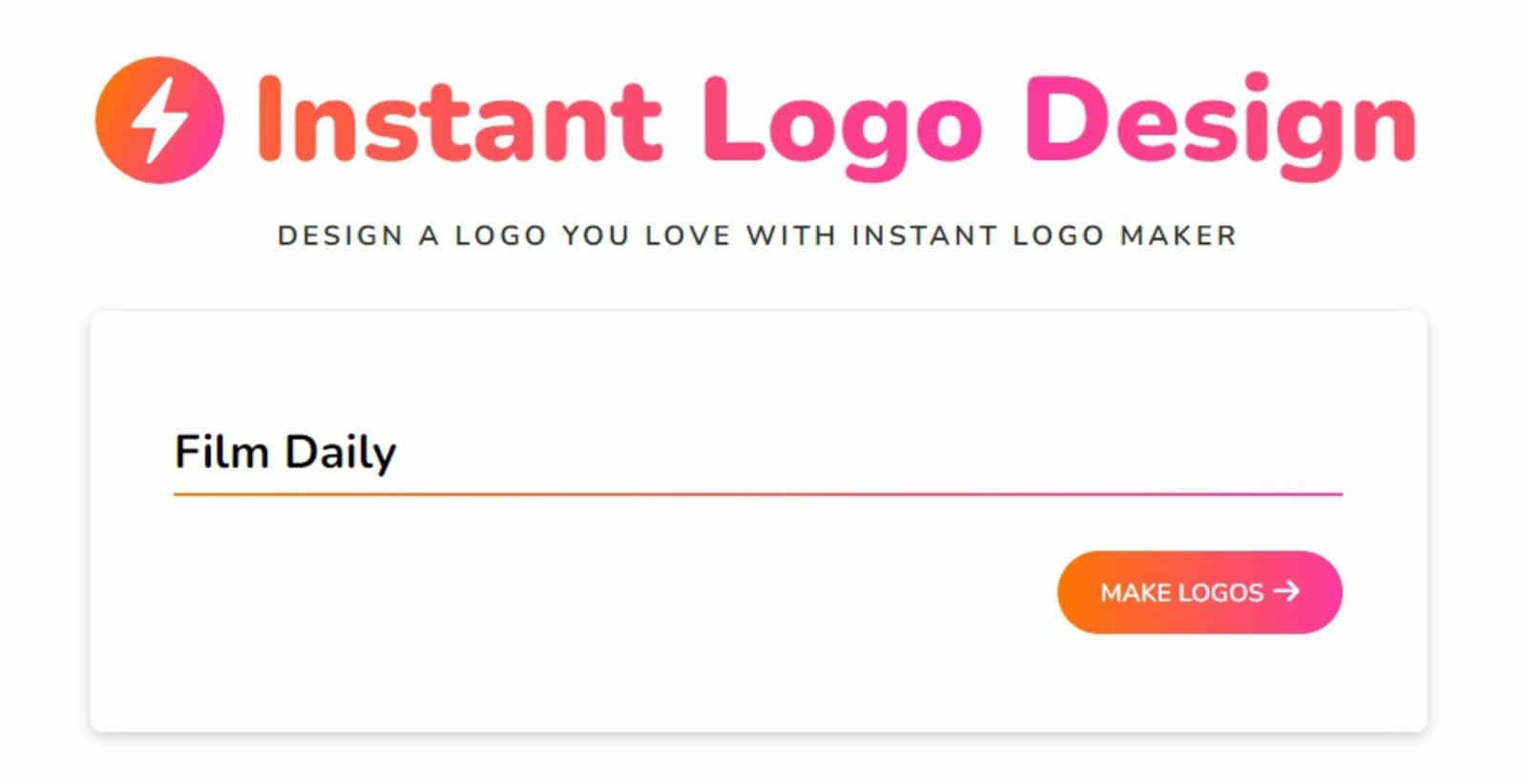
We first typed in our website name, Film Daily, to the search bar provided on their homepage. In just about 10 seconds, several ready-made templates are generated for us. But, we wanted something unique from the original icon yet simple enough to keep our audience’s attention.
So, the whole logo isn’t something that we wanted to keep. Although the layout and position seem pretty good, we wanted to change the icon, font, font color, background, and even a few arrangements to keep the elements cohesive.
And so, we were redirected to the editing dashboard to freely customize our, at this point, three chosen designs.
The dashboard consists of 4 features, which can all be segregated into smaller sections. These are the:

- Symbols – that display all the icons available in the interface.
- Layout – the arrangement where the font and symbols should be.
- Fonts – the typeface or font style
- Colors – various schemes to choose from.
At this moment, we’ve selected two different logo templates that we would want to customize (as shown below).

Naturally, we’d like something that stays loyal to our original branding. Let’s take this first template as an example.
After you’ve selected one of the four features, suggestions will appear on the right side of the dashboard, which you can navigate through and choose during the editing process.
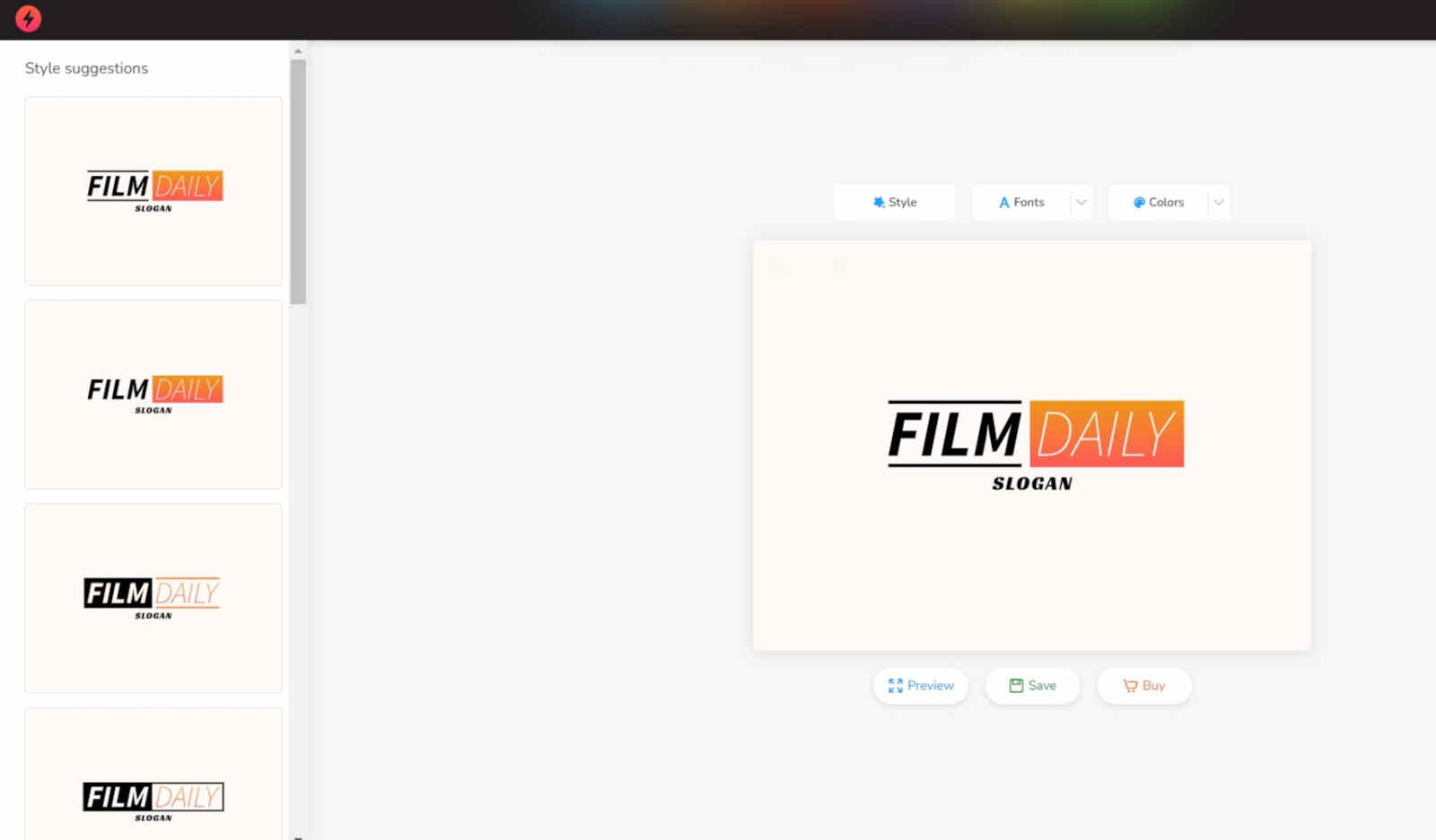
If none of them satisfy you, you may simply click on the symbol itself, displaying more alternatives like the icon used for cinema, films, and media.

The same thing goes for the layout, font, and colors section – too many customizations to choose from! How cool is that?
Surprisingly, we could complete everything in a reasonable amount of time. We were able to change the Film Daily logo to our liking in less than 5 minutes!
Before and After
Our team finalized a total of three logos consisting of different styles and elements. Obviously, we don’t have much design knowledge, but these were great options just in case we finalize upgrading our company logo.


But, what are your thoughts? Personally, for the price of $29 to $99, I think this logo maker is worth it! It not only assisted us in creating an eye-catching royalty free logo design, but it also provided us with something simple and modern.
So, whether that is related to a film company or not, why not design one yourself with the help of a logo maker?
Using a logo creator to create a film logo or a movie logo is reasonably straightforward and does not require creative expertise. It’s also much less expensive than hiring a professional designer.



