
Recover Lost Video Using Wondershare Recoverit
Videos store a lot of information and memories that we cherish in the future years. But sometimes luck is not on your side, and you lose your videos due to unforeseen reasons.
So, what to do in such cases so that you can recover those deleted videos? Let us find the answer.

The Causes of Video Loss
There are several reasons why you could lose your videos on your camera or computer.

- Loss of power
Say you were recording a video, and suddenly the camera runs out of battery. In such cases, your videos may either get corrupt or get deleted completely.

- Error when transferring videos
When moving a video file from one location to another, if the transfer gets interrupted due to any reason, there is a chance that the video will get deleted. This especially happens when you are cutting the footage from one location and pasting it to another location.
Your videos may also get deleted when you upload them to the cloud, and suddenly your computer shuts down or your internet disconnects.

- Hardware issues
If somehow your hard disk gets damaged, or if there are some bad sectors present in your hard drive, you may lose your videos. There are other hardware issues as well that can be held responsible for the deletion of your videos.
If you put your hard drives in extreme conditions, like in too hot or too cold environments, then the data stored in them can get damaged or lost.

- Malware Attacks
If you insert any infected external storage device in your computer or download something from the internet that is actually malware, there is a high chance that it will delete your videos.

- Human Error
Human beings are not perfect, and there is a chance that you might be responsible for the deletion of your files. You may have emptied your Recycle Bin, formatted your SD card or pen drive without taking the backup, or selected the wrong file and pressed Shift + Delete.

How to Recover Lost Files Using Recoverit
If you find your files in your Recycle Bin, then you can restore them. But if that’s not the case, you will need to use an advanced recovery tool to recover all your lost videos without deteriorating their quality.
We recommend that you use Wondershare Recoverit data recovery to perform video recovery. Using this software, you can recover any type of deleted files or folders from your computer, SD card, or any other storage device.
You can recover deleted videos by following the steps given below.

Step 1: Download Wondershare Recoverit data recovery from their official site and install it. Once you have the hard disk or camera connected to your PC, open Recoverit and select the external disk from this window.

Step 2: After you have selected the drive, click on Start. Recoverit would start scanning for residues of files that can be recovered. Based on how large the storage space of the selected drive is, it may take a few minutes to complete the scan.

Step 3: Once the scan completes, you will be able to see all the recovered videos. You can preview the file before retrieving it and saving it to your desired destination.
If you like the results of the preview, click on Recover and save the file to your desired destination.

Features
There are a lot of impressive features that made us choose this video recovery software among the best recovery tools present on the internet.
- Recoverit can restore more than 1000 file formats without any loss of data or extra charges.
- It supports more than 2000 storage devices. Be it a hard drive, SSD, SD card, external hard disk – Recoverit can scan and recover files from all of them.
- There can be several scenarios in which you may lose your videos. Using Wondershare Recoverit, you can recover lost data from more than 500+ scenarios like accidental deletion, formatting, virus attacks, unknown codes, etc.
- Among all the recovery tools that we saw, Wondershare Recoverit has the highest recovery rate with 95% of successful cases.
- You can even recover files that are deeply hidden in your storage using their advanced recovery algorithms.
- Be it UHD, 4K, or 8K, Recoverit will recover all deleted videos with zero loss in quality.

Services
There are two additional services Recoverit offers.
- Corrupted Video Repair: If your video got corrupt, truncated, or broken, you could use Recoverit’s video repair. It comes with two different modes – quick and advanced repair. Suppose you are unable to recover your videos using the quick mode. If quick recovery doesn’t work, you can use Advanced Video Recovery mode, where you need to specify the format of the video.
- System Crashed Computer Recovery: If your computer crashes or if your operating system gets damaged, you can install Recoverit into a bootable USB drive and then use it to secure all your lost videos.
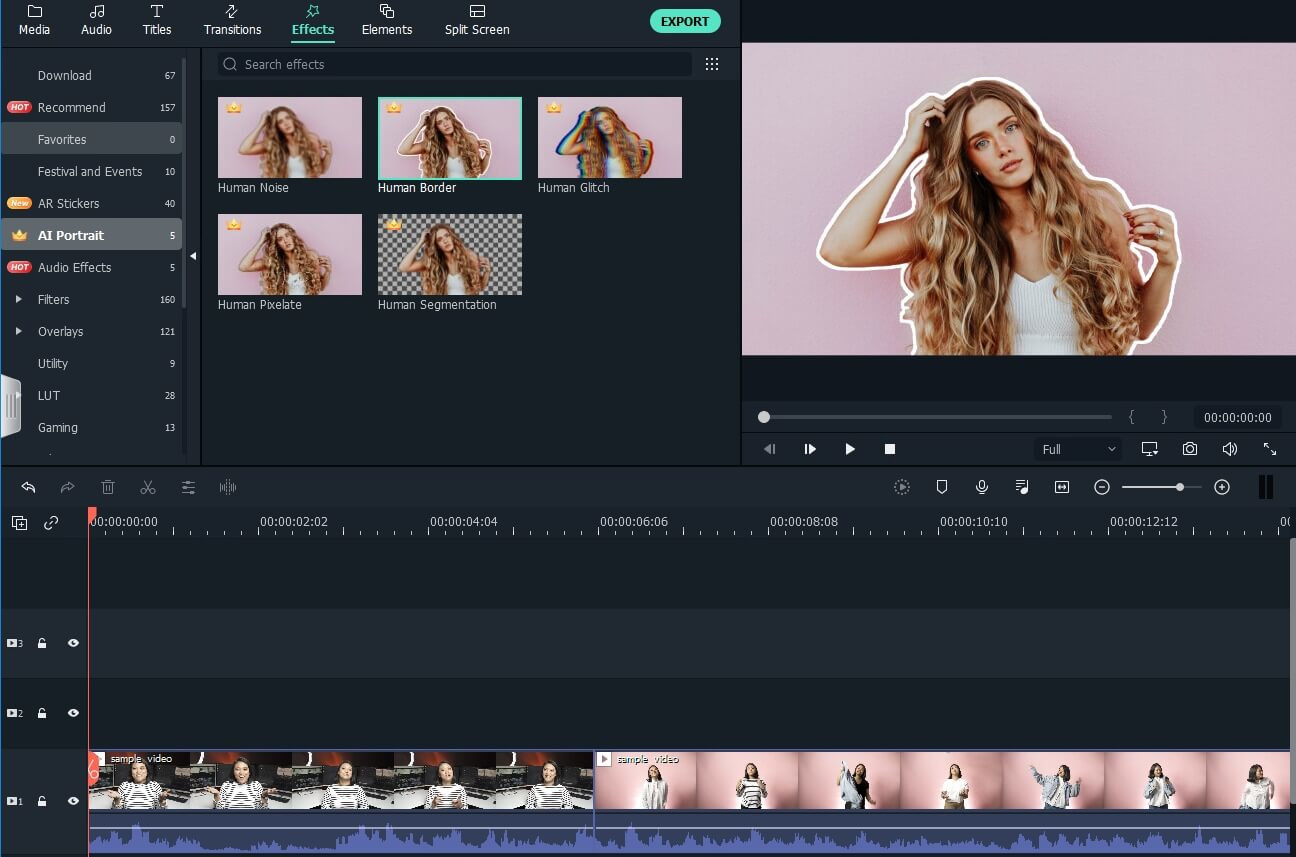
Things That We Liked
Here are a few things about Wondershare Recoverit that we liked.
- Wondershare offers a free version of their software that you can use for quick repair.
- There are tons of backup options for you.
- You can repair and recover multiple files at once.
- The user interface is simple.
- You can see a preview of the recovered file before saving it.

Things That We Did Not Like
There is only one thing that we believe Wondershare can improve. Most devices have hard disks and SSDs with large storage capacities. Even if you separate them into partitions, it takes time to scan large drives and files.

Wrapping Up
Wondershare Recoverit is an amazing software that works on any file, any device, and in any situation. It would be best if you always took measures to ensure that you have a backup of your videos in case you ever lose them. And even if you lose them, Wondershare Recoverit is here to recover those deleted videos.



