
Cartoonize a Picture: Step-by-Step Tutorial Using SocialBook Cartoonizer
In a world where visuals dominate, transforming your photos into attractive cartoons is an exciting way to add a unique touch to your images. SocialBook Cartoonize a picture process easy and in this step-by-step tutorial, we’ll guide you on how to utilize the creative possibilities it offers.
User Interface Insights:
Exploring through the SocialBook Cartoonizer’s user interface is a breeze. The website is user friendly and both beginners and professional users can easily make the most of the cartoonizer tool. The interface is refreshing to look at, with clear labels and easy follow steps.
Step 1: Sign up on SocialBook:
To initiate with SocialBook Cartoonizer, you’ll need to sign up for an account.
Here are the simple steps to follow:
- Go to SocialBook website and click on the Sign Up button
- To start the registration process click on the Sign Up button
- Follow the website’s instructions to create your account
Once your account has been created, you’re ready to transform your images into eye-catching cartoons.
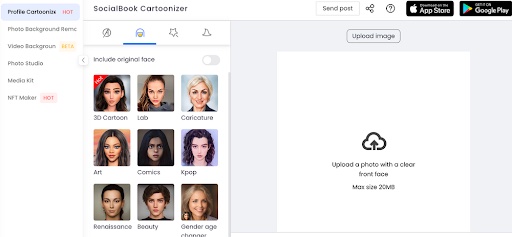
Step 2: Find the SocialBook Cartoonizer tool:
Once the account is all set up it is time to locate the SocialBook Cartoonizer tool:
- You can do this easily by going to the SocialBook website
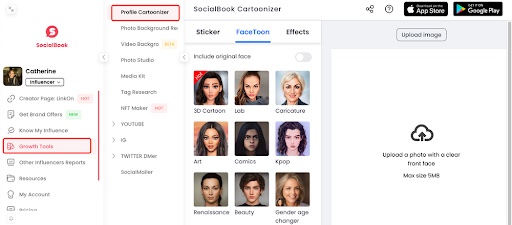
Step 3: Upload the photo
Now comes the fun part, simply pick the image you want to cartoonize.
Here’s how:
- Click on the Upload button to select the photo
- Import images from social media platforms or upload them from your PC

Step 4: Use the Face Cartoonizer tool to select the face in the photo
If your photo has a face and you want to apply the cartoon effect to it, use the Face Cartoonizer tool. This tool uses AI-powered functions to select and detect the face in your image.
Step 5: Click on the “Cartoonize” button to make your photo cartoon like
If your photo has a face in it give it the cartoon effect:
- Simply tap on the Cartoonize button
- Watch the cartoon magic happen to the whole image in seconds
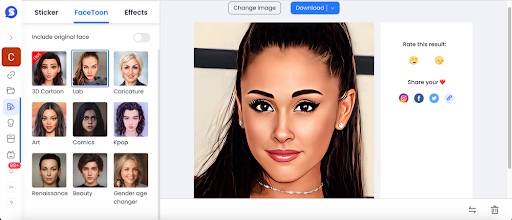
Step 6: Customize the cartoon look:
Now you get to make your cartoon picture look according to your want:
- Adjust the sliders they provide to change things such as brightness, contrast, and lighting. Customize the effect to achieve the look you desire.
Step 7: Save the cartoonized photo to your device:
- Click on the Save button to download the cartoonized photo to your computer or phone once you are satisfied with the cartoon effect.
- Share it on social media or use it for other purposes after you are satisfied with your cartoonized picture.
- To create stunning cartoon effects in seconds SocialBook Cartoonizer is a powerful tool that uses AI-powered functions.
- You can easily turn your photos into cartoons and unleash your creativity with this tool.
- If you want to create a cartoon avatar and add a fun twist to your photos, SocialBook Cartoonizer is the perfect tool for the job.
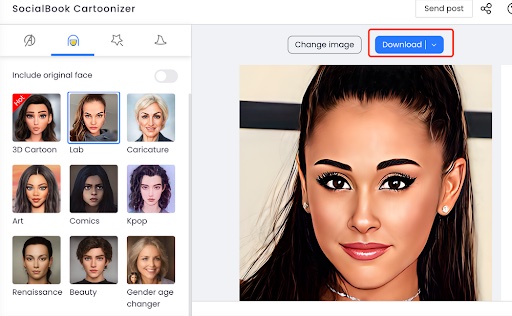
User Reviews and Testimonials:
Don’t just take our word for it – take a look at what other users have to say about their experiences with SocialBook Cartoonizer. User reviews insights into the tool’s effectiveness and user-friendliness. Explore how others have utilized this creative tool and achieve confidence in its capabilities from real-world experiences.

Before-and-After Examples:
Visual examples are a powerful way to show the transformative power of SocialBook Cartoonizer. Know the eye-catching difference as simple photos are turned into attractive cartoons. The ‘before’ images may be standard photographs, while the ‘after’ ones are the same pictures with added charm. These side-by-side comparisons showcase the tool’s potential and inspire users to experiment with their own images.


Conclusion:
Cartoonizing a picture using SocialBook Cartoonizer is a convenient and fun process that anyone can do. Add a captivating vision to your social media and blog posts easily by converting your pictures into cartoons.
So, why wait? Start cartooning your pictures today and make your social media posts and blog unique with this simple and fun process. Discover the world of creative possibilities that SocialBook Cartoonizer has to offer!



