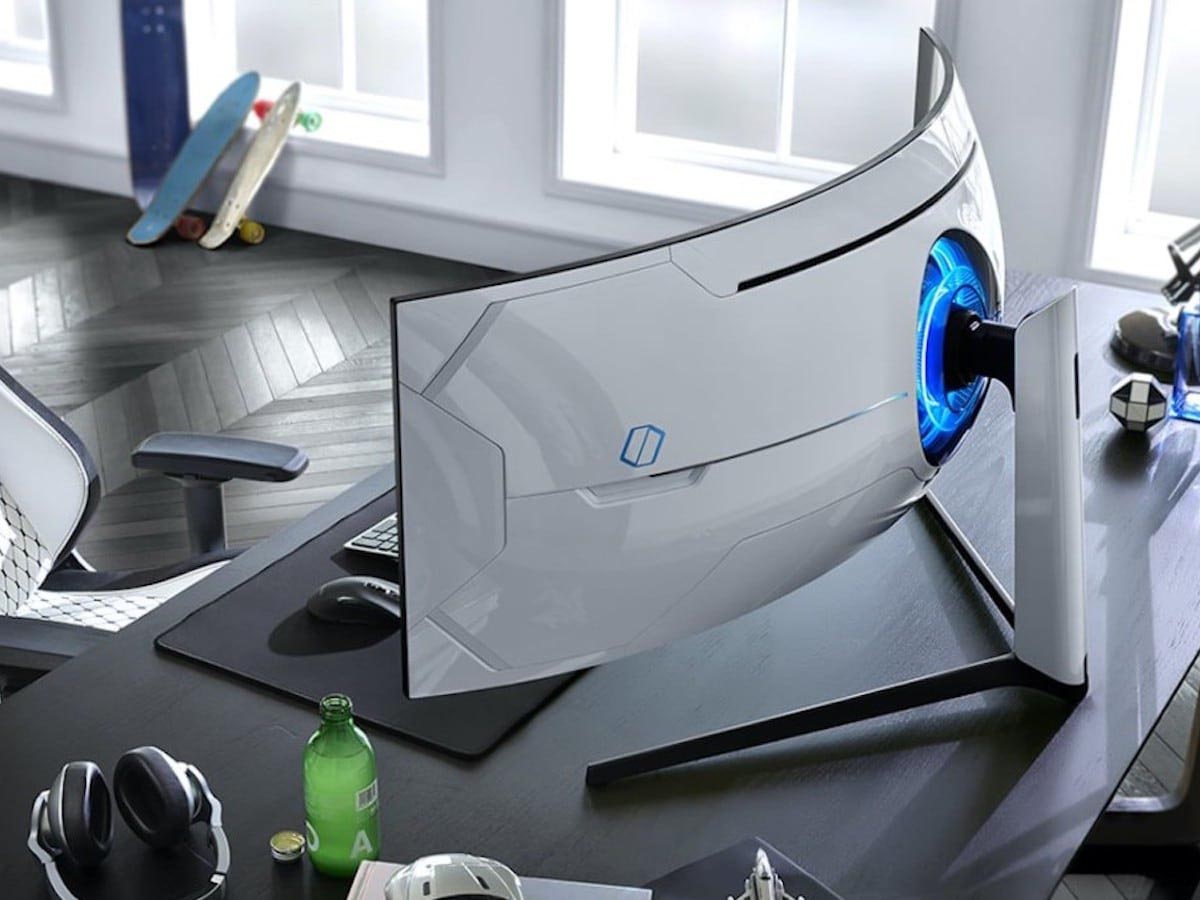
Advantages of Using Portable Monitors
A portable monitor can be a great addition to either a mobile work solution or a minimalist desktop setup. They are a good method for increasing the size of a laptop or mobile device’s screen. If they have the right characteristics, they can boost productivity while simultaneously boosting the entertainment experience.
However, to purchase the best portable display for you, you must first understand what you’re getting into. What features do you require? What will you do with it? There are numerous questions to be answered.
So, why should you buy a portable monitor?
If you’ve already opted to get a portable monitor, you understand why. Otherwise, portable monitors, have a lot to offer individuals who are still wondering what all the excitement is about.
Bottom line, people simply want more screen space to work with. Work and study are examples of use cases, as are gaming and other forms of entertainment. Portable monitors are a practical way to increase the display size of a mobile device or extend the screen of a laptop. They are also (obviously) far more portable than a desktop monitor, making them an excellent choice for a tech-savvy individual who needs additional display real estate on the move.
Features of the Best Portable Monitor
Portable monitors, like any other piece of equipment, are not created equal. However, there are a few characteristics you should look for when choosing the best portable monitor for you.
SIZE. For portable monitors, size is an important factor. Many are larger than standard laptop screens, so consider what you’ll be doing with the second screen. Is it meant to be a second screen for kids in the car? Smaller, more portable choices may be more appropriate for you. When you’re not at your work, do you edit images or videos? Then a huge screen might be just what you need.
WEIGHT. If you’re going to be lugging your second screen around with you, weight is also an issue. A pound or two (or a few hundred grams) may not appear to be much until you have to carry it for an 8-hour journey to your hilltop photo session.
SCREEN QUALITY. The quality of the screen will also be critical. If you only want to watch Netflix or have one-on-one meetings, 4K resolution may not be essential. A high-resolution IPS portable monitor is essential if you’re going to be delving through hundreds of lines of code or editing material.
ORIENTATION CONTROL. Orientation control with a portable display is also quite helpful, particularly for photo editing and scripting. You can see the entire photo you’re working on by switching the monitor from landscape to portrait mode. Alternatively, you can use it to swiftly scan long chunks of code at a look. There’s also a potential that your desktop monitor lacks this capability (unless it has an excellent ergonomic design), which may necessitate the use of a portable display in addition to your usual workspace.
CONNECTIVITY. The most crucial aspect is most likely connectivity. After all, what use is a monitor if it can’t communicate with your devices? While HDMI or DisplayPort compatibility is advantageous, a USB-C connection is an emerging standard. A USB-C cable is essential for your portable display since it can transport both power and large amounts of data. Discover more about USB-C and how it differs from conventional display ports.
TOUCHSCREEN INPUT. Touchscreen input is also beneficial (and is standard on many portable displays), especially for enhancing creative work or interacting in small groups. When combined with digital whiteboarding software, it can be used to create, alter, and present information on your own or as part of a team.
Conclusion
Portable monitors are a great way to increase screen space when you’re on the go or working from home. They come in different sizes and have a variety of features, so it’s important to consider what you’ll be using the monitor for before making a purchase. Weight, resolution, and connectivity are all important factors to take into account. Additionally, portable monitors can be used for touch input, which is beneficial for creative work or group interactions.



