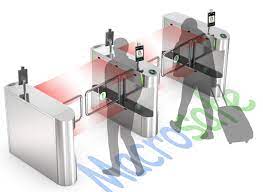
How to Use Speed Gates: A Step-by-Step Guide
Speed gates are innovative and efficient access control solutions commonly used in various settings, including office buildings, transportation hubs, and event venues. They are designed to regulate the flow of people, ensuring secure entry and exit while maintaining a smooth and controlled pedestrian flow. In this guide, we will walk you through the process of using speed gates effectively.
Table of Contents
- Introduction to Speed Gates
- What Are Speed Gates?
- Where Are They Used?
- Approaching the Speed Gate
- Understanding the Entry Process
- Preparing for Passage
- Using Access Credentials
- RFID Cards and Badges
- QR Codes and Mobile Apps
- Biometric Authentication
- Entering Through the Speed Gate
- Walk Forward Smoothly
- Wait for the Signal
- Do Not Push or Force Entry
- Exiting Through the Speed Gate
- Follow the Flow
- Wait for the Signal
- Avoid Tailgating
- Troubleshooting Common Issues
- Card Read Errors
- Gate Blockages
- Emergency Situations
- Maintenance and Care
- Keeping the Speed Gate Clean
- Regular Inspection
- Conclusion
- Efficient and Secure Access Control
Introduction to Speed Gates
What Are Speed Gates?
Speed gates, also known as optical turnstiles or barrier gates, are access control devices designed to permit the entry or exit of authorized individuals while preventing unauthorized access. They are equipped with sensors and barriers that respond to access credentials.
Where Are They Used?
Speed gates are commonly used in various environments, including:
- Office Buildings
- Airports
- Train and Subway Stations
- Stadiums and Event Venues
- Government Facilities
Approaching the Speed Gate
Understanding the Entry Process
- Approach the Speed Gate: As you approach the speed gate, take a moment to observe its operation. Look for the sensors and barriers that control access.
- Identify the Entry Point: Determine the designated entry point. Speed gates are typically designed with clear entry lanes.
Preparing for Passage
- Have Your Access Credential Ready: Whether it’s an RFID card, QR code, mobile app, or biometric authentication, ensure you have your access credential ready.
- Keep a Steady Pace: Approach the gate at a moderate walking pace. Speed gates are designed to accommodate normal walking speeds.
Using Access Credentials
RFID Cards and Badges
- Hold Your Card or Badge: Hold your RFID card or badge close to the designated card reader on the gate’s control panel.
- Wait for Confirmation: The gate will read your access credential. Wait for a green light or a signal indicating successful authentication.
QR Codes and Mobile Apps
- Open the App: If using a mobile app, open it and access the digital access credential.
- Display the QR Code: Display the QR code on your smartphone’s screen to the gate’s scanner. Ensure the QR code is visible and unobstructed.
- Wait for Confirmation: Similar to RFID access, wait for the gate to confirm your access with a green light or signal.
Biometric Authentication
- Approach the Biometric Scanner: If the gate uses biometric authentication, approach the gate and position yourself as instructed by the gate’s system.
- Follow On-Screen Instructions: The gate may require you to place your finger on a fingerprint scanner or look into a facial recognition camera. Follow the on-screen instructions for successful authentication.
Entering Through the Speed Gate
- Walk Forward Smoothly: Once your access is granted, walk forward smoothly through the open gate lane.
- Wait for the Signal: Do not rush or push through the gate. Wait for the gate to fully open or for a signal that indicates you can proceed.
- Do Not Push or Force Entry: Speed gates are designed to open and close automatically. Do not attempt to force them open or hold them open for others.
Exiting Through the Speed Gate
- Follow the Flow: To exit through a speed gate, simply walk in the direction of the exit lane.
- Wait for the Signal: Wait for the gate to open or for a signal to proceed before walking through.
- Avoid Tailgating: Do not attempt to follow closely behind another person to gain unauthorized access. Speed gates are designed to prevent tailgating.
Troubleshooting Common Issues
Card Read Errors
- If your access card is not working, check for damage or expiration.
- Ensure you are using the correct access point and lane.
- Contact security personnel or staff for assistance.
Gate Blockages
- If the gate becomes blocked, remain calm and step aside.
- Do not attempt to force the gate open; this can cause damage.
- Security personnel or maintenance staff will resolve the issue.
Emergency Situations
- In case of emergencies, speed gates can be manually overridden by authorized personnel.
- Follow the instructions of security staff and emergency personnel.
Maintenance and Care
- Speed gates require regular maintenance to ensure proper functioning.
- Keep the gate area clean and free from obstructions.
- Report any issues or malfunctions to facility management.
Conclusion
Speed gates are efficient access control solutions that help maintain security while allowing authorized individuals to pass through smoothly. By following these simple steps and guidelines, you can use speed gates effectively and contribute to the overall safety and security of the premises.
Remember, speed gates are designed to enhance security and convenience, so always use them as intended for a hassle-free experience



