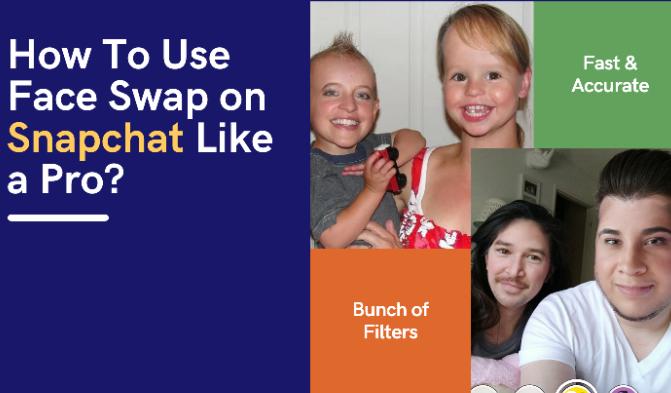
How To Use Face Swap on Snapchat Like a Pro
Snapchat is a cool app that lets you do fun things with your face in photos and videos. One of the coolest tricks is called “Face Swap.” It lets you switch faces with someone else in a picture. Whether you’re new to Snapchat or a regular user, we’re here to help you learn how to do this cool face swap stuff.
In this guide, we’ll show you how to swap faces using pictures you already have in your phone’s photo library, and we’ll also teach you how to do it with your live selfies.
So, get ready to have fun as we walk you through all the steps to become a Face Swap pro on Snapchat!
Face Swap on Snapchat in Camera
Snapchat is a beacon of innovation in social media and has continually impressed its users with its unique features. A while back, Snapchat introduced a super cool feature called Face Swap.
It took the internet by storm as users excitedly started swapping their faces with friends, turning ordinary moments into hilarious or sometimes just plain weird selfies.
Before we get into the details of Snapchat face swapping, it’s worth mentioning that you can also do face swapping using online tools without installing any app like Snapchat, etc. FaceSwapper.ai is a great example of that. It offers super precise and flexible face swaps.
Steps to Use Face Swap on Snapchat
To ensure you can use the Face Swap effect, update your Snapchat app to the latest version. This guide will walk you through the steps using the iOS app, but the process is the same for Android users.
- Open the Snapchat app.
- If you want to swap faces with someone, switch to the front camera by tapping the icon at the top right corner; otherwise, use the rear camera.
- Focus on a face in the camera frame.
- Long-tap on the screen to activate Snapchat’s Face lenses/filters.
- Swipe left within the filters area to explore different filters.
- Look for the Face Swap filter, which is usually the second-to-last one in the list.
- Select the Face Swap filter, and you can start swapping faces on Snapchat.
- Then, place the two desired faces inside the camera frame properly aligned.
- As you do this, you’ll see something funny and interesting happening on the screen.
- To capture the photo, tap on the capture button.
You can save the picture to your smartphone’s gallery or share it on the Snapchat story. You can also send the funny face swap photo as a message to specific friends.
Face Swap Using Photos from Camera Roll/Gallery
So, if you want to swap faces with a photo from your gallery, start by following the first two steps we discussed earlier. Then follow the below instructions to create your hilarious face swap.
- Focus the camera on the faces you want to swap.
- Long-tap the screen to activate Snapchat’s face lenses/filters.
- Swipe through the filters until you reach the last one.
- The app will automatically detect faces from photos in your phone’s gallery.
- Choose the face you want to swap with and tap the Capture button.
It’s easy, fun, and a great way to get creative with your photos.
Common Issues and Troubleshooting
Some common issues occur in Snapchat while you are using Face swap. So let’s discuss them in brief and find their solution.
Face Not Recognized
Facing trouble?
- Amp up the lighting.
- Adjust the angle for a front-facing shot.
- Remove anything covering the face.
Quality of Swap Not Satisfactory
- If the result feels a tad off:
- Prioritize high-res images.
- Neutral facial expressions often yield the best swaps.
App Crashes or Freezes
Tech hiccups do happen.
- Try rebooting Snapchat.
- Confirm you’re using the latest version.
- Still glitchy? Clear the app cache.
Creative Ideas and Uses for Snapchat’s Face Swap Feature
Snapchat’s Face Swap feature is not just about swapping faces with friends; it’s a versatile tool for creativity and entertainment.
-
Merging Celebrity Faces
A Brad Pitt-Angelina Jolie hybrid or a concoction of your two favourite K-pop stars? The possibilities are endless and hilarious.
-
Merging Historical Photos
Imagine your face on a vintage photo or swapping faces with iconic figures from history. The past just got a fresh, fun twist.
-
Participating in Online Trends
From trending challenges to viral memes, the Face Swap feature can always elevate your online game.
Final Words
So, there you have it—using Face Swap on Snapchat like a pro is all about following a few simple steps. Whether swapping faces with your friends in real-time or using photos from your gallery, Snapchat’s creative tools make it easy and fun. Remember to keep your app updated, and don’t be afraid to get creative with different faces and ideas.
Snapchat’s Face Swap feature has made social media more entertaining, turning everyday moments into funny and unforgettable experiences. So, go ahead, open Snapchat, and enjoy the world of face-swapping like a pro! 😄📸



