
HOW TO GET WATER OUT OF MICROPHONE?
A microphone is a vital equipment for audio recording, whether for commercial or personal endeavours. Water, on the other hand, is one of a microphone’s worst enemies. Spills, rain, or even severe humidity may rapidly convert a high-quality microphone into a broken piece of equipment. It is critical to fix water damage as soon as possible to avoid further damage and maintain the microphone’s longevity.
In this post, we will look at how to remove water from a microphone and restore its functioning. We’ll go over what to do right away if you have water damage, as well as practical drying options. In addition, we’ll offer advice on when to seek expert help and explain preventive ways to keep your microphone safe from potential water-related disasters.
ASSESSING THE WATER DAMAGE
- IDENTIFYING SIGNS OF WATER IN THE MICROPHONE
When your microphone comes into contact with water, many signs might assist you in determining the amount of the damage. Look for muted or distorted sounds, sporadic operation, or complete inability to work. Examine the microphone for obvious water droplets or condensation on its outside or within its components.
- DETERMINING THE EXTENT OF THE DAMAGE
Once you’ve determined the existence of water, you must assess the extent of the damage. Consider if the water exposure was little, such as a few drops, or severe, such as immersing the microphone in a liquid. The length of exposure and the kind of liquid involved (clean water, saltwater, etc.) can also have an impact on the extent of damage. Assessing the circumstance will assist you in determining the best course of action for recuperation.
Accurately assessing the water damage is critical since it informs your activities in the next phases. You may limit the damage caused by water penetration by closely inspecting the microphone’s condition and determining the extent of exposure.
IMMEDIATE STEPS TO BE FOLLOWED
- TURN OFF THE MICROPHONE.
When you find water in your microphone, the first thing you should do is turn it off. This prevents any potential short circuits or further harm from occurring if the microphone is left switched on while wet.
- UNPLUG IT FROM ANY POWER SOURCE.
If your microphone is attached to an audio interface, mixer, or other device, unhook the wires or disconnect the microphone from the power source. This avoids the possibility of electrical currents passing through wet components and causing permanent damage.
- TAKE OUT THE BATTERIES (IF APPLICABLE).
If your microphone is powered by batteries, remove them as soon as possible. This eliminates corrosion and other electrical difficulties that might occur when water and batteries come into contact.
- NEVER TRY TO USE OR TEST THE MICROPHONE.
It’s critical to avoid the urge to test the microphone right away once it’s been exposed to water damage. Using a wet microphone might cause further damage and even irreversible damage. Wait till the drying process is finished before using the microphone again.
You reduce the danger of future damage to your microphone by following these initial measures. Remember that quick action is critical for a good recovery. After turning off the microphone, disconnecting it from power sources, and removing any batteries, you can proceed with the drying procedures described in the next section.
METHODS TO DRY A WATERLOGGED MICROPHONE
- SHAKE OFF ANY EXCESS WATER
To remove any excess water, carefully shake the microphone in a controlled way. Avoid using too much force or causing additional harm to the microphone’s internal components.
- BLOTTING WITH A PAPER TOWEL OR A DRY CLOTH
Blot the exterior of the microphone gently with a clean, dry cloth or paper towel. This absorbs moisture from the surface and keeps it from penetrating further into the microphone.
- MAKING USE OF A DESICCANT
Put the microphone in a sealed container or bag with a desiccant like silica gel packets or uncooked rice. Desiccants are good in absorbing moisture and can help to dry up the microphone’s internal components. Allow the microphone to dry thoroughly in the container for at least 24-48 hours.
- MAKING USE OF SILICA GEL PACKETS
Place silica gel packets in a jar with the microphone if you have them. Because of its moisture-absorbing qualities, silica gel can assist speed up the drying process. To prevent particles from entering the microphone’s apertures, make sure the microphone is not in direct touch with the gel packets.
- USING A LOW, COOL SETTING ON A HAIRDRYER
Gently blow air over the microphone with a hairdryer set to low heat and cool. Maintain a safe distance from the microphone and prevent overheating it, since this might cause harm. The chilly air will hasten evaporation without endangering the microphone’s delicate components.
- STAY AWAY FROM DIRECT HEAT SOURCES AND SUNSHINE.
To dry the microphone, avoid utilising direct heat sources like as ovens, heaters, or direct sunshine. High temperatures can cause bending, melting, and other irreparable damage to the microphone. Use mild drying procedures that do not require high heat.
By employing these drying techniques, you enhance the likelihood of eliminating moisture from the microphone and restoring its functionality. Keep in mind, however, that these treatments are only meant for moderate water exposure. If the water damage is serious or persists after using these methods, it is best to seek expert help.
SEEKING PROFESSIONAL HELP
WHEN SHOULD YOU SEEK EXPERT ASSISTANCE?
While the aforementioned drying procedures can be beneficial for minor water damage, there are times when expert aid is required. Consider consulting with a specialist in the following circumstances:
- Submerging the microphone in water or exposing it to a large volume of liquid causes serious water damage.
- After attempting the drying procedures, the microphone shows no evidence of improvement or operation.
- You are unclear of the best course of action to pursue or lack the essential technical competence.
Getting in touch with the microphone’s maker or a specialised technician
Contact the manufacturer’s customer care or service centre if your microphone requires expert assistance. They can advise you on appropriate repair services or refer you to authorised microphone repair professionals. Professional guidance guarantees that your microphone is properly cared for and enhances the chances of a successful repair.
It’s crucial to note that attempting to remove or repair the microphone on your own, especially if you’re inexperienced, might result in more harm. When in doubt, always seek specialists who have the requisite experience and resources to efficiently treat water damage.
You prioritise the right repair of your microphone by obtaining expert assistance as necessary, guaranteeing its best performance and lifespan.
By the way, you can also use a wireless microphone.
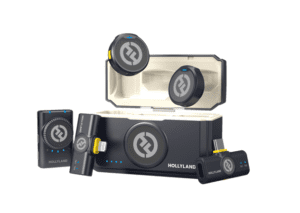
CONCLUSION
Water damage may have a negative impact on the operation of a microphone. It is critical to act quickly in order to minimise the possible damage caused by water incursion. By taking the urgent procedures indicated in this article and using appropriate drying methods, you enhance the chances of returning your microphone to normal operating condition.



