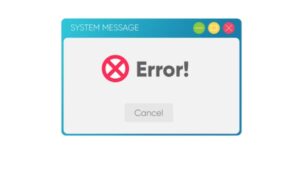How To Fix The Instagram 5xx Server Error?
Instagram is one of the most popular apps with over 2 billion users. Its popularity can be analysed through the magnificent and unique features that make it the top choice of billions of users.
However, as with any other app, Instagram users also face certain server errors and issues that can be fixed easily with the right instructions. If you’re also facing such issues then check out this article to find out what does 5xx server error mean on instagram and ways to fix them.
What is a 5xx Server Error on Instagram?
Instagram 5xx is an internal server error that prevents the website from processing the request. Hence, the website won’t show users the required data and it might also affect other social media platforms.
What are the causes of the 5xx Server Error?
The 5xx server error instagram can be caused by several reasons. Hence, knowing the source of the server issue can play an important role in finding the right solutions. It can also help you save time and prevent you from making big mistakes.
Find out the common reasons for Instagram 5xx server error here:
- Unstable or poor internet connection.
- Unresponsive or sluggish Instagram server.
- Glitches in the Instagram app.
- The network authentication failed on the Instagram app.
- HTTP version might not be supported.
- The server is down on the Instagram app.
Different Types of Instagram Server Errors
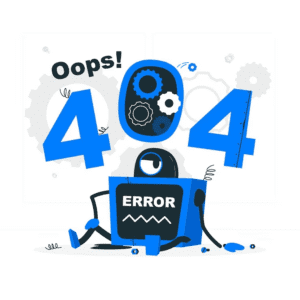
There are many instagram 5xx server error. Acting according to the correct error code helps save time and fix the issue quickly.
Error Code 500
This server error might be caused by a broken server, a loaded server, or a crashed server. It occurs when the server faces an unexpected issue. Hence, the app fails to respond to the user’s request.
Error Code 501
This error can be caused when a user’s activity request isn’t carried out and it displays “not implemented”. Hence, it fails to fulfill the specifications and offer any resources because of the misidentification of the request method.
Error Code 502
This error is generally displayed as a “Bad Gateway” as it responds with an invalid server request. Hence, it delivers a false response from the upstream or primary server that was requested.
Error Code 503
This error occurs when there is a maintenance or overload issue with the app. It can be easily fixed by loading it again after some time if it’s momentary.
Error Code 504
This error occurs when the web server does not get a quick response. The 504 Gateway Timeout occurs when the server fails to fulfill the request and there is a delay in response.
Error Code 505
This error occurs when the HTTP protocol version is not supported or rejected by the web server.
Error Code 511
This error is only a warning that occurs when you’re attempting to connect to a public Wi-Fi with an improper code that prevents you from full internet access.
How to fix the 5xx Server Error on Instagram?
- Report a technical problem visiting settings on the Instagram app.
- Restart the app.
- Wait for the Instagram server to get fixed.
- Check your internet connection.
- Update the Instagram app.
- Delete and Reinstall the app.
Conclusion
To conclude, the 5xx error on Instagram can be fixed easily by the user using the methods mentioned above. In case it’s still not fixed, try contacting the Instagram help desk.