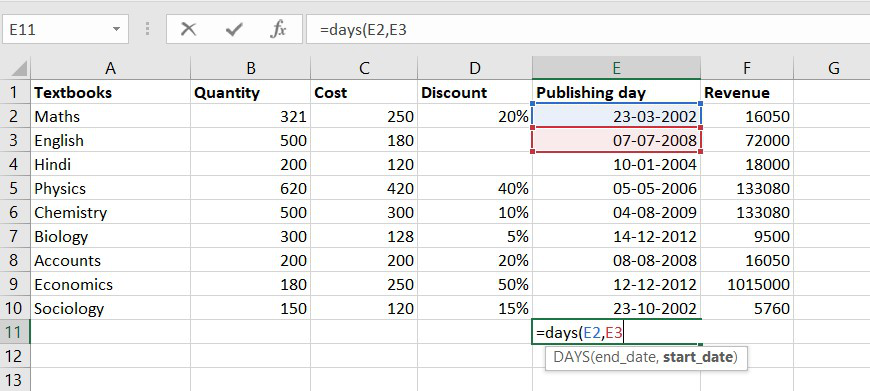
Ensuring Accurate Excel Data Import into QuickBooks: Tips and Tricks
Efficient accounting and finance, backed by compelling data management, are the foundation of business success. Excel, renowned for its widespread use, is pivotal in this process.
In this guide, we will delve into the importance of data management in accounting and explore common challenges and how to import Excel data into QuickBooks.
Excel Data’s Role in Accounting
Excel is a valuable tool for businesses because it can help organize, do math, and look closely at data without too much trouble. Many businesses use Excel sheets for different money jobs, like making reports, keeping track of spending, and planning how to use their money. And the best part is you can use Excel without being a money expert. It’s like a primary tool essential for keeping track of money.
Data Management Challenges
Despite its benefits, using Excel for accounting presents challenges. Here are some common issues:
- Data Entry Errors: Manual data entry is prone to human errors, leading to discrepancies and inaccuracies in financial records, potentially causing costly mistakes.
- Data Formatting: Sometimes, how information is set up in Excel doesn’t match how QuickBooks has. We must spend extra time fixing and arranging things so QuickBooks can understand the information better.
- Compatibility Issues: QuickBooks may not readily accept specific Excel file formats, leading to compatibility problems during data import, which can be frustrating and disruptive to the accounting workflow.
SaasAnt Transactions: Your Solution
Here is SaasAnt Transactions, a solution designed to streamline business accounting processes. It specializes in importing Excel data into QuickBooks, offering the following key features.
- Seamless Integration: This application integrates with QuickBooks, ensuring data consistency and accuracy throughout the import process.
- User-Friendly Interface: Its interface simplifies importing Excel data into QuickBooks, eliminating the need for complex coding or data manipulation and making it accessible to users.
- Data Validation: It checks data for errors and inconsistencies before import, reducing the likelihood of mistakes in financial records.
Guide to Data Import
Preparing Excel data for import is crucial to ensure a smooth transition. Here are some essential tips for
Data Cleaning:
Begin by eliminating duplicate or irrelevant data and maintaining consistent formatting to ensure data integrity during import.
Data Mapping:
Accurately map Excel data fields to their corresponding QuickBooks fields to prevent import errors and ensure seamless integration.
Backup:
Always create a backup of your QuickBooks data before initiating the import process. This step can mitigate potential issues and provide safety.
Impact of Automated Data Import
- Time Savings: Automation reduces the time and effort required for data entry and formatting, freeing valuable resources for more strategic financial tasks.
- Error Reduction: The application’s data validation capabilities minimize the risk of errors, ensuring financial accuracy, which is essential for decision-making.
- Increased Efficiency: Streamlined data import lets you focus on more strategic financial tasks, enhancing overall efficiency.
Real-world Application
Business Success:
A business saved countless hours of manual data entry and ensured precise financial records by employing this application to import Excel data into QuickBooks. This streamlined process allowed for better decision-making and growth.
Accountant’s Delight:
An accounting firm transformed its client services by implementing SaasAnt Transactions for QuickBooks and Xero, enabling quick and accurate data import for multiple clients. This efficiency boost enhanced their reputation.
Conclusion
In conclusion, data management is essential for accurate accounting and finance. While Excel plays a pivotal role, it presents challenges that must be addressed. SaasAnt Transactions offers a user-friendly solution for importing Excel data into QuickBooks, reducing errors, saving time, and increasing efficiency. By embracing this application, businesses can simplify their accounting processes, resulting in financial accuracy and ease of use.



