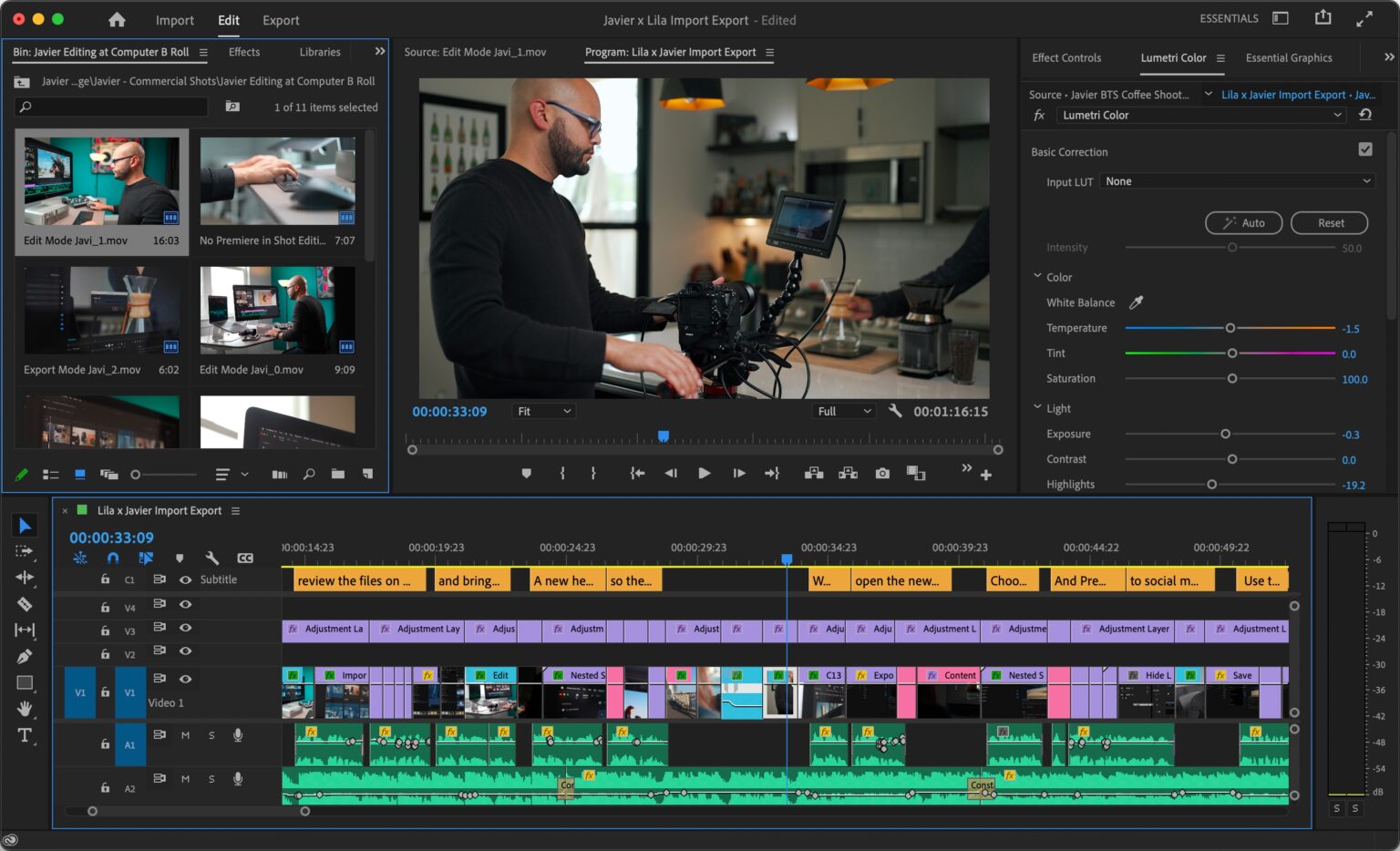
Adobe Premiere Pro: Your Path to Exceptional Video Editing – Empower Your Storytelling!
Introduction
In today’s digital era, video content has become an integral part of our lives. Whether it’s for personal use, social media, or professional projects, the demand for high-quality video editing has never been greater. If you’re passionate about creating visually stunning videos that captivate your audience, then Adobe Premiere Pro is the perfect tool for you. In this article, we will explore the power of Adobe Premiere Pro and how it can elevate your video editing skills to new heights. Join us on this journey as we uncover the path to exceptional video editing and empower your storytelling!
Why Choose Adobe Premiere Pro?
Adobe Premiere Pro stands tall among its competitors as one of the most comprehensive and professional video editing software available in the market. Here are some compelling reasons why you should choose Adobe Premiere Pro for your video editing needs:
Unparalleled Editing Capabilities: Adobe Premiere Pro offers a wide range of features and tools that empower you to bring your creative vision to life. From basic trimming and cutting to advanced effects and transitions, this software has everything you need to craft a masterpiece.
Seamless Integration with Other Adobe Products: As part of the Adobe Creative Cloud suite, Premiere Pro seamlessly integrates with other Adobe applications like Photoshop, After Effects, and Audition. This integration allows for a smooth workflow and enhances your editing capabilities.
Industry-Standard Software: Adobe Premiere Pro is the industry standard for professional video editing. It is widely used by filmmakers, videographers, and content creators worldwide. By learning Adobe Premiere Pro, you equip yourself with a valuable skillset that opens doors to a wide range of opportunities in the media industry.
Constant Updates and Support: Adobe is committed to continuously improving its software, and Premiere Pro is no exception. With regular updates and bug fixes, you can expect a stable and reliable editing experience. Additionally, Adobe offers excellent customer support to assist you whenever you encounter any issues.
Now that we understand why Adobe Premiere Pro is the go-to choice for video editing, let’s delve deeper into its features and capabilities.
Exploring Adobe Premiere Pro’s Features
Adobe Premiere Pro video editing is packed with a multitude of features that enable you to take your skills to the next level. Let’s explore some of the key features that make Premiere Pro an exceptional tool for storytellers:
1. Timeline Editing
The timeline in Adobe Premiere Pro serves as the canvas where your video project comes to life. It allows you to arrange and manipulate your clips, add effects, and create seamless transitions. The intuitive interface of the timeline makes it easy to navigate and fine-tune every aspect of your video.
2. Powerful Color Grading Tools
One of the essential aspects of video editing is color grading. Adobe Premiere Pro offers an array of powerful color-grading tools that allow you to enhance the visual aesthetics of your footage. From adjusting brightness and contrast to applying cinematic color presets, you have full control over the look and feel of your videos.
3. Audio Editing and Mixing
Good audio is crucial for an exceptional video editing experience. Premiere Pro provides advanced audio editing and mixing capabilities, allowing you to fine-tune the audio in your videos. You can remove background noise, apply audio effects, and achieve the perfect balance between dialogue, music, and ambient sounds.
4. Dynamic Transitions and Effects
To captivate your audience and add visual interest to your videos, Adobe Premiere Pro offers a wide range of dynamic transitions and effects. Whether you want to create smooth crossfades, stylish transitions, or eye-catching visual effects, Premiere Pro has got you covered. With a vast library of built-in transitions and effects, you can easily enhance the visual storytelling of your videos.
5. Advanced Titling and Graphics
Titles and graphics play a crucial role in conveying information and adding a professional touch to your videos. Adobe Premiere Pro provides advanced titling and graphics tools that enable you to create stunning titles, lower thirds, and motion graphics. You can customize fonts, colors, animations, and even import graphics from other Adobe applications to elevate the visual appeal of your videos.
6. Multicam Editing
If you’re working with footage from multiple cameras, Adobe Premiere Pro’s multicam editing feature will streamline your workflow. It allows you to sync and switch between different camera angles with ease, making the editing process more efficient and saving you valuable time.
7. Time Remapping
With Adobe Premiere Pro’s time remapping feature, you have the power to manipulate time in your videos. You can speed up or slow down footage, create dramatic time-lapse sequences, or even create smooth transitions with time ramping. This feature opens a whole new realm of creative possibilities for storytelling.
8. Collaboration and Project Sharing
Collaboration is essential, especially when working on video projects with multiple team members. Adobe Premiere Pro offers seamless collaboration and project-sharing capabilities through its integration with Adobe Creative Cloud. You can easily share project files, work simultaneously on the same project, and even have real-time collaboration with other editors, ensuring a smooth and efficient workflow.
Adobe Premiere Pro: Your Path to Exceptional Video Editing – Empower Your Storytelling!
Adobe Premiere Pro is not just a video editing software; it is a pathway to exceptional video editing and storytelling. By mastering this powerful tool, you can empower your creative vision and bring your stories to life in a visually captivating way.
Whether you’re a beginner or an experienced editor, Adobe Premiere Pro provides a user-friendly interface and extensive resources to help you along your editing journey. From comprehensive online tutorials to a vibrant community of creators, you’ll find support and inspiration every step of the way.
So, what are you waiting for? Embark on your path to exceptional video editing with Adobe Premiere Pro and empower your storytelling like never before. Unleash your creativity, experiment with different techniques, and watch as your videos come alive with impact and emotion.
Frequently Asked Questions
1. Can I use Adobe Premiere Pro on both Windows and Mac?
Yes, Adobe Premiere Pro is compatible with both Windows and Mac operating systems. You can seamlessly switch between platforms without any issues.
2. Do I need a powerful computer to run Adobe Premiere Pro?
While Adobe Premiere Pro is a feature-rich software, it does require a relatively powerful computer to run smoothly, especially when working with high-resolution footage and complex effects. It is recommended to have a modern processor, ample RAM, and a dedicated graphics card for optimal performance.
3. Can I edit videos in Adobe Premiere Pro without prior experience?
Absolutely! Adobe Premiere Pro caters to users of all skill levels, including beginners. The interface is designed to be intuitive and user-friendly, making it easy for newcomers to get started. Additionally, there are numerous online tutorials and resources available to help you learn the ropes and enhance your editing skills.
4. Is Adobe Premiere Pro only for professional filmmakers?
While Adobe Premiere Pro is widely used by professional filmmakers, it is not limited to them. The software caters to a diverse range of users, including videographers, content creators, educators, and even enthusiasts. Whether you’re creating videos for personal use, social media, or professional projects, Adobe Premiere Pro provides the tools and flexibility to meet your editing needs.
5. Can I export videos in different formats and resolutions with Adobe Premiere Pro?
Yes, Adobe Premiere Pro offers a wide range of export options. You can export your videos in various formats, such as MP4, MOV, AVI, and more. Additionally, you have control over the resolution, frame rate, bit rate, and other parameters to ensure the optimal output for your specific requirements.
6. Can I use Adobe Premiere Pro for editing audio as well?
While Adobe Premiere Pro primarily focuses on video editing, it also offers robust audio editing capabilities. You can fine-tune audio tracks, apply effects, mix different audio elements, and even work with multi-channel audio. While it may not have the same level of audio editing features as dedicated audio software, it provides ample tools for most video editing projects.
Conclusion
Adobe Premiere Pro is undeniably a powerhouse when it comes to video editing. Its extensive features, intuitive interface, and seamless integration with other Adobe products make it a top choice for professionals and enthusiasts alike. By harnessing the capabilities of Adobe Premiere Pro, you can unlock your creativity, elevate your storytelling, and produce exceptional videos that captivate your audience.
So, don’t hesitate to embark on your path to exceptional video editing and empower your storytelling with Adobe Premiere Pro. Whether you’re a beginner taking your first steps or an experienced editor looking to enhance your skills, Adobe Premiere Pro has everything you need to bring your vision to life.



