
Top 3 iTunes Alternatives: iPhone Data Transfers For Windows/Mac
Have you ever been restricted to transfer your data while using iTunes? Yeah, it happens with most of the users as the data is not fully transferred or any other interruptions come in the way to restoration or editing processes.
Finding a solution that gives you a hassle-free experience isn’t less than a blessing for you. If you’ve been using iTunes for iPhones data transfers to Windows and are no longer satisfied with it, here we have a top three alternatives for you and your worry vanishes away.
Without any further delay let’s dive deeper into the best alternatives you can avail in place of iTunes when it comes to the transfer of data.

Vidsee
If you’re in great trouble in finding the best solution that can allow you to restore, transfer or edit any data. Vidsee is the most reliable and easy-to-use alternative without any data restrictions.
Have you ever faced data interruption in between the process of data transfer? As per our research, most of the users face this situation occasionally. This eventually ends up deleting or causing any error in the data they are starting to transfer.

When you have Vidsee Phone Transfer, it becomes very easy for you to resolve this situation as early as possible. It provides a platform where steps are given that are easy to follow and you can put them into practice once you’re done with understanding them one by one.
Along with the transfer of data, there are multiple steps are given in this regard to saving, restoring, and even editing the data files.

Benefits of using Vidsee
There are a couple of benefits that you can avail yourself of with vindsee usage and because of this Vindsee is the best alternative for data transfer without any interruption or data scratching.
Let’s go through the benefits Vindsee offers to its users in order to provide the best experience ever.
- Speed. When it comes to the speed it takes to transfer the data successfully, Vindsee is second to none. Within a second, you can even restore your data, and the speed of transfer is fast it takes seconds to complete the process.
- Support. One of the best features it has is its support and all formats of android and iPhone are supported by Vindsee. Unlike many other tools that are confined to specific formats, Vindsee supports the latest versions of IOS giving the best experience at the same time.
- One-click. It takes a single to transfer the data. First of all, you need to select the data files you want to transfer in MAC/Windows then you can start transferring data after one click.

2. SynciOS
Here comes other alternatives for iTunes for transferring data successfully. You can transfer data from iPhone, iPad, and iPod without iTunes and the transfer is very easy within very little time as compared to other tools.
Transfer of data from IOS to Windows/mac is user-friendly and keeping in mind the users’ concerns following the process that is efficient and easy-to-follow.

How SynciOS can be the best alternative for iTunes?
Let’s figure out the few factors that stress the importance of SynciOS.
- Well-organized. This is one of the main benefits of using this tool is that it’s very well-organized that no complexities are underway. The moment you start sharing data, the process is smooth and user-friendly that it takes no time to the completion of data transfer.
- 3-in-1 tool. Another factor that comes in handy is that it performs three tasks as follows
- Transfer of that data is its main concern you can benefit from
- Management of data is also the second one you can avail it from
- Restoration and editing of the data can be done with its tool
- User friendly. This tool comes in the top 3 alternatives for iTunes due to its reliability and easy process that makes it user-friendly.
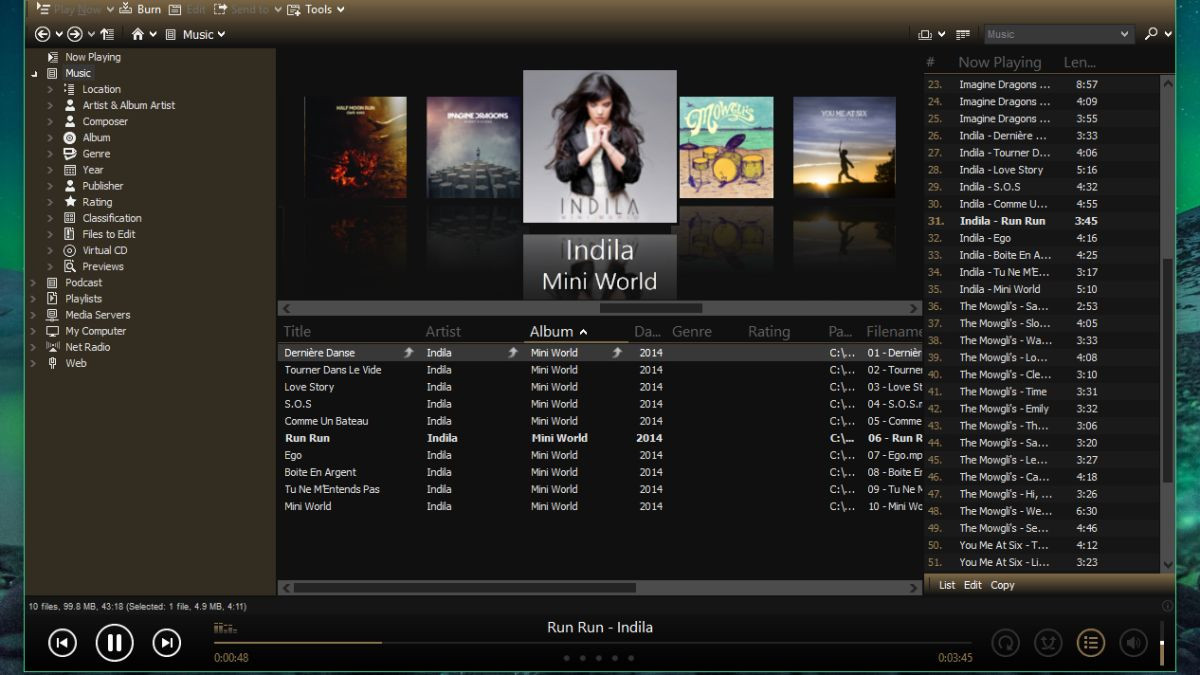
3. Media Monkey
Here comes another iTunes alternative that has got recognition because of the benefits you can get using its unique and distinctive features. You can get full control over the organization process of audio and video collections. It lets you out of the deep trouble of organizing and transferring data you have been facing while using iTunes.
It vanishes away all the difficulties in the way to transfer and management of data successfully. No matter how large the number is, you can arrange the audio and video data files. And this puts an extra edge for the user regardless of the number.
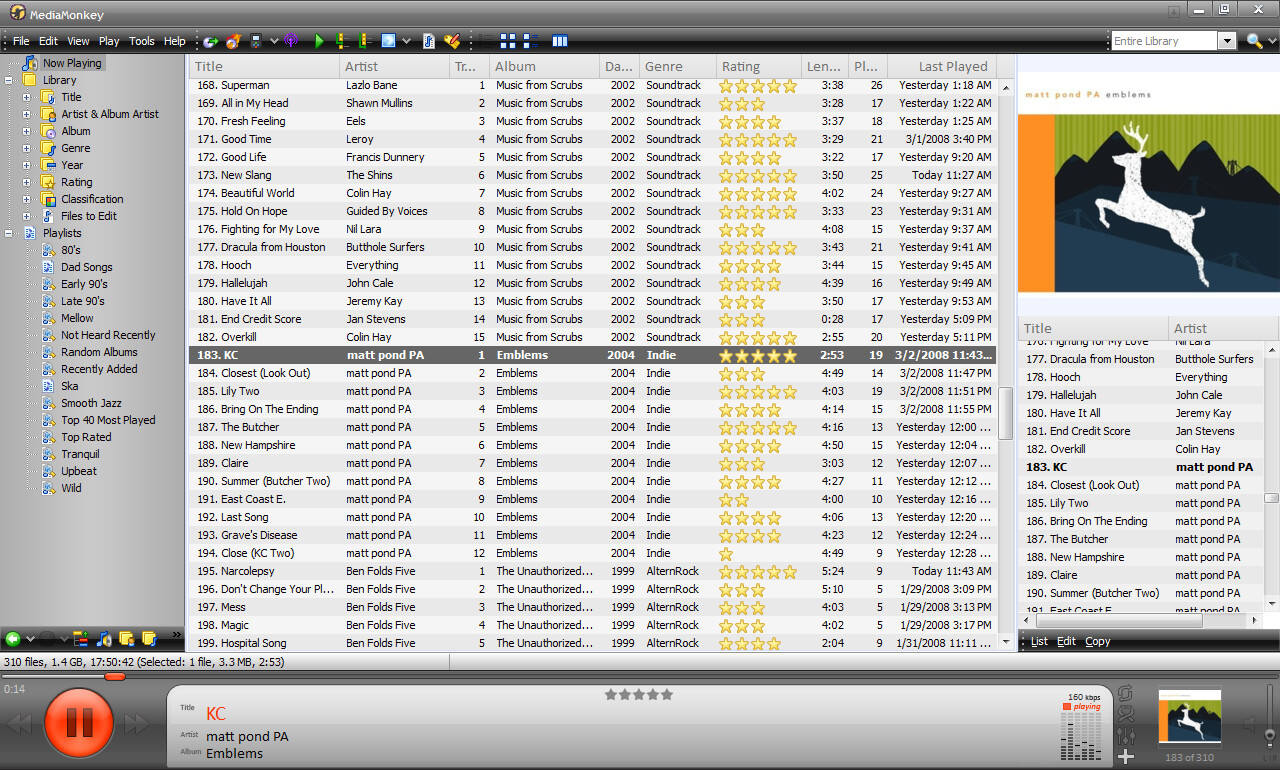
How is it feasible for data storage and transfer?
Let’s discuss the different benefits you can enjoy from the media monkey.
- High quality. Sometimes the files are transferred successfully but when you play it the video quality is distorted, you might have faced this problem—all while using iTunes. Media monkey makes it easy to transfer data in higher quality without distortion or any other.
- Formats. It supports the various formats of iphone and android. You can also share the files between PC/windows, android, and even IOS.



