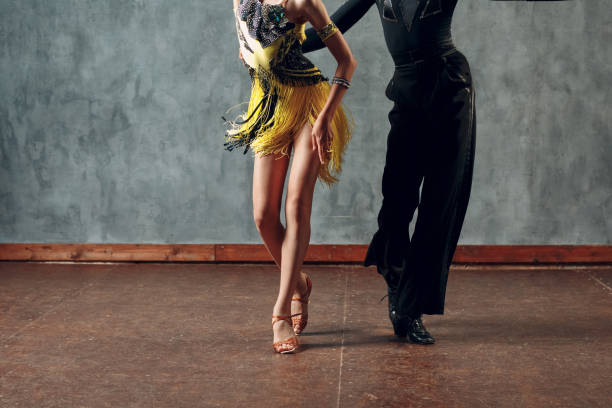How to Write a Great CV
You don’t just want a good CV. You want a great CV.
Some people find building a CV to be a challenge. But writing a great CV is something that everyone can accomplish. Below, we’ll outline how to write your CV in just a few easy steps.
Step 1: Choose Your CV Format
The first step to creating your CV is to choose the appropriate CV format. For most people, the chronological CV is the best choice.
A chronological CV focuses on your work experience and education. Recruiters like it because the information is easy to find. The reverse chronological order (starting with your most recent experience and working your way back) makes it easy to see the progression of your career.
Some people, though, are applying for jobs for which they have the skills and abilities but little or no on-the-job experience. Some sources would recommend using a functional CV in this case. However, functional CVs May raise red flags for some recruiters. The lack of dates may make them worry that the applicant is trying to hide something. Or, they may just become frustrated if they have difficulty finding the information they seek.
The combination CV is the happy medium between the two. It places a detailed skills list with bullet point explanations of each skill near the top of the document. Then, it lists the work experience and education in the preferred reverse chronological order.
The bottom line: in most cases, you should go with a chronological CV. If you are a student, a recent graduate, or are making a massive change mid-career, then you might consider a combination CV.
Step 2: Collect and Enter Your Information
What information will you need for your CV? The good news is you won’t have to cite every single thing you’ve ever done in your career or education.
On the contrary, you will want to include some very specific information. Start with your contact information- your name, email address, phone number, and mailing address. You can also include a link to a professional website such as your LinkedIn profile.
For your education, you will want to list any degrees you earned, the school you earned them from, and the year of graduation.
Work experience follows a similar format. Include your job title, the company name, its location, dates worked, and a description of your tasks.
This is also the time to weed out any unnecessary or irrelevant information. For example, don’t include links to your personal social media. You might also omit information that was previously relevant but no longer is. For example, your student CV may have included volunteer work you completed while still in school. After you’ve gained a bit of work experience, however, this extracurricular activity holds much less importance.
Step 3: Tailor Your CV to Every Job
Many people believe that if they have created a CV, they will use the same document for the rest of their lives, no matter how many jobs or other opportunities they have occasion to apply for.
This is simply not true! Let’s illustrate it this way. Imagine you want to have a garment tailored. Why would you do so? It is because you want the garment to fit you well. Perhaps it was a nondescript store-bought garment. Or maybe it once belonged to someone else. Either way, it is yours, and you want to use it to look your best.
You’re CV is similar. It is not a one-size-fits-all garment. Instead, you should tailor it, making small changes to help it better fit each job you apply for.
The good news is, you don’t have to completely rewrite your CV every time you apply for a job. But you should read the job description carefully, looking for keywords such as necessary skills, experiences, or educational requirements. Then, review your CV and include as many of these keywords as you honestly can.
“But,” you may reason, “if I’m applying for the same sort of job, there’s no need to change my CV.” Actually, even making a simple change such as including the company’s name in your objective summary at the beginning of the document can make a big impact. Also, you should include the exact title of the job to which you are applying in that same summary. Not only does this make a good impression, but it can also help your CV score well if first reviewed by computer programs.
In conclusion
There are three main steps to creating a great CV quickly and easily:
- Choose the CV format that is right for you. In most cases, this is the common chronological CV, but on occasion a combination CV might serve you better
- Collect your information and enter it into the CV. You can do this easily by using a CV template.
- Tailor your CV to each job you apply for. Make it unique, make it personalized to you, and be sure to include plenty of keywords from the job description or job posting.