
Getting Started with Desktop Test Automation
Introduction
Desktop test automation refers to the process of automating user interface tests for desktop applications. It is an essential practice in software development, allowing teams to verify application functionality, ensure quality, and detect bugs efficiently. Despite its benefits, automating desktop application tests can be challenging due to the diversity of desktop technologies and the complexity of application interfaces.
Understanding Desktop Test Automation
Desktop test automation involves creating scripts or programs that perform testing tasks automatically, mimicking user actions like clicking, typing, and navigating through a desktop application. Unlike web applications, desktop applications are often platform-specific and require different automation tools and approaches. The key to successful desktop test automation is understanding the specific requirements and behavior of the application under test.

Essential Tools and Technologies
Several tools facilitate desktop test automation, each with unique features and capabilities. For instance, Selenium, primarily known for web automation, can automate desktop applications using extensions or plugins. Tools like WinAppDriver and AutoIt specifically cater to Windows applications, while UFT (Unified Functional Testing) offers a more comprehensive solution for various platforms.
Selecting the right tool depends on the application’s technology stack, the team’s expertise, and the project’s requirements. An ideal tool should offer robust recording and scripting capabilities, support for multiple programming languages, and integration with other testing and CI/CD tools. For those interested in exploring current market options, detailed analyses and rankings of the top desktop testing tools can be found in specialized publications, such as the Test Automation Tools blog, which reviews the top 5 desktop testing tools based on recent evaluations.
Setting Up Your Test Environment
Setting up a test environment involves installing the necessary automation tools, configuring the desktop application, and ensuring connectivity between the test scripts and the application. This setup should closely mimic the production environment to ensure accurate test results. Integration with CI/CD pipelines can automate the test execution process, allowing for continuous testing and feedback.
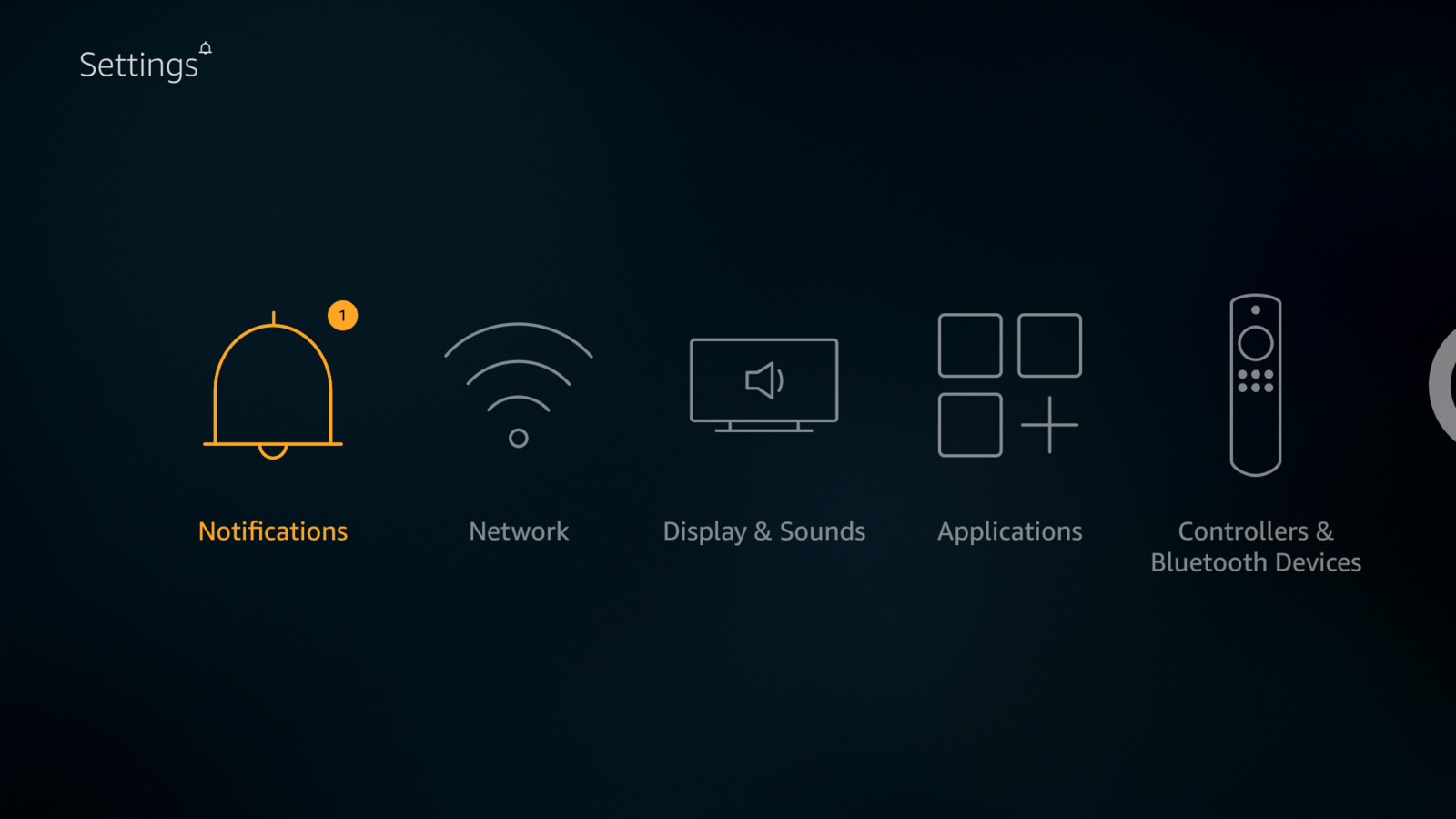
Writing Your First Test Script
Writing a test script starts with identifying the key functionalities to automate. A basic script would automate simple actions like launching the application, navigating through menus, entering data into forms, and verifying outputs. Tools often provide record-and-playback features, but writing scripts manually offers more flexibility and control. Best practices include using descriptive variable names, handling exceptions, and modularizing the code for reuse and maintenance.
Advanced Test Automation Techniques
Advanced techniques like data-driven testing, keyword-driven testing, and behavior-driven development enhance the effectiveness of test automation. Data-driven testing separates test data from scripts, allowing the same script to run with different data sets. Keyword-driven testing abstracts test actions into keywords, making the tests more readable and easier to maintain. BDD focuses on specifying tests in natural language, facilitating communication between technical and non-technical team members.

Troubleshooting and Optimization
Common issues in desktop test automation include synchronization problems, where the test script executes faster than the application’s response time, and issues related to dynamic UI elements. Solutions include implementing explicit waits or polling mechanisms. Optimizing test scripts involves removing redundant actions, improving script logic, and utilizing parallel execution to reduce test run times.
Scaling Desktop Test Automation
As applications grow, the test automation strategy must scale accordingly. This involves organizing test cases effectively, managing larger sets of test data, and maintaining test environments. Automated reporting and monitoring can help track the health and performance of the application over time, facilitating informed decision-making.

Businessman using a computer to LMS – Learning Management System web icon for lesson and online education, course, application, study, e learning, knowledge everywhere and every time.”n
Future Trends in Desktop Test Automation
The future of desktop test automation lies in integrating artificial intelligence and machine learning to improve test creation, execution, and analysis. These technologies can predict application behavior, optimize test coverage, and identify defects more efficiently. Staying abreast of these trends will be crucial for teams to maintain competitive advantage and ensure high-quality software delivery.
Conclusion
Getting started with desktop test automation requires understanding the unique aspects of desktop applications, choosing the right tools, and implementing best practices in test script development and execution. With the right approach, desktop test automation can significantly improve software quality and testing efficiency. Continuous learning and adaptation to emerging technologies and methodologies are key to staying ahead in the fast-evolving field of test automation.



