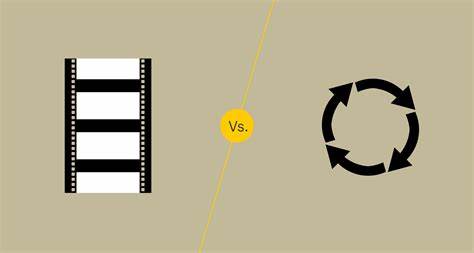
Why Is Frame Rate Important in Video Transmission Systems?
When it comes to video quality, the frame rate is one of the most important factors. The frame rate is the number of frames that are displayed per second, and it can have a major impact on the smoothness and realism of a video.
Most films are shot at 24 or 30 frames per second, but some high-end videos can be shot at 60 or even higher. In general, the higher the frame rate, the smoother and more realistic the video will look.
However, increasing the frame rate also requires more bandwidth and processing power, so there is a trade-off between quality and efficiency.
When choosing a frame rate for a video transmission system, it is important to strike a balance between quality and efficiency. You can try out the best 4K wireless video transmission system such as Hollyland Mars 4K.
What Is Frame Rate?
The frame rate is defined as the number of frames that are transmitted in a unit of time. The common frame rates used in wireless video transmission systems are 15 fps, 24 fps, 30 fps, and 60 fps.
The most common frame rate used is 30 fps because it provides smooth video quality without requiring too much bandwidth.
60 fps is used for high-quality video applications such as video conferencing and live streaming. 15 fps is typically used for lower-quality video applications such as surveillance footage.
When choosing a wireless HD video transmission system, it is important to consider the quality of the video required as well as the available bandwidth.
How to Choose Frame Rates for Wireless Video Transmission?
The importance of choosing an appropriate frame rate for your video transmission needs cannot be understated. Not only does the frame rate affect the quality of the image, but it also affects the amount of data that is transmitted.
As a result, it is important to carefully consider your frame rate needs before selecting a wireless HDMI transmission system for a camera.
The first step is to determine the resolution that you need for your video transmission. The higher the resolution, the more data that will be transmitted and the higher the frame rate will need to be.
For example, if you are transmitting a video at 1080p resolution, you will need a frame rate of at least 30fps in order to maintain a clear image. However, if you are only transmitting at 720p resolution, you can get away with a lower frame rate such as 24fps.
Once you have determined the minimum frame rate that you need, you can then start to look at a wireless video transmitter for the camera that offers that frame rate. However, it is important to keep in mind that the higher the frame rate, the more expensive the transmission system will be.
As a result, you may need to compromise on quality in order to stay within your budget. Ultimately, the best way to choose a frame rate for your wireless video transmission needs is to strike a balance between quality and cost.
By doing so, you can ensure that you are getting the best possible value for your money.
Advantages of Higher Frame Rates
Most people are familiar with the concept of the frame rate, even if they don’t know exactly what it is. The higher the frame rate, the smoother the video will appear.
When it comes to movies and television, the standard frame rate is 24 frames per second. This has been the industry standard for many years, and it works well for most purposes. However, there are some situations where a higher frame rate can be beneficial.
One example is when filming fast-paced action sequences. A higher frame rate can help to reduce blur and make the action easier to follow. Another example is when using virtual reality headsets.
A high frame rate helps to improve immersion. As a result, we are starting to see more and more content being filmed at higher frame rates. While 24fps is still the standard for most purposes, we may eventually see a shift to higher frame rates in the future.
Decimal Frame Rates
The solution to this mystery is straightforward: decimal frame rates are used in order to offer a more precise representation of the visual information. Because conventional frame rates are calculated using whole numbers, this implies that they can at most serve as an approximation of the real video stream.
Decimal frame rates, on the other hand, are calculated based on a portion of a second, which implies that they have the potential to produce a more precise depiction of the video signal. It is for this reason that the Mars 4K wireless video transmission system from Hollyland supports decimal frame rates.
When you choose a frame rate that is expressed in the decimal form, you can be comfortable that you are receiving the most precise representation of the visual stream that is physically feasible.
There are numerous compelling arguments in favor of purchasing Hollyland Mars 4K, but one of the most important considerations is that it maintains a good frame rate throughout.
Recommendation
The Mars 4K is a high-performance wireless video system that is designed for professional use. The system uses the latest in wireless technologies to provide a latency of 0.06s and a range of 450ft.
The Hollyland Mars 4K also supports 20MHz of bandwidth and can transmit 2 audio channels for the 3G-SDI and 8 audio channels for the HDMI 1.4b. The Mars 4K is a powerful and versatile wireless video system that is perfect for professional use.
A transmission free of interference is made possible by the various channel assignment possibilities. At the very beginning of the process, a solid connection is already conceivable. A smart channel scan helps detect which channels are currently in use and which ones may be selected.
Conclusion
In the end, it can be said that the Hollyland Mars 4K is a great product for those who are looking for a high-quality and reliable wireless video transmission system. The system offers a great range, low latency, and support for multiple audio channels.
The Mars 4K is a great choice for professionals who need a high-quality and reliable wireless video transmission system that supports decimal frame rates.



