
SwifDoo PDF Review: A Very Good PDF Editor and Converter
SwifDoo PDF Review: A Very Good PDF Editor and Converter
Today, PDF file has evolved to include many new features that increase its potential. Quite a few software products, known as PDF editors, allow converting, editing, protecting and reorganizing such files.

PDF Editor Program
A PDF editor must be able to create, convert and export PDF files. It’s good to have OCR technology that brings PDF searching and editing to a whole new level. Collaboration options are also essential. A PDF editor should allow you to collaborate with colleagues and easily share files with team members. Depending on your workflow, you should also consider the availability of cloud services or mobile applications. An intuitive interface is also an important feature. Regardless of users’ experience, they should be able to perform basic tasks without much hassle.

In this article we give you more details about a specific program – SwifDoo PDF for Windows for editing and converting PDF documents with its advantages and disadvantages.
About SwifDoo PDF
SwifDoo PDF allows you to manage, edit, organize and work with PDF documents. The product has a comprehensive set of functions and tools so it is sufficient for most users. And it has an affordable price too. With the editing functions, you can apply any changes to the text, images and layouts. You can change the structure and design of PDFs. This includes full text edits, resizing and rotating local images, inserting images from the web, and adjusting additional elements. Users can also reorganize the file structure and merge files.
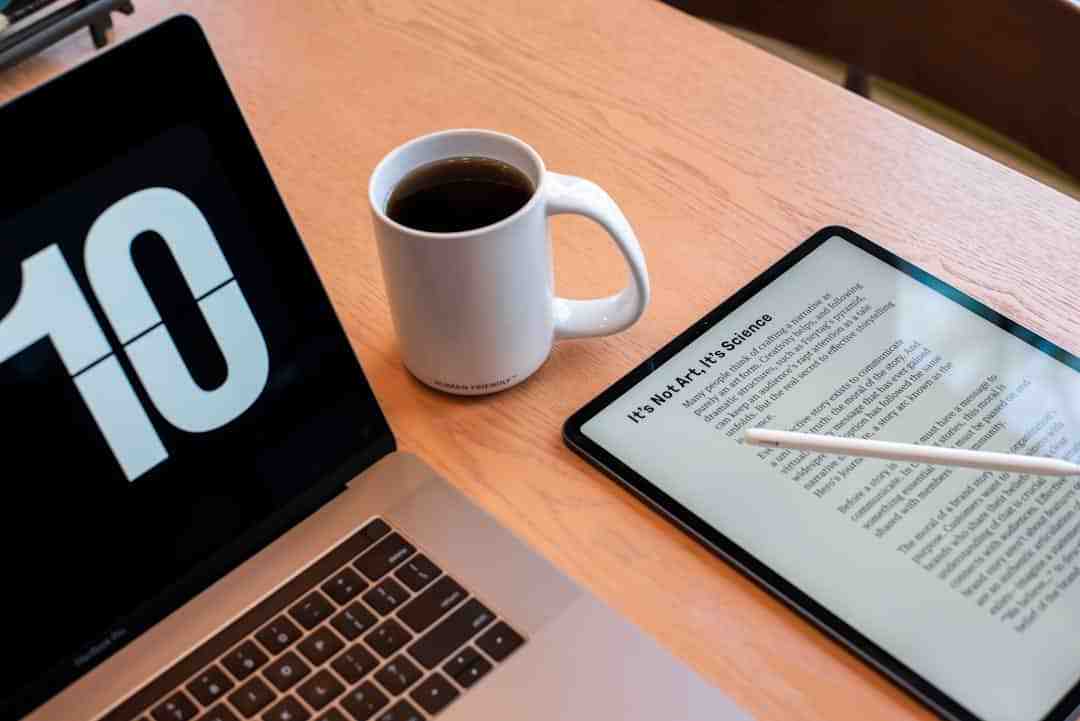
The Tags and Bookmarks feature helps to better navigate files. As for conversion from one format to another, with this program you can convert PDF file to Word, Excel or ePub and many others. With SwifDoo PDF you can sign documents electronically. There is a feature with which you can insert stamps to label the status of documents.
The collaboration feature is also available for this product. Encryption options via digital certificates, password and additional timestamp authentication are included for security.
Main Advantages of SwifDoo PDF
Affordable price
Extended set for editing and organizing
Reading functions – easy to use
Create and convert effortlessly
User friendly
Multiple creation and conversion options
OCR function
Convert files with flair
SwifDoo PDF Online Free Converter
If you need to convert a PDF online for free, SwifDoo PDF also comes with a free online converter. It allows you to convert PDFs right from your browser, such as PDF to DWG, PDF to PNG, PDF to HTML and so on.
SwifDoo Online PDF Converter is the tool for personal use, though a Pro version is available for power users.
Why SwifDoo PDF is the Best PDF Editor for You
Formatting and Compatibility

Expand your file horizons
File format compatibility is one of the first hurdles to clear when it comes to using PDF editing software. If your software only supports a few of the most popular file types, when you have more to convert, you won’t be able to fully utilize your solution.
Many PDF editors go well beyond this, such as SwifDoo PDF, so you have the full ability to convert your files. Note that if you plan to scan files or edit scanned documents, this becomes even more important.
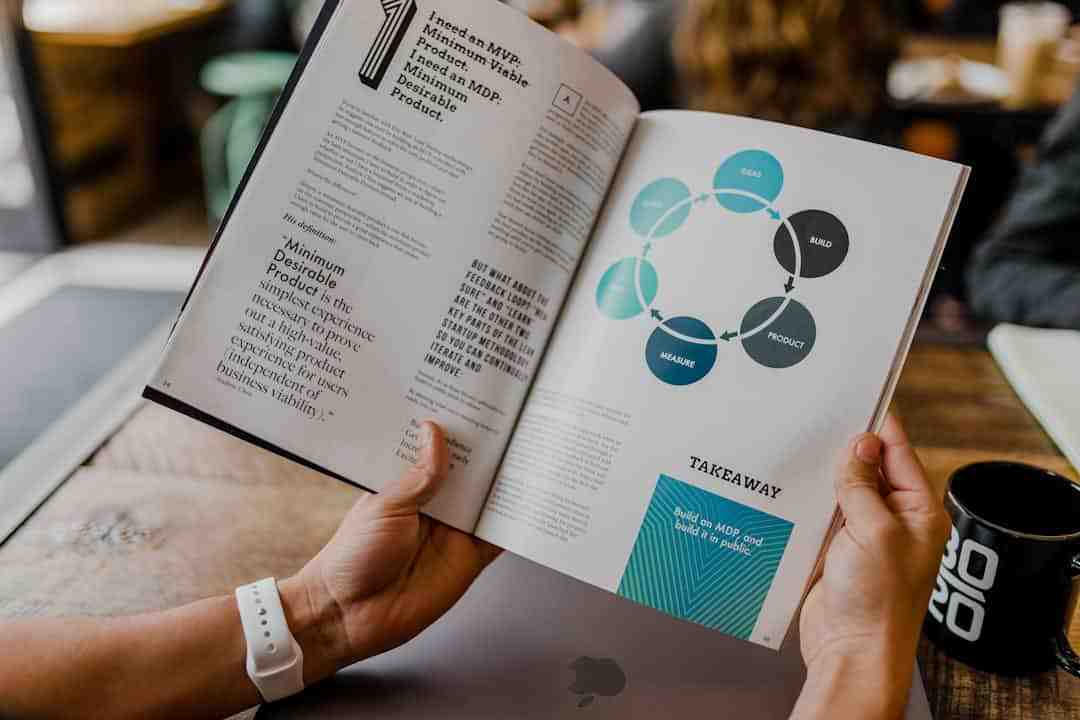
You also want to make sure that the editor preserves the original formatting of the document. SwifDoo PDF Pro works well.
Editing Options
You don’t want a cluttered platform, but you do want to have all the editing tools you need to get the job done. This looks different for everyone, so while some users prefer a simpler interface like SwifDoo PDF, others will need the more well-rounded tools that come with other brands.
We chose a combination of more advanced software with a steeper learning curve and less complex interfaces to suit many different types of businesses. You may want additional tools for your business, but there is generally no right or wrong when it comes to the editing options you choose.
Cost
Cost always influences decisions when it comes to choosing business software. Many people want to use free solutions if possible, but many necessary features come with paid plans.
The SwifDoo PDF has several options, including high-quality, more expensive options, and the most comprehensive PDF pro tools and extensions we could find. If you don’t edit many PDFs and only occasionally sign documents, the free option is for you.
If you know you’ll need more than what any free program has to offer, a subscription or lifetime license will give you more tools and greater capabilities. You can also try the free trial version before you buy them.
Collaboration Features
Often with PDF editing, you need collaboration features like annotation, review, and signing. The best PDF editors have several collaboration tools, from document commenting to highlighting and even drawing and stamping.
SwifDoo PDF helps you collaborate with others as much as possible. It in particular makes features like these available through its cloud or AI. Online PDF converting gives you a new way to work.
Collaboration features improve communication and help complete work on time. For this list, we’ve prioritized platforms that support these needs.
Security
When you have confidential documents, you need a PDF editor that protects your information. SwifDoo PDF came with tools for redaction, password protection, permissions, and encryption so that only authorized people can see your documents.
At some point, every business owner or manager will deal with a confidential PDF, so we consider this feature one of the most important. Even if you don’t usually work with sensitive information, it’s a good idea to have this security.
Mobile Application
Not all businesses need a mobile app with their PDF editing software, but it helps if you’re often away from the office or need to make a few quick changes. With a mobile app, you can do this conveniently wherever you are.
Find your ideal tool
The Best PDF Editor in A Nutshell
The right PDF editor for you will depend on the features you need. If you’re looking for a pro PDF program, SwifDoo PDF for Windows has many features you won’t find in other PDF editors.



