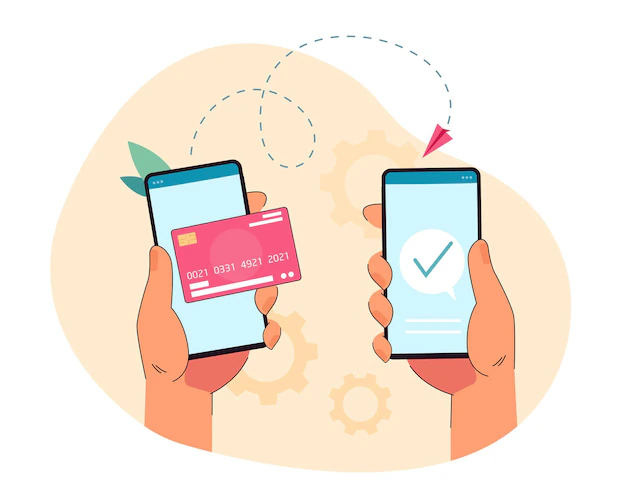Top Security Tips for HIPAA Compliance
The healthcare industry creates a great deal of confidential data. The Kennedy-Kassebaum bill, initially known as the Health Insurance Portability and Accountability Act (HIPAA), was passed by Congress to address this problem. HIPAA’s goal was to make it easier for consumers to switch health insurance providers and for medical records to be transferred from one facility to another.
Individually identifiable health information” maintained or transferred by a covered entity or its business associate in any form or medium, electronic, on paper, or oral, must be protected by HIPAA. “Protected health information” is what the Privacy Rule names this data. HIPAA safeguards protected health information (PHI) and electronic PHI (ePHI). Fax containing PHI is an example of PHI, while an instance of ePHI is a computer record-holding PHI. In light of the widespread use of computers in the healthcare industry, electronic health information (ePHI) is the most commonly used form.
There are several data security best practices that HIPAA mandates. Still, there are others that firms should embrace, such as appointing an individual responsible for designing and implementing the company’s security policy.

An outline of the areas covered by this rule is as follows:
Physical Safeguards
- Workstation and Device Security
- Facility Access and Control
Administrative Safeguards
- Evaluation
- Security Personnel
- Security Management Process
- Workforce Training and Management
- Information Access Management
Technical Safeguards
- Integrity Controls
- Audit Controls
- Access Control
Due to this, covered entities and their business associates must ensure that both types of PHI are protected. HIPAA-compliant covered entities can use this article’s seven security awareness tips to protect PHI better and comply with HIPAA;
Helpful Security Tips
- Education and Training on Cyber security
For HIPAA compliance, employees must be trained in security awareness and procedures. Security awareness and training are mandatory administrative safeguards for HIPAA compliance. According to 164.308(a) (5) of the HIPAA law, a covered entity must include security warnings, antimalware, log-in surveillance, and password management at the very least. Annual or more frequent sessions on security training and awareness are recommended.
HIPAA does not require security knowledge and training, but they are required as a minimum. To improve their security awareness and training, covered organizations might require their employees to keep a record of any security breaches and how they handled them. The documents should be brought up at their yearly security awareness and training sessions.
- Encryption
It would be a good idea for a covered entity to adopt encryption in their environment because encryption is a common practice in Information Security. Nevertheless, what is said regarding encryption in HIPAA? HIPAA does not directly mandate that covered entities implement encryption in their environment. Still, it states that there are only two ways to protect PHI from being misused: Encrypt or burn it. Covered companies must use encryption because burning is not the most secure data handling technique. This can be done by encrypting all workstations that handle ePHI, which typically includes all employee computers and servers that store or process PHI.

- Using a PIN to Protect Copier/Fax/Scanner Devices
Electronic healthcare systems and physical documents can be accessed through printers, fax machines, and scanners. HIPAA breaches might ensue if a third party were to read documents produced by these devices, which typically contain PHI. Covered companies can address this issue by requiring employees to use PINs to get their papers from their printers, fax machines, and scanners. Hence, to avoid an accidental HIPAA breach, the nightly cleaning staff might implement this simple solution to prevent them from viewing PHI-laden fax on the fax machine.
- Physical Safeguards
A HIPAA-compliant covered entity must have adequate physical measures in place. The following are some pointers for physical safety:
- When an employee leaves their desk, whether for a lunch break or to head home, they should ensure that their computer has been appropriately locked; if a laptop with ePHI is left unattended and unlocked, anyone can see it, regardless of who is supposed to see it.
- Entities covered by this policy should employ key cards or PINs to secure their doors. Individuals with no legal right to examine PHI/ePHI shall be prevented from accessing it, and paper documents and computers will be protected.
- PHI/ePHI security can be enforced through a Clean Desk Policy. PHI is frequently found on the desks of personnel working for a covered entity. This problem can be efficiently resolved by asking employees to keep their desks tidy and secure when they are not there.

- Maintain Strict Controls Over Usernames and Passwords
Maintaining a strict password policy is integral to safeguarding PHI and ePHI. Accessing email and logging into computers in a HIPAA-compliant office requires the usage of passwords. Hackers and HIPAA violators will have a far more difficult time breaking in if passwords must contain at least eight characters, including uppercase and lowercase letters, digits, and symbols. Every 90 days, these credentials should be reset. Passwords should not include personal information, such as a person’s name, birthday, or other identifying information.
- Use Anti-Virus and Firewall Software to Protect Yourself.
Using a firewall with advanced threat prevention would be best to keep your network safe from the most recent malware and ransomware attacks. These technologies use cutting-edge artificial intelligence and machine learning techniques to identify patterns.
- Take Control of and Protect Your Mobile Devices
Patients’ information may be accessed more quickly and easily on a tablet than on a desktop PC, making them increasingly popular in health care settings. However, these devices can be a security hazard if not controlled and secured correctly. A mobile device management tool can manage your employees’ smartphones to ensure they aren’t violating company policies.